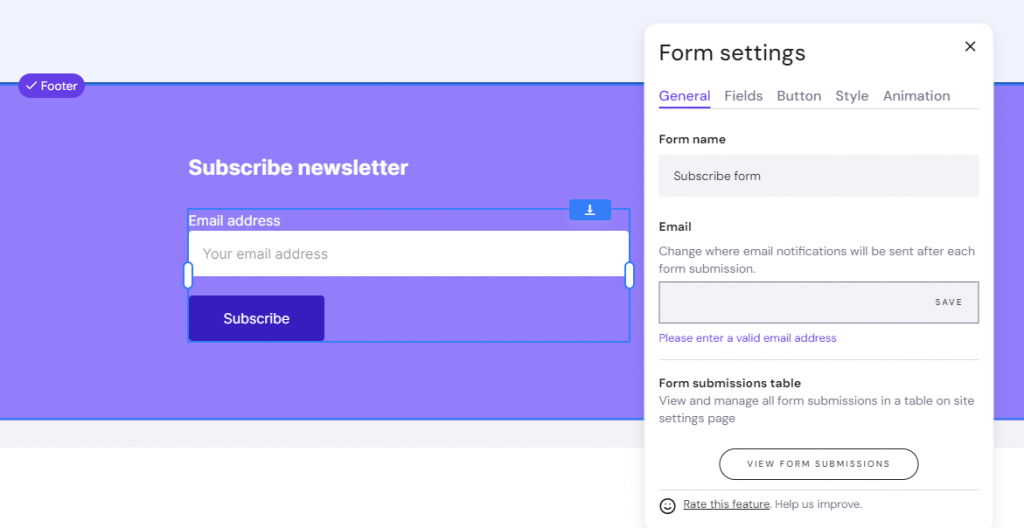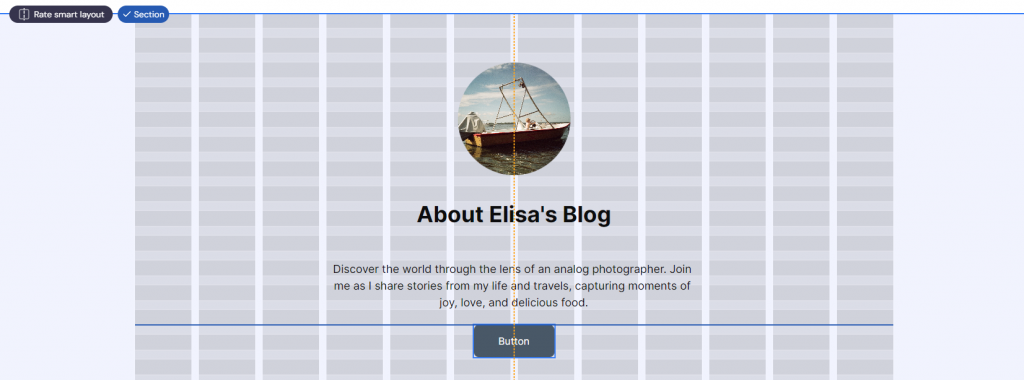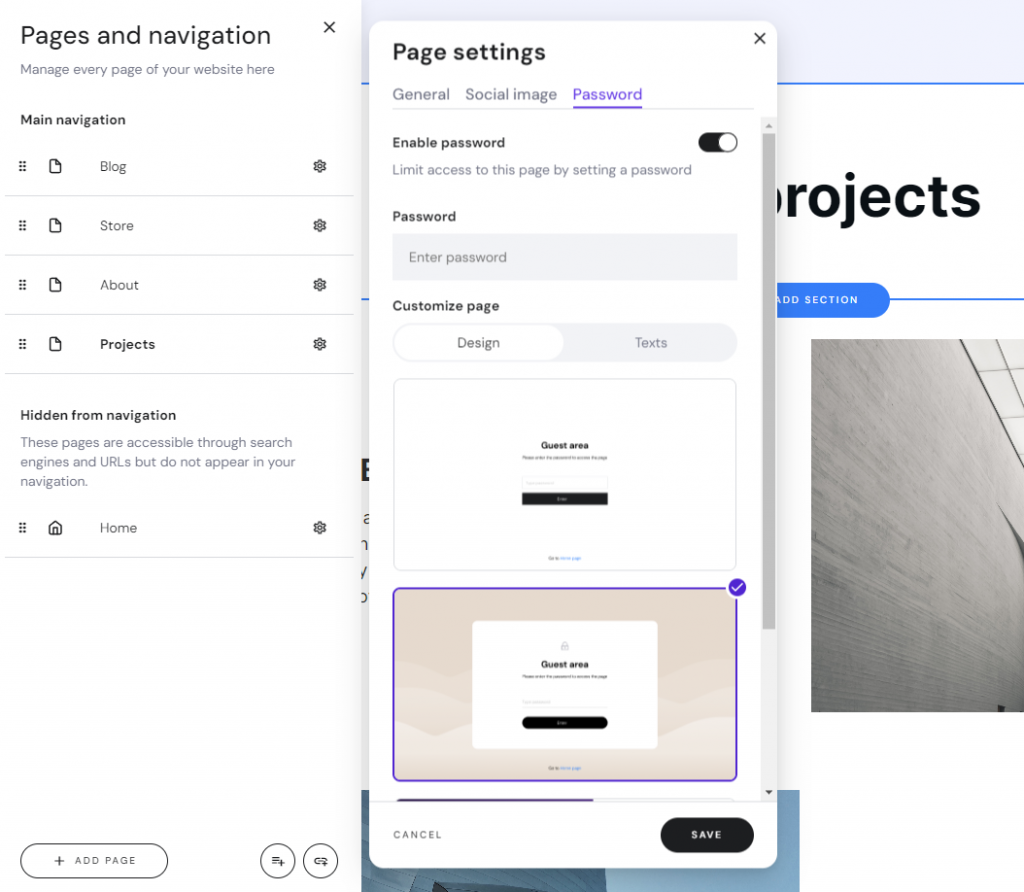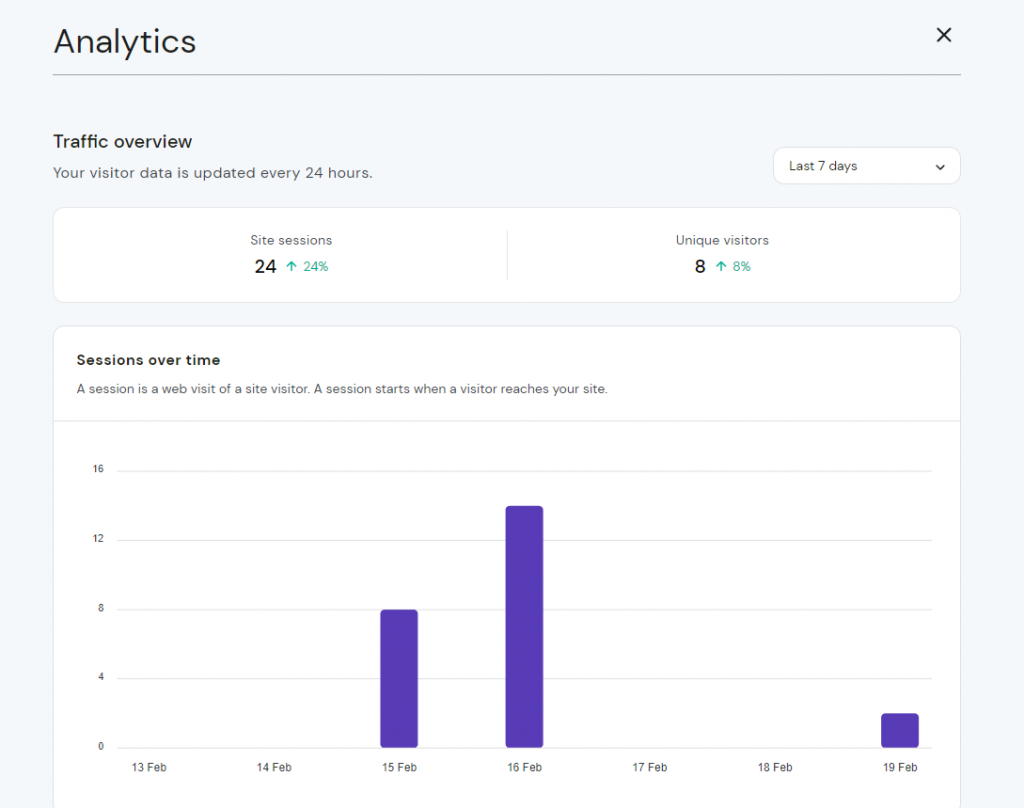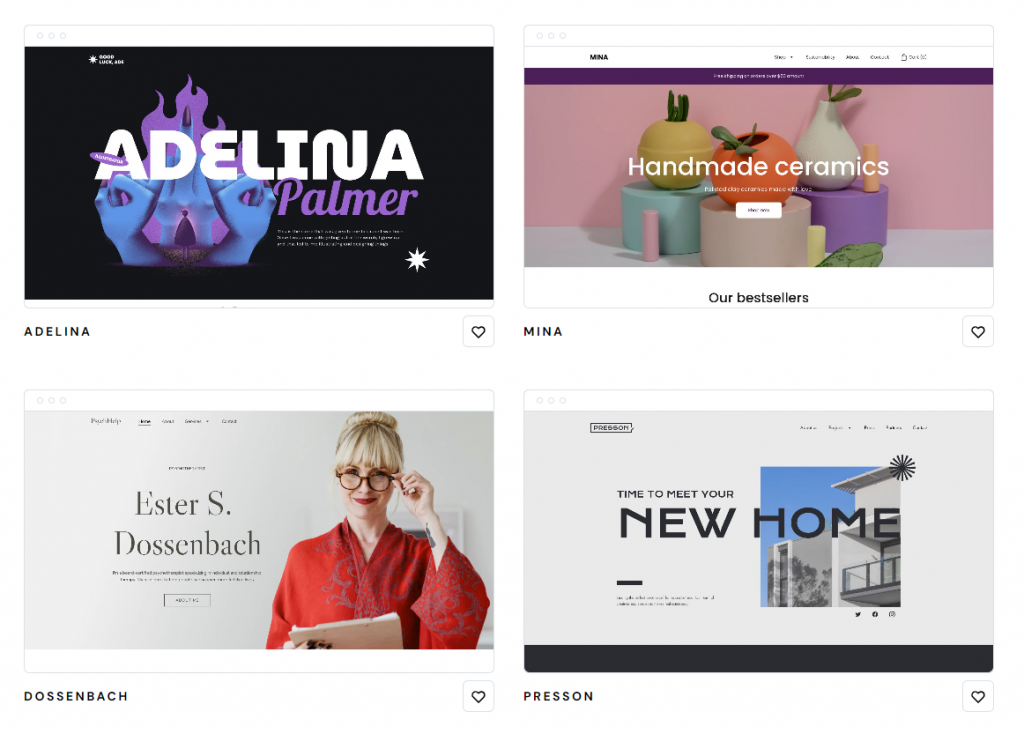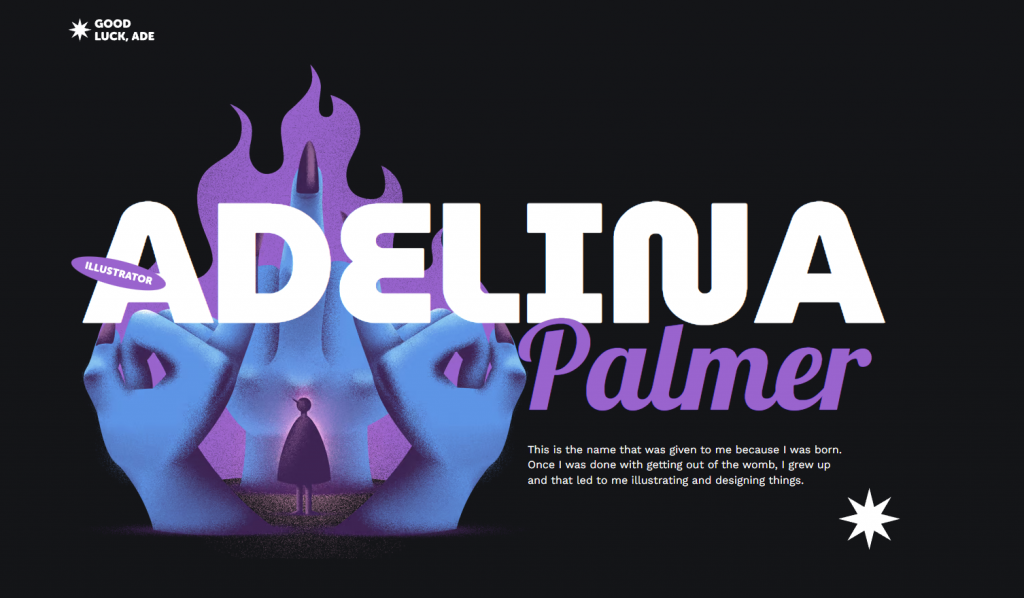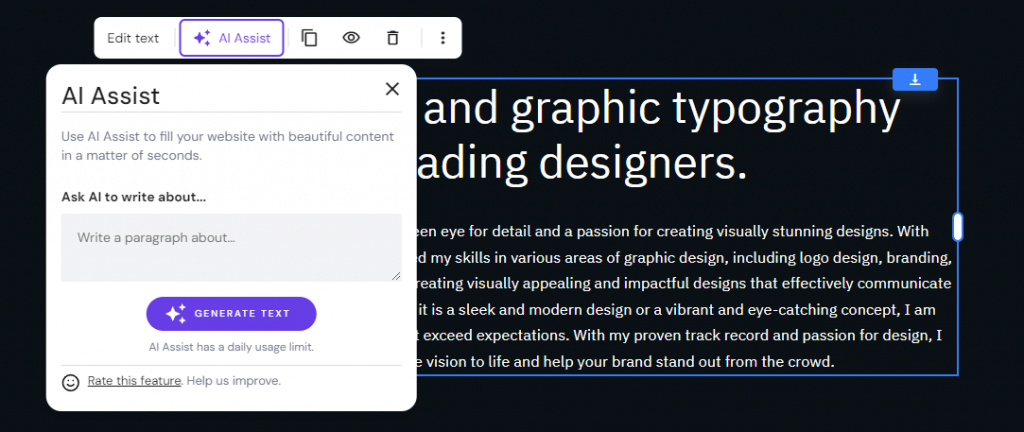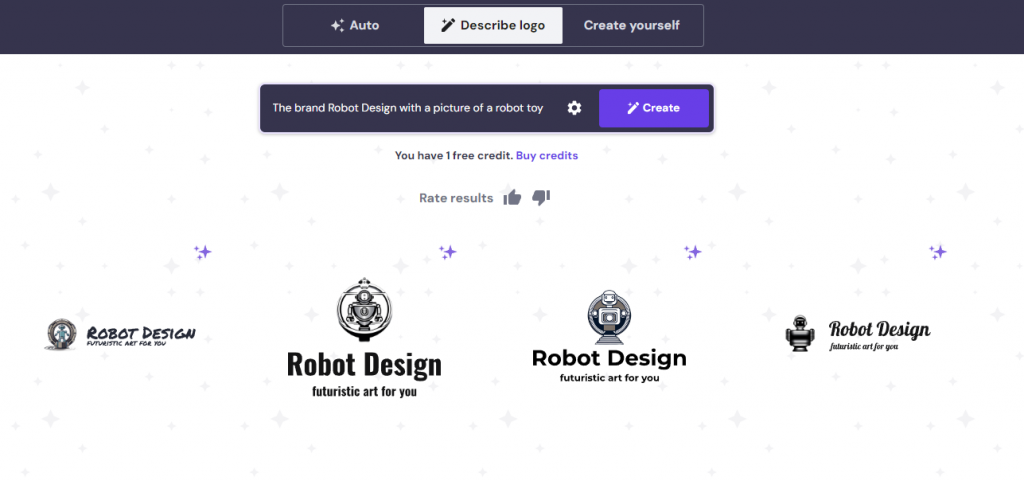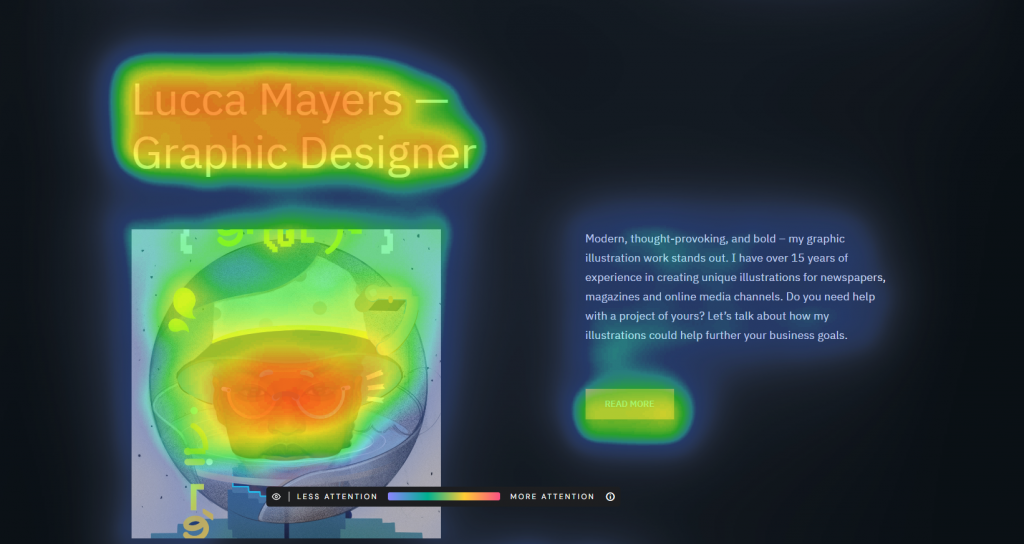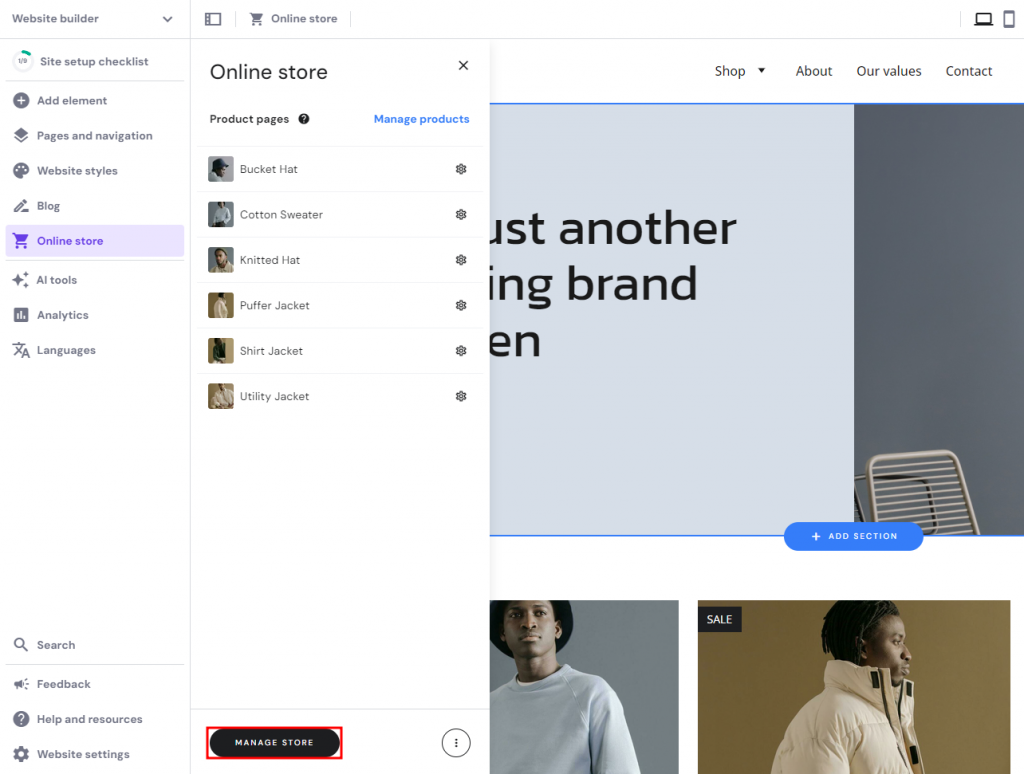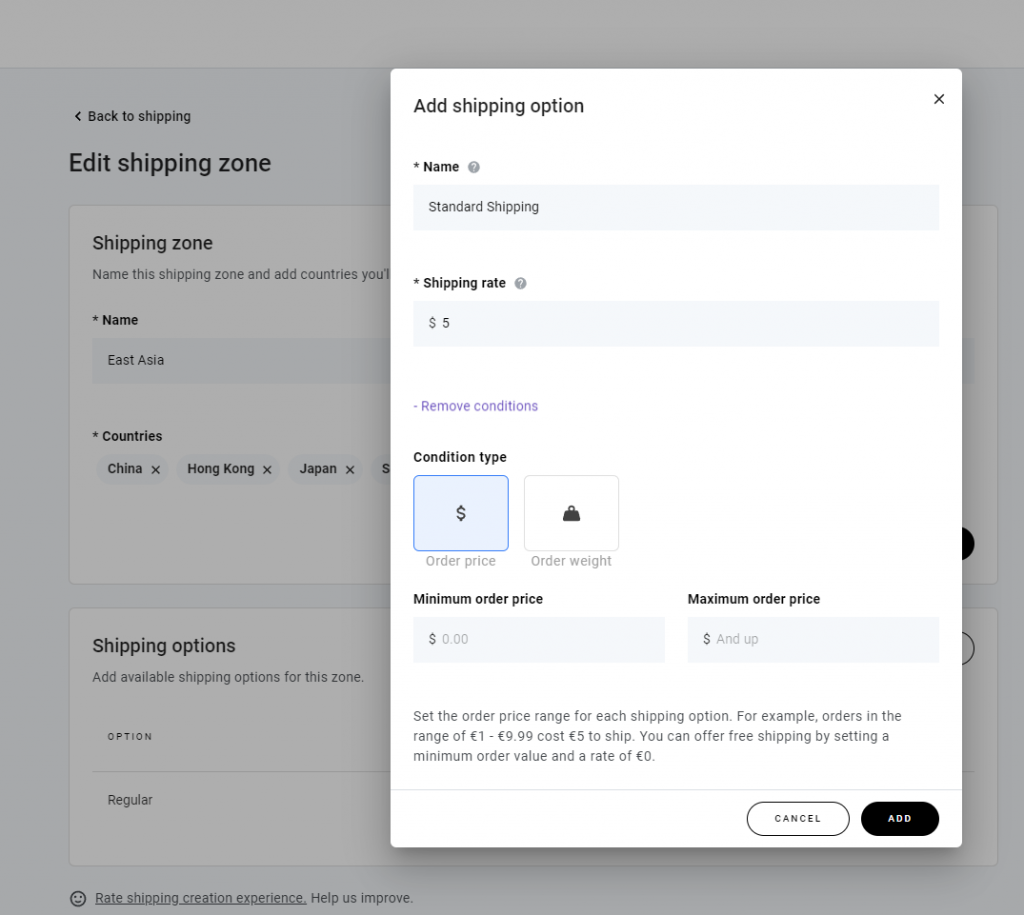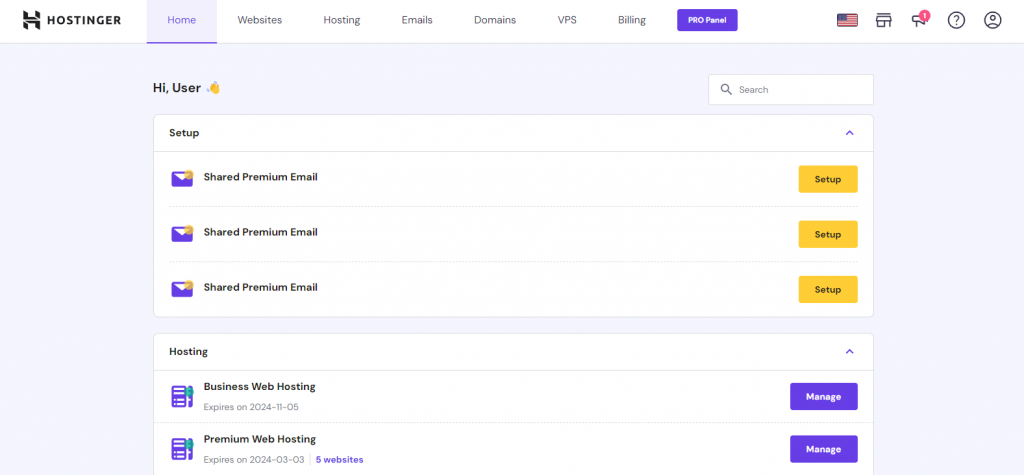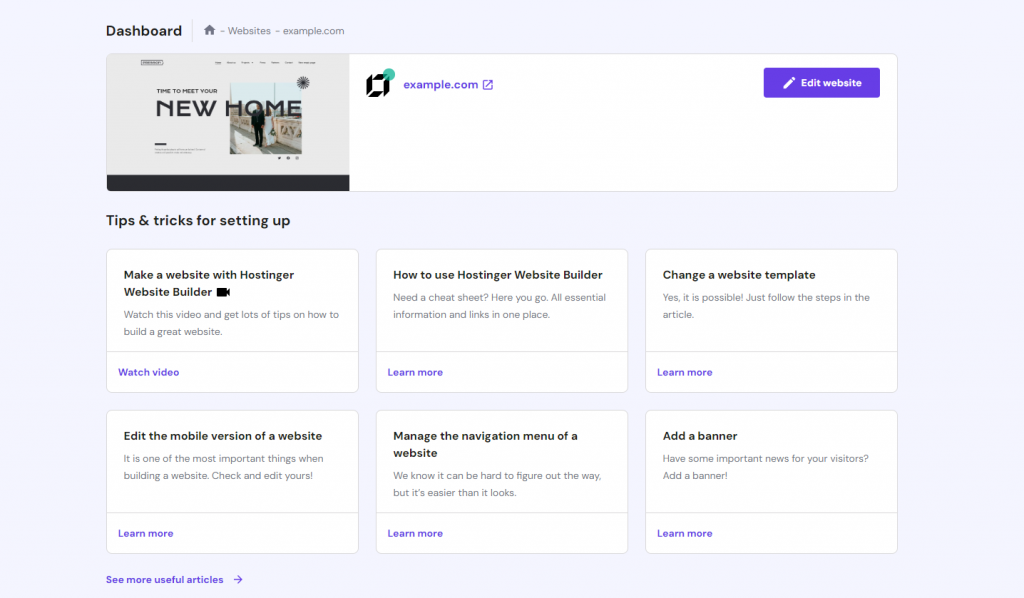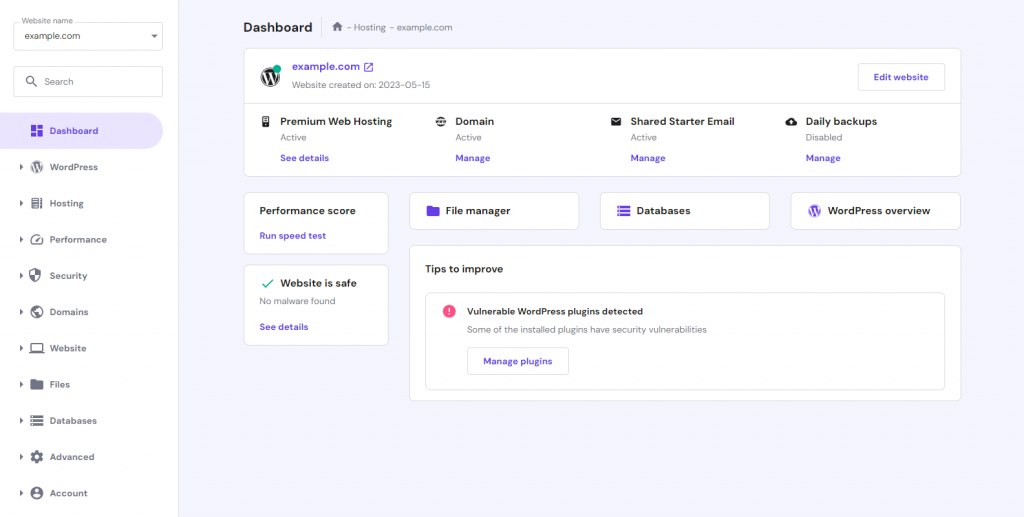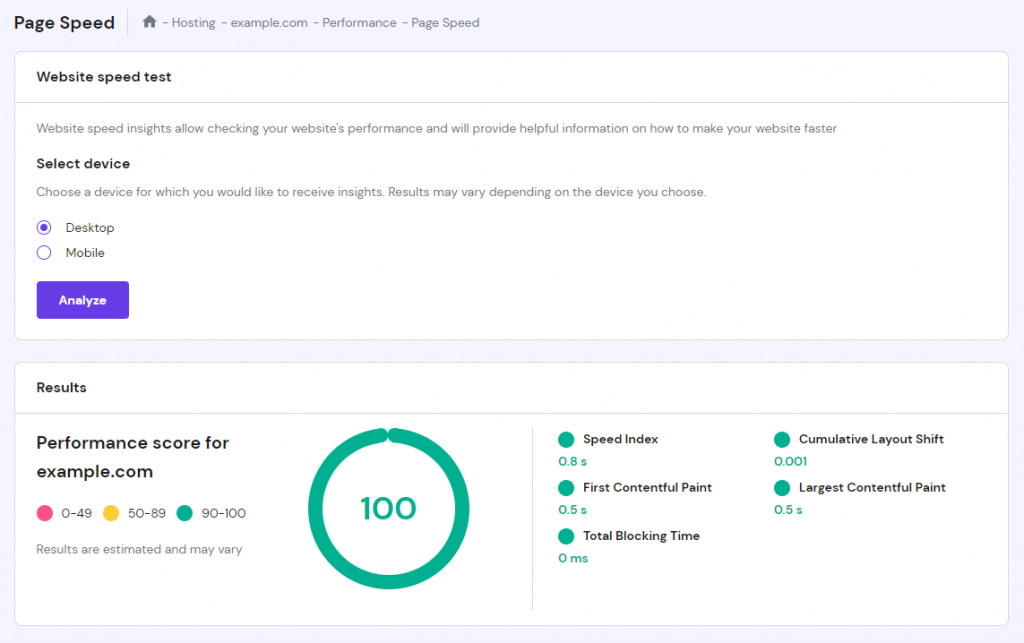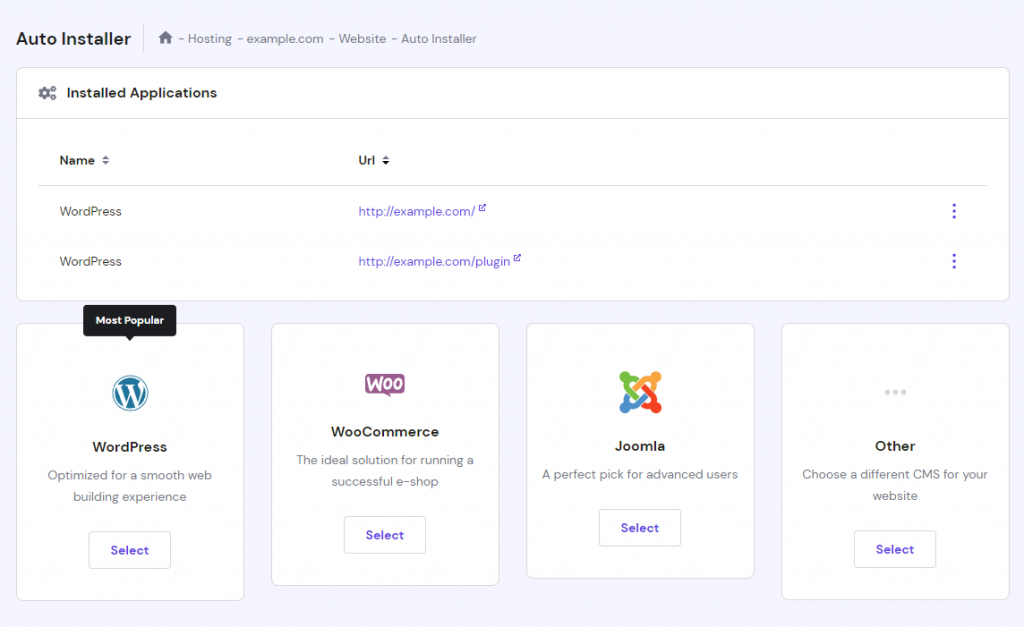Choosing Hostinger as the ultimate Squarespace alternative for website building

Choosing the right site builder for your needs can be tedious, considering the number of options available. Squarespace and Hostinger Website Builder are two of the most popular solutions in the market, and and we will help you choose between them.
As an alternative to Squarespace, Hostinger Website Builder offers many unique benefits and features that will fulfill your site-building needs. But how can you be sure that Hostinger Website Builder is the best solution for building your website?
In this article, we’ll present the features and benefits of using Hostinger Website Builder and how it can elevate your web-building experience. Let’s explore why Hostinger stands out as an excellent choice for your online ventures.
Download guide to using Hostinger
A quick comparison of Hostinger and Squarespace
First, let’s conduct a brief side-by-side comparison of Hostinger and Squarespace. We’ll examine crucial aspects that matter most to website owners:
| Hostinger | Squarespace | |
| Price | Starts at ₱109.00/month | Starts at $16/month |
| Free domain name | Yes | Yes |
| eCommerce features | Only available on higher plans | Only available on higher plans |
| Drag-and-drop website builder | Yes | Yes |
| Built-in SEO tools | Yes | Yes |
| AI website builder | Yes | No |
| Fully manageable hosting | Yes | No |
As one of the best Squarespace alternatives, Hostinger offers web builder benefits for a wide range of users, including beginners, experts, and small business owners. Our plans include such key features like a drag-and-drop site builder and built-in SEO tools.
Hostinger also has a fully managed hosting platform with a 99.9% uptime guarantee. This will ensure your website is available for your customers at all times.
Hostinger Website Builder also includes full eCommerce features. This makes choosing Hostinger for small businesses an easy decision to make.
Now that we’ve compared the two platforms let’s delve deeper into why Hostinger stands out as a great Squarespace alternative.
Why Hostinger is a better Squarespace alternative
This will also give you more information to prepare for your Squarespace to Hostinger transition.
User-friendly site editor
One of the most important features of our solution is its drag-and-drop web builder interface. This user-friendly editor empowers users to customize elements throughout the entire website without requiring any technical expertise.
All key features required for a professional website are accessible via the side panel. You can add elements like buttons, contact forms, or media files with a few simple clicks.
The editor also lets you customize some of these elements to better fit your preference.
If you’re not used to website builders, there’s no need to worry – the Smart Layout feature prevents users from messing up the page layout. It displays grid guidelines to help users decide where to place the elements and keep the design proportional.
Good site navigation will improve the user experience and increase your chances of success. Therefore, Hostinger Website Builder provides easy-to-use Page and navigation settings to manage this website aspect more easily.
You can customize the page URL, add a social image, reorder the page links on your menu, and manage its visibility. It is also possible to simplify your page navigation by creating a dropdown menu on your header section.
Furthermore, our site builder also enables you to secure certain pages on the website with a password. This feature is useful if you need some pages to be private. You can choose the login page from the available design or create a custom one yourself.
Through the Website Styles menu, it is easier to change the look and feel of your website. Instead of customizing every single page separately, you can change the color, typography, shape of the buttons, and animation for the entire website from a single menu.
Once you finish your website and publish it, you can access the built-in website analytics. This feature lets you check your traffic trends over the last three, seven, or 30 days. This data is useful to understand how your site is performing and create a better plan for engaging audiences.
All of these features make our solution one of the best Squarespace alternatives. Whether you are a beginner or a seasoned expert, customizing websites with Hostinger Website Builder is easy.
Professionally-made website templates
Hostinger Website Builder offers an impressive variety of the best website design templates, ensuring your website has a polished and professional appearance from the get-go. Whether you need a personal blog, an online store, or a portfolio website, we have the perfect template.
Our professional designers ensure that each of our customizable templates work perfectly for your website type and offer a unique personality for your brand. For example, the Adelina template offers a bold and quirky one-page website design suitable for visual artists who want to make online portfolios.
On the other hand, templates like Feyer and Mina are specifically designed for eCommerce sites with basic online store features like the shopping cart menu and product pages already present from the start.
However, you are free to make any type of website with any template with no restrictions. For instance, even though the Lucca template doesn’t have online store features, users can add them to the template and create an eCommerce store.
Similar to Squarespace, Hostinger Website Builder offers blank templates for those who want to create their own design from scratch. Our site builder ensures that it is easy to make a visually appealing site no matter what type of website you want to build.
AI-powered site builder
One of Hostinger Website Builder’s most important features is its AI-powered tools. With this advanced feature, users can create custom websites easily within minutes. All you have to do is describe what type of website you want and choose an industry. Then the AI will generate the website.
The AI site builder learns from your preferences as you make web design choices, refining its suggestions to match your style better. If you’re unsure about design decisions, the AI can present multiple options to help you select the most fitting one.
From selecting color schemes to arranging elements, the AI adapts to your creative vision, simplifying the website-building process.
In addition to its AI website builder, Hostinger offers more AI-powered tools to make your web design process more efficient.
AI Writer
The AI Writer tool helps users to generate high-quality written content for blog posts, product descriptions, or landing pages quickly and easily. Instead of spending too much time on drafting, writing, and editing content, you can just describe what type of text you want and let the AI write it for you.
You can easily edit the generated text later with the intuitive site editor to better suit your needs and preferences.
AI Logo Maker
A logo plays an important role in your branding effort as it is a visual represents your business. If you don’t have the expertise or budget to commission a professional designer to make a new logo, the AI Logo Generator in Hostinger Website Builder is a great solution.
You can describe your preferred logo and generate some options based on it, then customize it further. It is also possible to add your slogans to the logo and make it more unique and personal. Once you finish the logo, you can download and use it for various branding purposes.
AI Heatmap
A heatmap is a visual representation of data that shows the areas of a web page where users interact the most. Through color-coded patterns, heatmaps indicate which elements, such as buttons, links, or images, receive the most attention from visitors.
Hostinger Website Builder offers a built-in heatmap tool, enabling users to understand how visitors interact with their websites and optimize the user experience. You can get better information on where to place crucial elements like call-to-action (CTA) buttons and increase visitor engagement.
Seamless eCommerce site creation
Hostinger’s Website Builder offers powerful eCommerce features for those who want to start selling online on their websites.
Our user-friendly eCommerce platform allows you to create a captivating online store that customers will love to browse and shop from. It is easy to set up and manage, enabling you to showcase products and facilitate smooth transactions.
Essential tasks like inventory management, fulfillment, and payments can be accessed via the Online store → Manage store.
Here, you can customize your store information and do essential tasks related to your eCommerce store. The Product section is where you manage your inventory details. You can add and remove products and customize details like pictures, prices, and descriptions.
With Hostinger Website Builder, you can write product descriptions quickly and easily. Simply upload your product image, and the AI tool will fill in the description field.
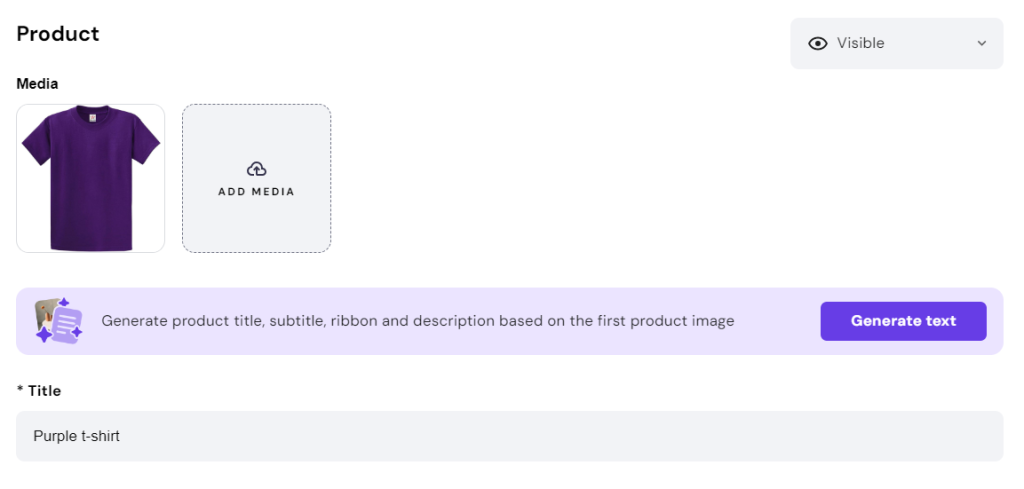
It is also possible to implement different options like size or color and assign products into categories to make them easier to find.
Aside from physical products, Hostinger Website Builder also supports other products, including services, appointments, donations, and digital goods.
In addition to inventory management, users can track orders and appointments, ensuring a seamless fulfillment process. The dashboard also includes shipping configuration options. In this section, you can group regions into shipping zones and offer up to 25 shipping methods for each one.
Hostinger Website Builder supports secure and popular payment gateways like Paypal and Stripe, providing customers with peace of mind while making transactions on your website. Customers can also accept manual payment methods, like cash on delivery (COD), money orders, and bank transfers.
Hostinger takes 0% transaction fees from your sales so that you can keep all of your profit. Last but not least, Hostinger Website Builder also supports integration with popular marketing tools like Google Analytics and Hotjar to help you improve your site’s exposure.
These eCommerce functionalities are available for all our customers at no additional cost, making Hostinger Website Builder an excellent alternative to Squarespace, especially for small business sites. Our comprehensive features make it easy to sell online products and grow your business without worrying too much about technical details.
Intuitive control panel
Unlike many other Squarespace alternatives, Hostinger is also a high-quality hosting provider. It lets you choose a specific web hosting plan and manage it with the versatile hPanel.
With Hostinger’s hPanel, you can access and manage multiple websites from one dashboard. Our intuitive control panel simplifies the setup and maintenance of your site, granting you more time to focus on your content and business growth.
hPanel provides an organized and user-friendly interface, presenting essential tools and functionalities within easy reach. From managing domain settings to configuring email accounts and monitoring website performance, hPanel empowers you to take control of your online presence effortlessly.
This is also where you claim your free custom domain if you purchase our 12-month Premium hosting plan.
If you are using Hostinger Website Builder, you can see articles and videos to help you set up your website, check your analytics data, and access the site editor to customize the website.
As a good Squarespace alternative, Hostinger doesn’t limit you to only creating a website using the site builder. Users can also build a website using a content management system (CMS), and the dashboard will look slightly different to accommodate more configuration menus.
The main page contains essential information about your hosting plan and website, including domain status and hosting security. It also shows buttons for basic features like the file manager, database management, and CMS overview.
You also can check website performance directly from hPanel. The test result will give you insights into improving your page load speed and maintaining a good user experience.
Hostinger features a one-click installer, letting you install popular CMS platforms like WordPress and Joomla with a few simple clicks. This feature lets users save time by automating technical settings when installing WordPress or any other CMS.
With these features and benefits, hPanel streamlines website management for experienced web developers and beginners alike.

Excellent customer service
At Hostinger, we prioritize customer satisfaction and support. Our excellent customer specialist team is available 24/7 and ready to assist you with any inquiries or technical issues. There is no need to wait for someone to answer the phone since you can reach out for support via live chat, making your troubleshooting process more efficient.
We take pride in our glowing customer success reviews, reflecting our commitment to delivering top-notch service and support.
Suggested Reading
Read our customer stories to know more about their experience interacting with Hostinger customer service and using our products.
Our knowledgeable support agents are well-equipped to help you with any aspect of your website-building journey, be it providing guidance on website optimization or offering advice on utilizing our hosting services to their full potential.
Hostinger also provides an extensive knowledge base and tutorials covering topics like how to properly use Hostinger features and manage your website more efficiently.
Better value for money
Hostinger prides itself on providing exceptional value for your investment – with our plans, you can access the robust site builder and enjoy various additional services and features without any hidden costs.
When you compare the Hostinger plan pricing with other site builders, it is clear that Hostinger’s is more straightforward and budget-friendly. Instead of providing a free version with many limitations, Hostinger offers more value-for-money web hosting options suitable for different types of customers.
Our web hosting plans are a great option to start. They are suitable for beginners and those wanting to build small online stores.
As you upgrade to the more premium plans like the Business and Cloud Startup plans, you will unlock additional features and benefits like larger storage and a unique dedicated IP address to enhance your website’s performance.
All of Hostinger’s customers can access the all-inclusive Hostinger Website Builder. Essential features like customizable templates and advanced marketing integrations are included too.
You can save substantially on your hosting expenses by opting for longer billing cycles. For example, the 12-month Premium hosting plan includes a free domain for a year and unlimited free SSL, making Hostinger a more cost-effective alternative to Squarespace.
Suggested Reading
Read our tutorials to know more about choosing the right hosting for your website:
How to Choose a Web Host
How to Choose Web Hosting Plan at Hostinger
How Much Does Website Hosting Cost
How to Buy Hosting From Hostinger
Hostinger FAQ
Choosing Hostinger as a Wix Alternative
Conclusion
Hostinger Website Builder emerges as one of the best Squarespace alternatives. From the things we’ve learned in this website builders comparison, it should be clear that switching from Squarespace to Hostinger shouldn’t be a tough decision.
Here are some reasons Hostinger is one of the best Squarespace alternatives:
- User-friendly site editor – Hostinger’s intuitive site editor caters to beginners and web designers alike. It lets customers build any type of website, including an online portfolio, blog, or eCommerce store, even without coding knowledge.
- Intuitive hosting control panel – experienced developers needing more detailed configuration options can use advanced features on hPanel to fine-tune their websites.
- Advanced eCommerce platform – unlike many other site builders, Hostinger’s eCommerce platform is available for all customers at a very accessible price, making it a great choice for small businesses.
- AI-powered tools – as one of the best website builders, HWB harnesses the power of artificial intelligence to make your website-building experience more seamless and efficient.
- Better value for money – among many alternatives to Squarespace, HWB offers many features and benefits in its plans, including a complimentary custom domain, free eCommerce functionality, and high-quality hosting.
As you embark on your website-building journey, Hostinger remains committed to supporting your growth and success every step of the way. Make the switch to Hostinger and get a better web-building experience.
Squarespace alternative FAQ
In this section, we will answer some of the most common questions about Hostinger as a good Squarespace alternative.
Can I migrate my website from Squarespace to Hostinger?
You can’t transfer a website made with Squarespace directly to our site builder. However, you can migrate your Squarespace website to a WordPress site hosted in Hostinger. Another option is to export the website content and remake it with Hostinger Website Builder.
Can I transfer my domain from Squarespace to Hostinger?
Absolutely! Hostinger allows you to transfer an existing domain from Squarespace to our platform hassle-free. Just ensure that it has been more than 60 days since the domain registration or last transfer, and your Whois privacy protection is disabled before the transfer process.
What level of scalability does Hostinger offer for my website’s growth?
Hostinger’s hosting solutions are highly scalable, accommodating websites of all sizes. Whether you’re a small business owner or an ambitious entrepreneur, our hosting plans can scale to meet your growing needs. For example, the Shared premium plan is perfect for small business websites, while the Cloud Startup plan can handle larger websites with larger traffic.