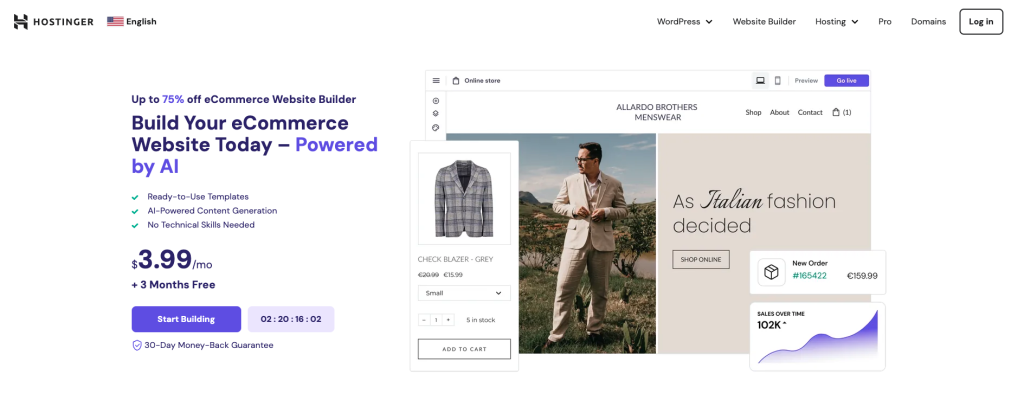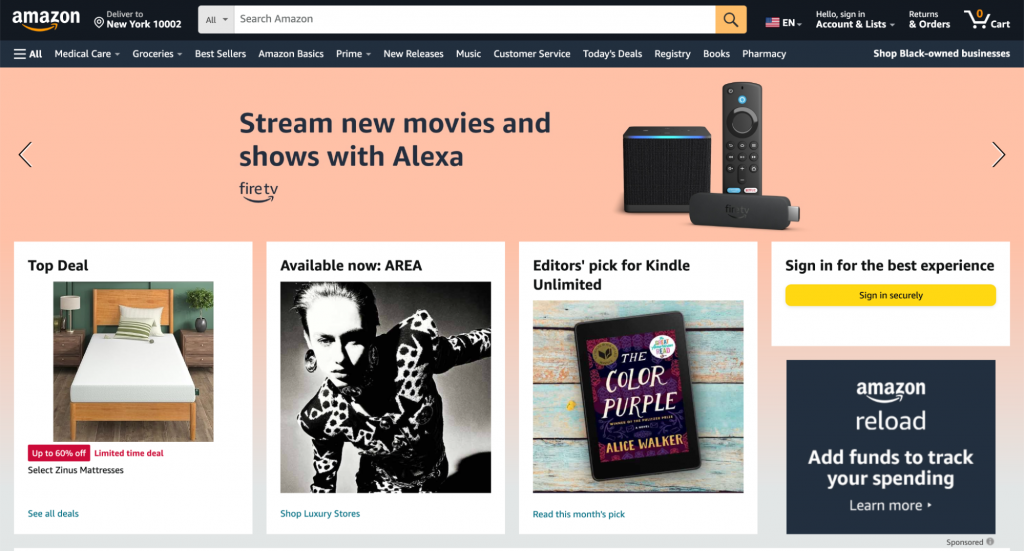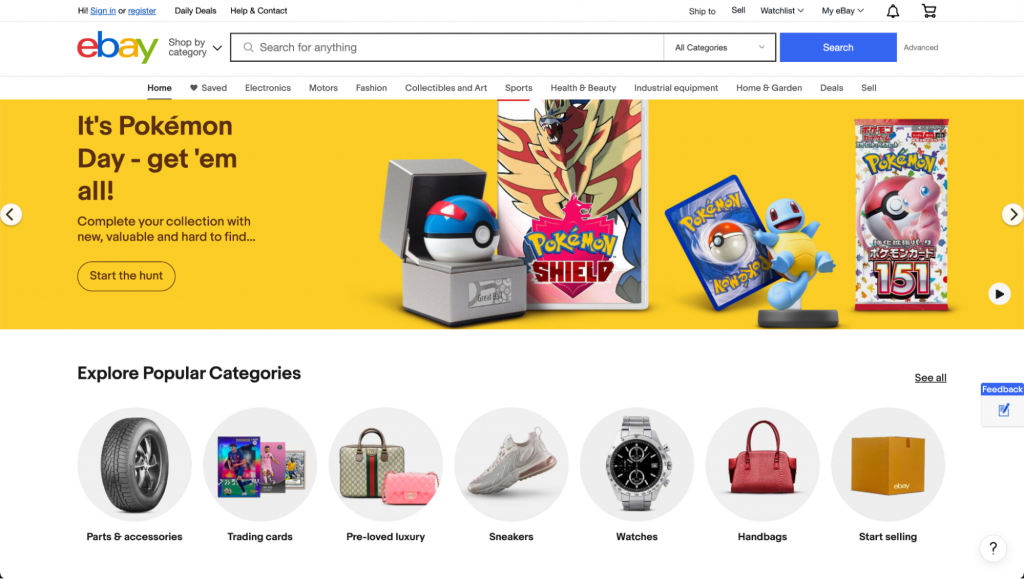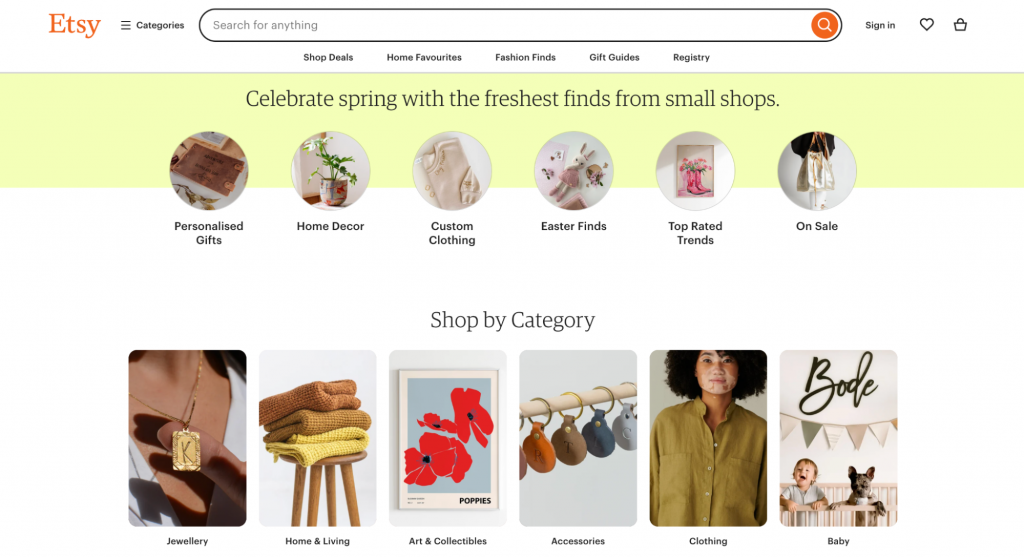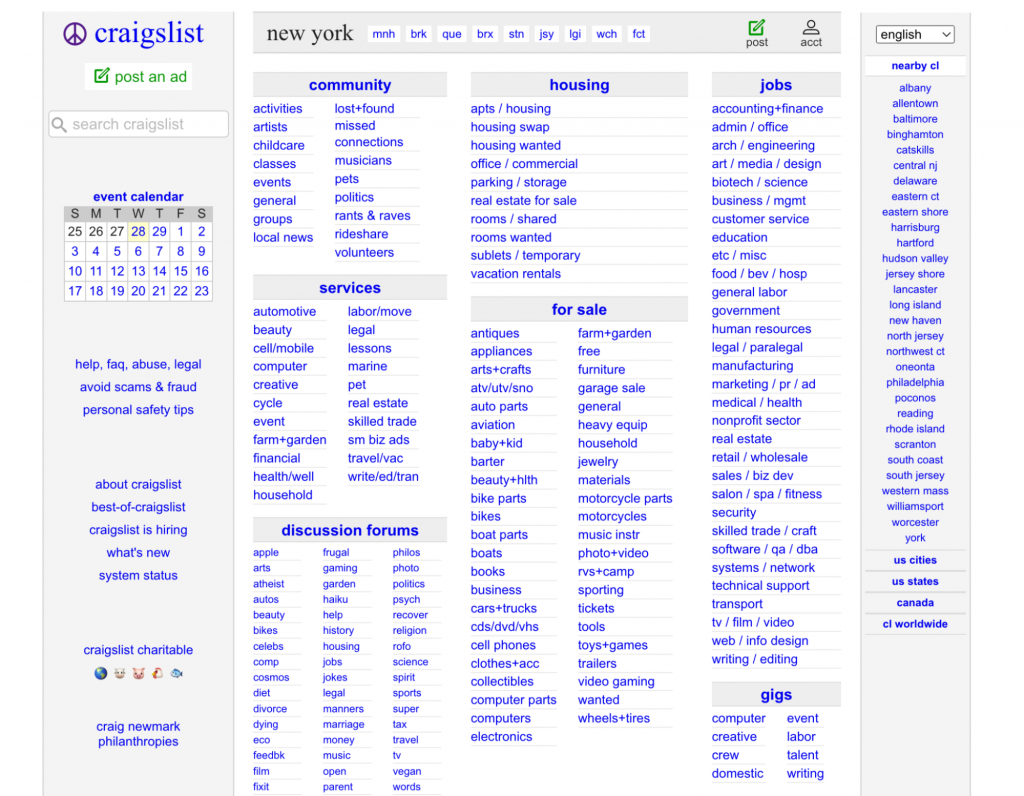How to Sell Stuff Online: Beginner’s Guide to Selling Unused Items for Profit

Looking to turn your clutter into cash by selling it online? You’re in the right place.
This guide will walk you through every step of selling stuff, from finding sale-worthy items in your home to choosing the best place to sell online.
We’ll explore various selling platforms and the advantages of creating your own eCommerce site. We’ll also cover all essential strategies for setting the right selling price, creating effective listings, and promoting your items effectively.
Whether you’re a newbie or a seasoned seller, this guide is your roadmap to online selling success.
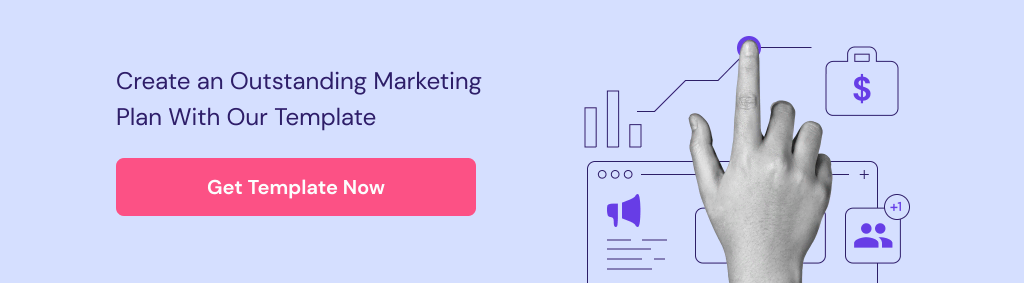
How to Sell Stuff Online
Selling stuff on your website, social media pages, or online marketplaces is one of the best online business ideas, enabling you to reach a global audience from the comfort of your own home.
When you sell online, you can also operate 24/7, ensuring your products are accessible to customers at any time, potentially leading to more profit.
Follow these steps to get started:
1. Find and Prepare Your Items for Sale
Whether you’re aiming to declutter your space or are keen on exploring the latest in-demand products, begin by mapping out what you want to sell online.
If you want to sell your old stuff online, look around your home for electronics like your cell phones, fashion items like clothes or jewelry, or handmade goods. These product categories often perform well on online selling sites.
Make sure to research your items’ value and ensure they’re in good condition.
Once done, get your stuff ready to start selling online. This means cleaning, making minor repairs, or even refurbishing items to improve their appeal. The effort you put into preparing your items can significantly impact their prices, as potential buyers and collectors are more likely to pay a higher price for items that look good.
If you want to sell new products online, the first step is to identify current trends and niche markets that show promise for making money online.
2. Photograph Your Items
Product photography plays a pivotal role in online sales. Since an online buyer can’t physically inspect items, clear and detailed high-quality photos are crucial for their purchasing decision. Good photography can:
- Highlight the best features of your items
- Reduce buyer hesitation
- And increase the likelihood of a sale
For instance, if you’re selling a piece of art, photographs that capture the texture, colors, and details can intrigue art lovers and collectors, making them more inclined to consider the purchase despite not seeing the piece in person.
Invest time in taking clear, well-lit photographs from multiple angles to showcase your items effectively. Consider using a simple, uncluttered background to ensure your product stands out. For larger furniture items like coffee tables, ensure you provide a sense of scale. Remember, your goal is to replicate the in-store shopping experience as closely as possible for online shoppers.
3. Choose the Right Platform
Different platforms cater to different types of buyers and items, and choosing the right one can significantly increase your chances of selling online successfully.
Simply put, some platforms are better for general items, while others cater to niche markets, offering a more targeted audience.
It’s crucial to understand the fee structure, including any listing, transaction, and subscription fees, to ensure they align with your expected profit margins. Remember also to weigh the platform’s user-friendliness, support services, and overall reach to optimize your sales potential and customer experience.
If you want to significantly enhance your online selling potential, we recommend learning how to make your own eCommerce website. The process begins with choosing the right eCommerce platform that aligns with your business needs, product range, and target audience.
To help you choose the right platform, we’ve compared the overall fees and key features of some of the most popular online marketplaces below:
| Platform | Listing Fee | Transaction Fee | Monthly Fee | Key Features |
| Hostinger Website Builder | None | None | Starts at ₱89.00/month | Built-in AI tools, 150 designer-made templates, drag-and-drop editor, no extra fees |
| Amazon | None for Individual Plan | $0.99/item + referral fees | Starts at $39.99/month | Vast audience, comprehensive services |
| eBay | $0.35 after free listings | ~13.25% + $0.30/order | Optional store subscriptions vary | Wide reach, auction, and fixed-price listings |
| Etsy | $0.20/item | 6.5% of sale price | $10/month for Etsy Plus (optional) | Community of crafters and artists, unique items |
| Facebook Marketplace | None | 5% for Checkout on Facebook | None | Integrated social media audience, no listing fee |
| Craigslist | Free for most | None | None | Local in-person transactions, a wide variety of categories |
Set Up Your Own Online Store
Fees
- Monthly subscription starts at ₱89.00
If you’re planning to sell regularly we recommend learning how to set up your own online store. Opting for one of the best eCommerce website builders offers several advantages:
- Customization. Tailor the look and feel of your store to match your brand, allowing for a unique customer experience.
- Control. Have full control over customer engagement strategies and how you present and sell products.
- Analytics. Access detailed insights into your store’s performance, customer behavior, and more to make informed decisions.
- Scalability. Easily add more resources to your store to handle increased traffic and sales as your business grows.
- Integration. Connect your store with various tools and platforms for inventory management, payment processing, and marketing.
- Easy launch. With a website builder, you won’t need any coding knowledge or design skills to create an online store and start selling.
Having your own website also gives you greater control over your brand and customer engagement, setting you up for long-term success. Before starting, check out web design examples for your homepage and sale campaign inspiration.
With Hostinger eCommerce Website Builder, creating your own online store is easy and quick. The intuitive editing interface and comprehensive AI-powered tools help both beginners and experienced users alike to set up their businesses and sell items online.
With your own store, you have full control over the store design, too. Hostinger Website Builder has customizable eCommerce templates, making it fast to set up and publish your store. Simply choose a layout you like, update the content, and you’re ready to go.
When it comes to product listings in your own store, the devil is in the details. High-quality pictures and detailed descriptions not only inform the buyer but also contribute to the overall appeal of your products. With your own store, it’s also easier to sell digital products like eBooks and online courses.
eCommerce search engine optimization (SEO) is also easier when you’re in control of your store. Incorporating SEO-friendly titles and keywords into your listings and the meta information of product pages can further enhance your store’s visibility in search engine results, driving more traffic to your site.
Our integrated SEO tools simplify this process, making it easier to optimize your content for better online reach.
Sell on Amazon
Fees
- Individual plan: $0.99 per item sold, plus referral fees (ranging from 8% to 15%, depending on the category)
- Professional seller plan: $39.99/month, no per-item fee, plus referral fees
Amazon has two primary options for online selling: Fulfillment by Amazon (FBA) and merchant-fulfilled listings.
With FBA, you ship your products to Amazon’s warehouse, and Amazon takes care of storage, packing, shipping, and customer service for you. This can be especially beneficial if you’re looking to scale or prefer to focus on other aspects of your business. For merchant-fulfilled listings, you’re responsible for storing, packing, and shipping products directly to customers.
To thrive on Amazon, it’s essential to optimize your product listings. This involves conducting thorough keyword research to understand how your customers are searching for products like yours.
Incorporate these keywords into your product titles and descriptions to improve visibility. High-quality images are also non-negotiable – however, Amazon allows only up to 9 images, including the main image. Detailed product descriptions that highlight features and benefits, along with any necessary product specifications, can help convert browsers into buyers.
Standing out in Amazon’s competitive marketplace requires strategic pricing, effective inventory management, and using Amazon’s advertising tools. Pricing tools like RepricerExpress and SellerLogic can assist in maintaining competitive pricing by automatically adjusting your prices based on market conditions and competitor activity. However, these tools don’t have a free version, which increases your total Amazon fee.
Sell on eBay
Fees
- Final value: includes shipping costs, typically around 13.25% of the total sale price, plus a $0.30 per order
- Insertion: may apply, generally $0.35/listing, after running out of free monthly listings
eBay is a diverse marketplace that offers you to sell things in an auction format or at a fixed price. Setting up a seller account on eBay is straightforward, and you can start listing items almost immediately. When creating a listing, you have the option to set a starting bid for auction items or a Buy It Now price for fixed-price listings.
Creating compelling listings on eBay is key to generating online sales. This means writing detailed descriptions that not only describe the item but also tell a story about it. Quality photography is also crucial to show off the item’s condition and features. Strategic keyword use in your title and description can also improve your item’s visibility in eBay’s search results.
Be mindful of eBay’s seller fees, shipping options, and the importance of excellent customer service. Offering various shipping options can appeal to more buyers, while exceptional service can lead to positive feedback, enhancing your reputation.
Sell on Social Media Platforms
Social media platforms give you access to existing communities and the possibility to engage with potential customers directly. However, they lack customization options and flexibility.
Some of the best practices, regardless of your platform, include the following:
- Create engaging content. Content that tells a story, shares use cases, or provides value to your audience can increase engagement and sales.
- Focus on visual storytelling. Use high-quality pictures and videos to tell your brand’s story and showcase your product’s unique features.
- Prioritize direct interaction. Write comments, messages, and posts to interact directly with your audience, answer questions, and build relationships.
- Utilize targeted advertising. Leverage each platform’s advertising tools to reach a broader audience tailored to your product’s niche.
Here’s how you can leverage each major platform:
Sell on Instagram
Instagram is a visually-driven platform for products like clothing, art, or handmade goods. With features like Instagram Shopping, you can tag products in your posts and stories, directing followers straight to your online store.
Top tips
- Use high-quality images and videos to showcase your products in the best light.
- Utilize hashtags relevant to your product category to increase discoverability.
- Engage with your followers through comments, stories, and direct messages to build a community around your brand.
Sell on Facebook
Facebook Marketplace and Facebook Shops are powerful tools for selling directly on the platform. Facebook’s broad demographic reach makes it suitable for a wide variety of products.
Top tips
- Set up a Facebook Shop through your business page to streamline the buying process for your customers.
- Use targeted Facebook ads to reach specific audiences based on interests, behaviors, and demographics.
- Regularly update your business page with new products, engaging content, and customer testimonials to build trust and encourage sales.
Sell on Pinterest
Pinterest is a search and discovery engine heavily used for inspiration, making it perfect for niche items, especially those related to home decor, DIY, fashion, and beauty.
Top tips
- Create visually appealing pins that showcase your products creatively.
- Use rich pins to add extra details like prices and product descriptions directly to your pins.
- Organize your products into themed boards and use keywords in your pin descriptions to improve searchability.
For more tips, follow our guide on how to sell on Pinterest.
Sell on TikTok
TikTok’s short-form video content can virally promote your products, especially if they appeal to younger demographics. The platform’s TikTok Shop feature also allows for direct product promotion and sales.
Top tips
- Create engaging and creative videos that showcase your products in action.
- Participate in trending challenges or create your own to gain visibility.
- Collaborate with influencers to reach a broader audience and add credibility to your brand.
Sell on Etsy
Fees
- Listing: $0.20/item
- Transaction: 6.5% of the sale price
- Payment processing: varies by country
Etsy is a global online marketplace known for its focus on handmade, vintage, and unique goods, making it an ideal platform for artists, crafters, and collectors. When selling on Etsy, it’s essential to understand its community-driven culture and how it aligns with what you plan to sell online.
Etsy supports some storefront customization, enabling sellers to tailor their shop’s appearance. While this allows for some degree of brand representation and web design best practices, it’s not as flexible or comprehensive as having our own dedicated eCommerce store. Basically, if you wish to follow the current web design trends, it will be hard with an Etsy store.
Customization on Etsy serves to improve the shopping experience, but it is within the platform’s design constraints, often meaning your Etsy store won’t fully reflect your brand identity.
The platform includes integrated tools for analytics, marketing, and communication aimed at simplifying shop management and enhancing performance. These tools offer insights into shop activity and customer preferences, support for promoting listings, and options for customer engagement.
However, the level of control and integration these tools offer may not match the capabilities available in a standalone eCommerce solution, where sellers have complete control over their store’s features and operations.
Sell on Local Platforms
For items that are hard to ship or best examined in person, sell stuff online locally with platforms like Facebook Marketplace, Craigslist, Nextdoor, VarageSale, and Offerup. These platforms enable you to reach buyers in your area, simplifying the selling process and eliminating shipping hassles.
When selling in your local area, clear descriptions and fair pricing are key. Be honest about the condition of your items and set prices that are in line with local market rates. High-quality pictures that accurately represent the item can encourage buyers to contact you.
Safety is paramount when conducting in-person transactions. For safer local selling, consider these things:
- Meet in a public place. Conduct each local pickup in crowded areas like malls or coffee shops.
- Schedule trades during daylight. Plan your meet-ups when the sun is up for added security.
- Get a friend to accompany you. Enhance safety by having someone with you during the transaction.
- Meet at police stations for high-value items. If that’s an option in your country, utilize safe trade stations at local police stations for transactions involving valuable items.
4. Write a Compelling Listing
Your listing is the prime real estate of your sales pitch – it’s where you convince buyers to make a purchase.
A well-crafted listing should answer buyers’ questions, alleviate concerns, and highlight the benefits and features of your item, making it more attractive to potential customers.
Start with a clear, concise title that includes critical keywords buyers might use to find items like yours. In the description, be detailed and honest about your item’s condition, especially if you’re selling refurbished or pre-owned items. Consider learning the basics of how to write SEO-friendly content for best results.
For a vintage camera, for example, a listing that details its condition, history, and unique features, along with information on how it differs from modern alternatives, can appeal to photography enthusiasts and collectors.
For new products, include essential details like price, size, and color options, and ensure shipping and return policies are straightforward and transparent.
Example
Title: Rare 1950s Leica M3 Rangefinder Camera – Fully Serviced & in Excellent Working Condition
Description: Dive into the golden age of photography with this iconic Leica M3 Rangefinder, a jewel for collectors and photography aficionados alike. Manufactured in the 1950s, this camera has been lovingly serviced to ensure it operates as beautifully as it did decades ago. The body shows minimal wear, preserving the charm and history of its era. Experience the unmatched precision and quality that only a vintage Leica can provide. Comes with a 50mm f/2 Summicron lens, perfect for capturing sharp, vivid images. Don’t miss the chance to own a piece of photographic history.
5. Set the Right Price
Pricing affects both your attractiveness to buyers and your profitability. Setting the right listing price involves balancing market demand, the item’s condition, sales tax, as well as your own costs – such as gift wrapping and shipping labels – and the desired profit margin. Competitive pricing can attract more buyers while also ensuring you don’t undersell your item.
Conduct market research to see what similar items are selling for and price yours accordingly. Remember to account for any fees associated with the platform you’re using, as well as shipping costs when setting your price. If you’re using an auction format, like on eBay, setting a lower listing price can encourage bidding and potentially result in a higher final sale price.
Example
Keeping with the vintage camera example, researching what similar models of the same vintage camera have sold can guide you in setting a price that’s attractive to buyers but also reflects the item’s value and rarity.
Let’s say that you find that similar models of the 1950s Leica M3 Rangefinder typically sell between $1,200 and $1,500, depending on the condition and accessories included.
Considering the excellent condition of your camera and the inclusion of a 50mm lens, you decide to set your price at $1,450.
This price accounts for the camera’s value and rarity, as well as a $100 cushion to cover platform fees and shipping costs, ensuring your profitability while remaining competitive and attractive to potential buyers.
6. Post Your Listings
Once your listing is ready, it’s time to publish it. If you use an online marketplace, choosing the correct category for your item helps to increase its visibility to interested buyers.
Use tags effectively to help potential buyers find your listing and consider the timing of your post.
For example, listing items on weekends or evenings can result in more views, as more people are browsing online shopping sites during their free time.
7. Communicate With Buyers
Good communication can make the difference between a sale and a missed opportunity.
Respond promptly to any questions or offers and be clear and polite. This not only helps secure sales but also builds your reputation as a reliable seller, which is crucial for long-term success in selling online.
For example, if a buyer is unsure about the vintage camera’s functionality, a prompt response demonstrating your willingness to provide additional details or photos can reassure them and facilitate the sale.
Encourage potential buyers also to ask questions and express their concerns. This open dialogue can uncover common queries or hesitations buyers might have, allowing you to address them proactively in your listings or future communications.
Additionally, consider implementing an FAQ section on your website based on these interactions to assist and inform future buyers further.
8. Finalize the Sale
Ensure the payment process is smooth and secure. Use the platform’s payment processing system when available, as this offers protection for both you and the buyer.
Once payment is confirmed, package your item securely and ship it promptly. Providing the buyer with a tracking number is also a good practice, as it ensures transparency and can help protect you in case of delivery issues.
Using a secure payment platform and providing tracked shipping for the vintage camera reassures the buyer of their purchase’s security and your reliability as a seller.
Include clear instructions or a guide for buyers on how to complete their purchase, especially if your platform has multiple payment options or steps.
After shipping the item, consider sending a personalized thank-you note or a small bonus, like a discount code for future purchases, to enhance the buyer’s unboxing experience and foster goodwill.
9. Follow up After the Sale
Following up with your buyer after the sale can lead to positive feedback and repeat customers. A simple message confirming the item’s arrival and inquiring about their satisfaction can go a long way in building lasting customer relationships.
Invite buyers to share their feedback or leave a review, and let them know their input is valued and essential for your improvement. Address any issues or concerns they may have post-purchase to ensure their complete satisfaction.
Keep existing customers informed about new listings or special promotions to encourage repeat business and maintain engagement with your store.
To further encourage repeat purchases and deepen customer loyalty, consider implementing the following strategies:
- Exclusive offers. Make your repeat customers feel special by offering them exclusive discounts or the opportunity to purchase new products before they’re released to the broader market. This gesture of appreciation can significantly enhance customer loyalty.
- Loyalty programs. Reward your customers for their continued patronage through a well-structured loyalty program. Offering points, discounts or special perks for repeat purchases not only incentivizes further buying but also fosters a sense of belonging among your customer base.
- Bundle deals. Increase the perceived value and convenience for your customers by creating bundle deals. These bundles, curated based on their past purchases, provide a personalized shopping experience, encouraging larger and more frequent purchases.
- Personalized recommendations. Utilize the insights gained from their purchase history to offer personalized product suggestions. Tailored recommendations can significantly increase the likelihood of repeat purchases by presenting customers with options that closely match their interests and needs.
Conclusion
To start selling things online, you simply need to find the old stuff you don’t need anymore, take photos of it, and publish it online.
While the best websites to sell stuff online, like Amazon, Facebook Marketplace, and eBay come with a ready-made audience and infrastructure, you will face limitations with branding, customization, and control.
In contrast, your own online store offers unparalleled flexibility and freedom. Starting your own eCommerce store allows you to express your brand fully, tailor the shopping experience to your audience, and cultivate direct relationships with your customers.
With tools like Hostinger Website Builder, setting up an eCommerce site is easy, and you get access to an intuitive interface, comprehensive AI tools, designer-made website templates, and integrated SEO and marketing tools.
By choosing to build your own eCommerce store with one of the best AI-powered eCommerce website builders, you maximize your profit margins by avoiding third-party fees. You also lay the foundation for a scalable, long-term business that can adapt and grow with your ambitions.
How to Sell Stuff Online FAQ
Find answers to the most common questions about how to sell stuff online below.
How Can I Sell Products Online Safely?
When using top online selling sites like eBay or Amazon, you don’t usually have to worry about safety concerns. However, establishing your own eCommerce store can offer unparalleled control over security, allowing you to implement robust payment gateways and adhere to the highest data protection standards.
Is It Profitable to Sell Things Online?
Learning how to start your own online business can be the most profitable avenue for selling products online, as it eliminates commission fees and gives you full pricing autonomy. By directly reaching your target audience and offering products through your eCommerce business, you can optimize profit margins and foster a loyal customer base, making it a lucrative long-term investment.
What Are the Rules for Selling Online?
The rules for selling online typically involve following each platform’s listing guidelines, respecting copyright laws, and providing clear and accurate item descriptions. Familiarizing yourself with the fine print, including transaction fees and listing fees on various online selling sites, can help you avoid unexpected costs.