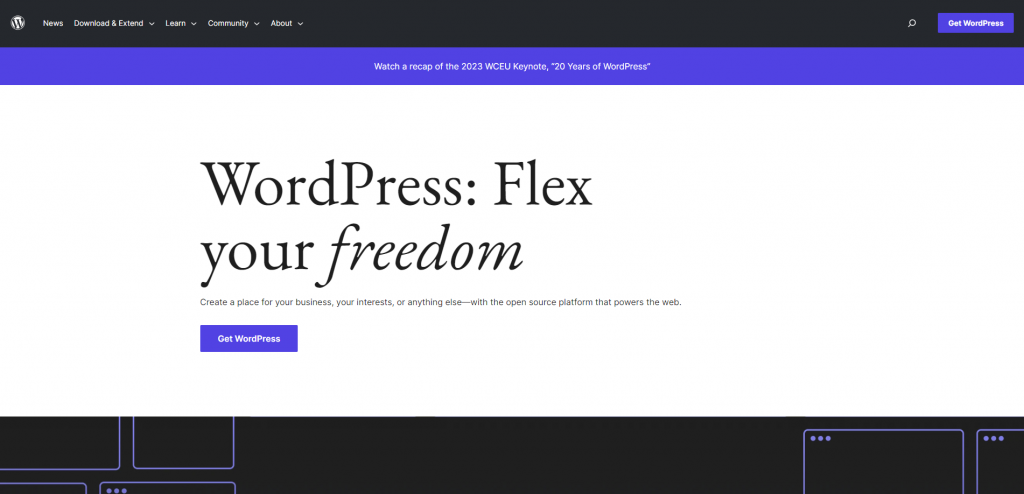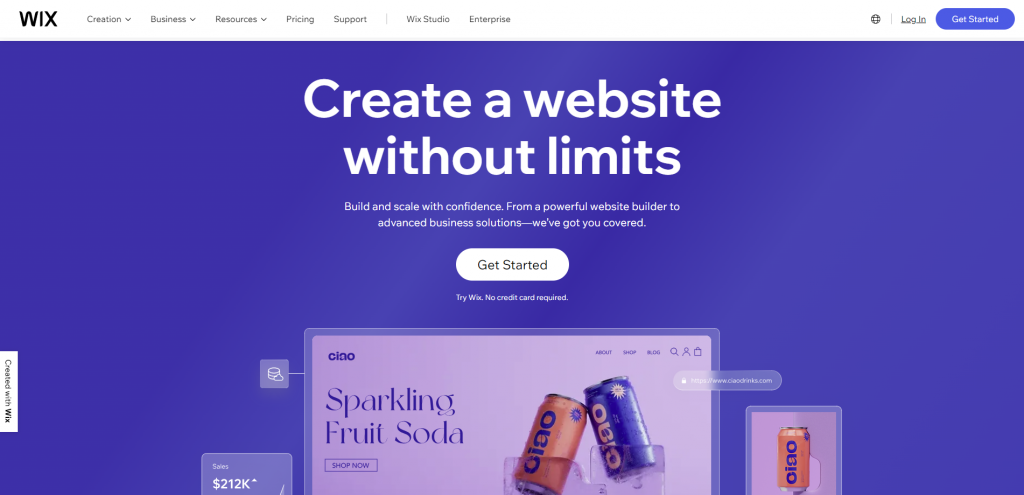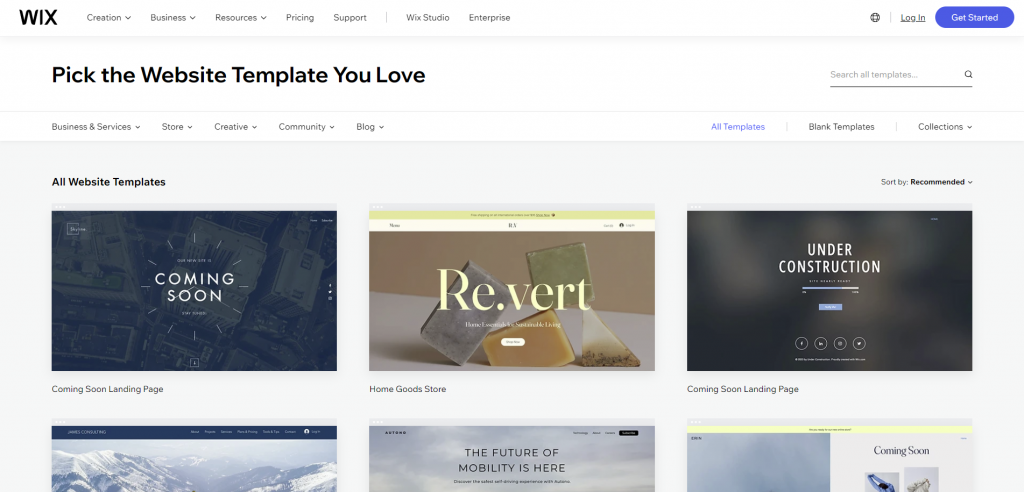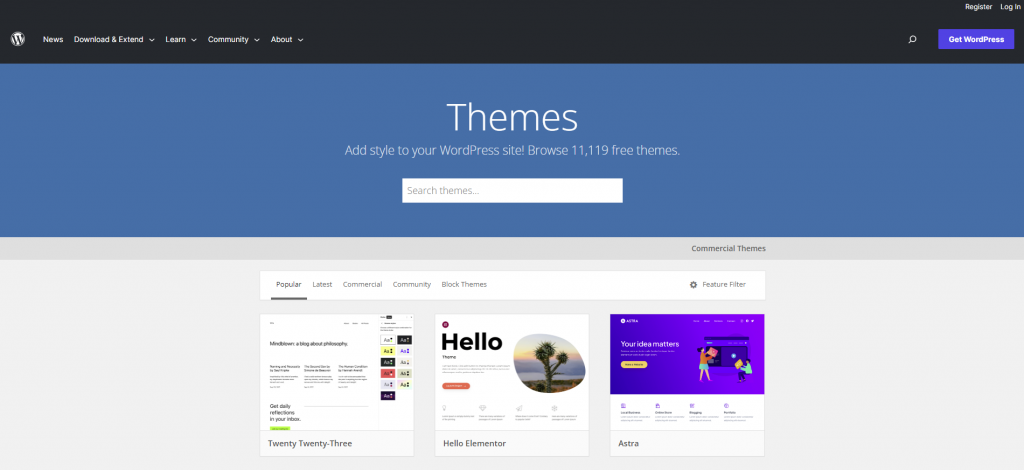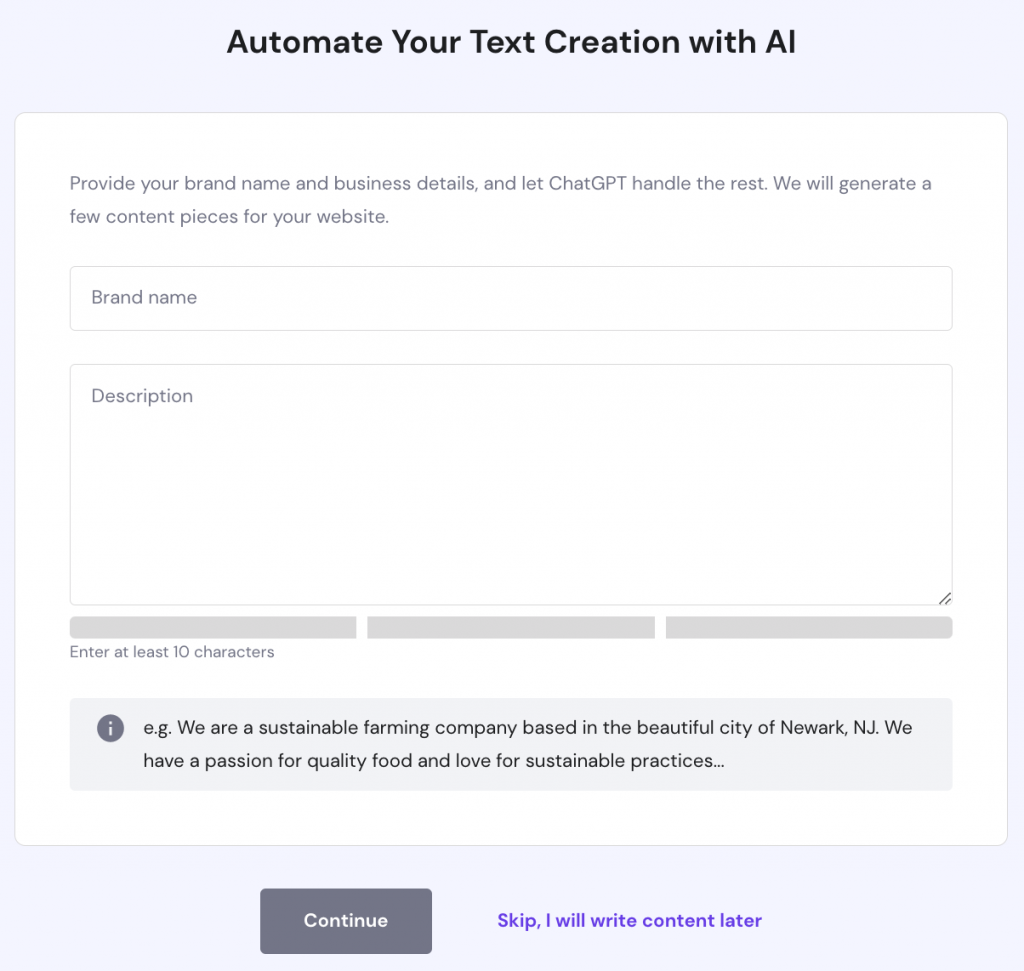Wix vs WordPress Compared: Customization, Pricing, SEO, Support, and Others

When creating a website for your blog or online business, you must decide between different platforms, including Wix and WordPress. Since both platforms offer different features and benefits, the choice can be tricky.
The main difference between Wix and WordPress is how they work. Wix is a hosted website-building solution, while WordPress is an open-source content management system.
As such, running WordPress sites requires purchasing WordPress hosting and a domain name separately.
This article will compare Wix and WordPress based on several factors, including web design, ease of use, and pricing. By the end, we’ll address the big question: “Which is better: Wix or WordPress?” Let’s get started.
Download website launch checklist
Wix and WordPress Overview
Before we compare WordPress and Wix, let’s explore why these two website-building platforms have become so popular today.
WordPress
WordPress.org, commonly known as WordPress, is one of the best CMS platforms today. Once a blogging platform, it has now evolved to serve all types of online content.
Not to be confused with WordPress.com, the content management system currently powers over 810 million websites on the internet.
One of the main reasons people use WordPress is that it’s an open-source platform. Therefore, anyone can create, edit, and share it under the GNU General Public License.
Here are some advantages of using WordPress:
- Affordable. The WordPress software is free to use, but you’ll need to purchase hosting and a custom domain name.
- Customizable. You can easily modify your website’s capabilities and appearance with the vast selection of WordPress themes and plugins.
- Flexible. Whether you’re creating a personal blog or an online store, the content management system supports every type of website.
- Community. WordPress is an open-source platform that lets you collaborate with other website owners and developers, easily troubleshoot issues, and create new software.
Many choose WordPress to create websites for its wide range of features and benefits. However, it may not be ideal for everyone.
Suggested Reading
Wix
If you’re searching for WordPress alternatives, Wix is one of them. While WordPress is a versatile content management system, Wix is one of the easiest website builders, offering an all-in-one web development solution.
When comparing a website builder vs WordPress, it’s essential to understand the main differences between the two.
A website builder platform like Wix provides intuitive features for beginners to easily create online content. Meanwhile,
A CMS like WordPress grants you full control over every aspect of your website. However, it involves selecting a host and a domain and performing maintenance. On the other hand, Wix, a website builder, is more beginner-friendly. Here are some of its advantages:
- Beginner-friendly. Wix is an easy-to-use platform that lets you set up a website without separately purchasing a hosting plan and domain. The customization is also simple using its built-in drag-and-drop editor.
- Less maintenance. The website builder platform handles site maintenance, such as software updates and bug fixes. Therefore, you can focus on content creation.
- More customer support. Unlike WordPress.org, Wix offers around-the-clock customer service and a support center.
Its simplicity makes Wix a compelling choice for those with limited website creation experience. Scaling a Wix site is also easier thanks to its plan-based system, which is convenient for people who don’t know how to choose a web hosting plan.
Wix vs WordPress: Quick Overview
Here’s a recap of the main differences between WordPress vs Wix:
| Wix | WordPress | Winner | |
| Website design | 800+ pre-designed templates AI-generated custom design | 11,000+ free themes, excluding options from third-party marketplaces Site editor for code-free theme edits | WordPress |
| Ease of use | Beginner-friendly interface Includes a free domain for one year and hosting | Extensive setup process More complex dashboard | Wix |
| Customization | Drag-and-drop editor | Theme editor Third-party page builders | WordPress |
| Pricing | Free plan available Premium plans start at $16/month | Free core software Hostinger WordPress hosting starts at $2.99/month | WordPress |
| Third-party extensions | 300+ free tools on the Wix App Market | 59,000+ free plugins | WordPress |
| Blogging | Supports blog post templates and layouts Often requires third-party commenting systems | Flexible block editor Native commenting system | WordPress |
| eCommerce | Basic eCommerce features at $27/month | Free WooCommerce plugin WooCommerce hosting starts at $3.99/month | WordPress |
| Search engine optimization (SEO) | Improve basic SEO from the dashboard Wix SEO Wiz tool | Advanced SEO tools, including control over the site’s structure Many SEO plugin options | WordPress |
| Customer support | 24/7 customer support team Wix Help Center and the forum community | Customer support from the hosting provider Forums and helpful documentation | Wix |
| Security | Built-in updates and other security measures | Depends on the web hosting Many security plugins are available | Draw |
Wix vs WordPress: An In-Depth Comparison
Now that you understand the main differences between WordPress vs Wix, let’s explore their unique features to help you decide which platform suits you best.
Wix vs WordPress: Website Design
Your site’s design is one of the first things visitors will notice. Therefore, creating a beautiful, cohesive layout for your pages is important. Let’s evaluate Wix vs WordPress in terms of web design.
Wix
The website builder offers over 800 pre-designed templates customizable using the Wix Editor. You can find a layout for a professional-looking business, blog, or hobby website effortlessly.
These templates come with ready-made pages and sections for your content. You can also enhance your site by adding elements like social media buttons, videos, and lists.
Additionally, Wix ADI (Artificial Design Intelligence) lets you tailor a website design using a series of questions. The suggested template is customizable with your preferred color scheme.
However, once your Wix site is live, you can’t switch to a different design. If you want to change templates later, you must make a completely new website.
WordPress
WordPress has many free themes in its official directory, reaching over 11,000 options. Installing a WordPress theme is straightforward from the dashboard. Then, you can personalize it using the built-in theme editor.
Third-party marketplaces offer paid themes that enhance customization options for WordPress sites. While many excellent free WordPress themes exist, premium ones have their perks, including advanced features, improved customization, and developer team support.
Choosing Hostinger’s Business Hosting or any Cloud Hosting plan gives you free access to our in-house theme, the Hostinger Blog Theme. This AI-powered theme allows you to populate your new site with unique content and stock images in seconds.
Unlike Wix, you can switch themes whenever you want with WordPress. To maintain security and keep up with the latest features, keep your themes updated at all times.

Verdict
Both platforms offer a range of theme options, allowing non-tech-savvy users to create a professional-looking website. Yet, Wix’s inability to switch to a different theme after launch is a significant drawback. For this reason, WordPress beats Wix in the website design aspect.
Wix vs WordPress: Ease of Use
If you’re new to website building, a user-friendly platform is essential. Let’s compare WordPress and Wix for their ease of use.
Wix
After creating an account with Wix, you can start building your site for free.
The website builder walks you through the setup wizard, asking you questions about the type of site you want to build. It uses the provided information to recommend features and design options that fit your needs.
Here’s a snippet of the onboarding process that appears after choosing the website type. Wix proposes a chat feature and contact forms if you want to build a blog.
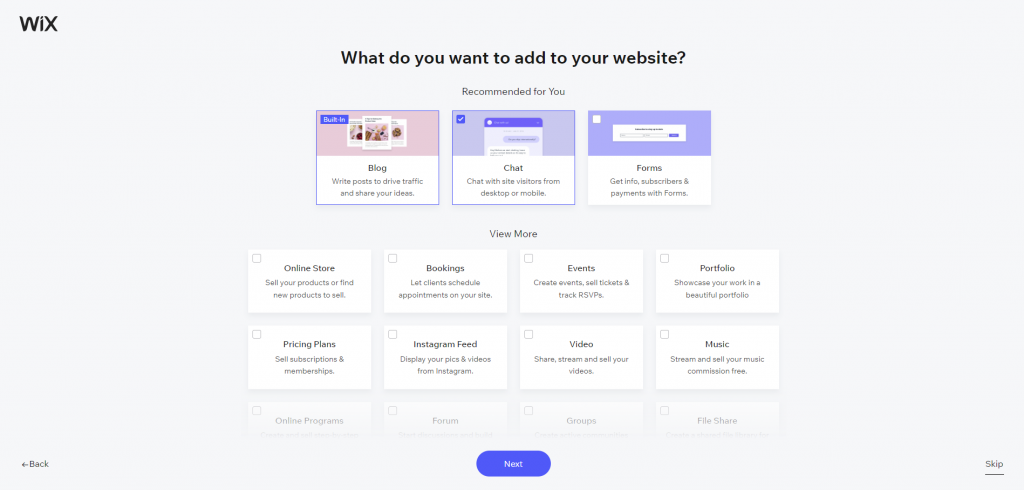
You can select a pre-designed homepage template and add desired pages with the Wix Editor. Alternatively, use Wix ADI to automatically generate the website design. Both methods allow manual personalization if you’re not happy with either option.
The website settings are accessible via the Wix dashboard. A convenient checklist guides you through the remaining setup.
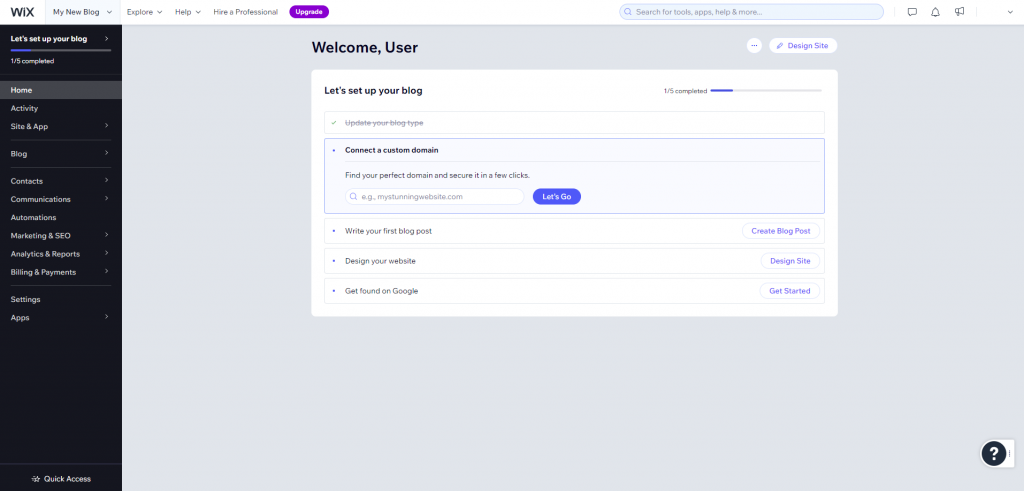
WordPress
There’s a bit of a learning curve when installing WordPress. Fortunately, it’s quick and easy when using the Hostinger auto-installer.
After purchasing a Hostinger plan and a domain name, sign in to your hPanel dashboard and navigate to Website → Auto Installer to install and configure the CMS.
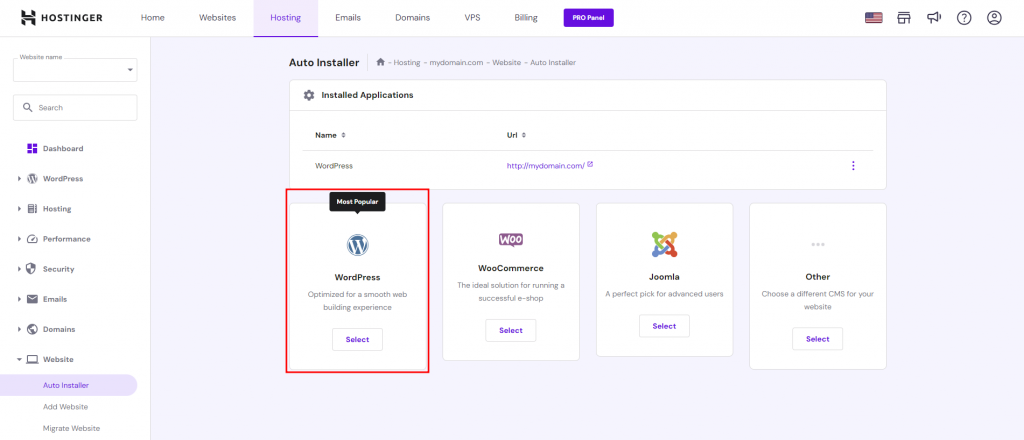
Hostinger provides an AI content creator to streamline your website-building process. Instead of starting from scratch, use the tool to create content and import stock images from Unsplash.
The admin dashboard has all the built-in features to create and manage posts and pages. With the block editor, you can drag and drop elements to design your ideal layout.
More features will appear in the admin dashboard as you install WordPress plugins. We’ll cover this in more detail in the third-party extensions section.
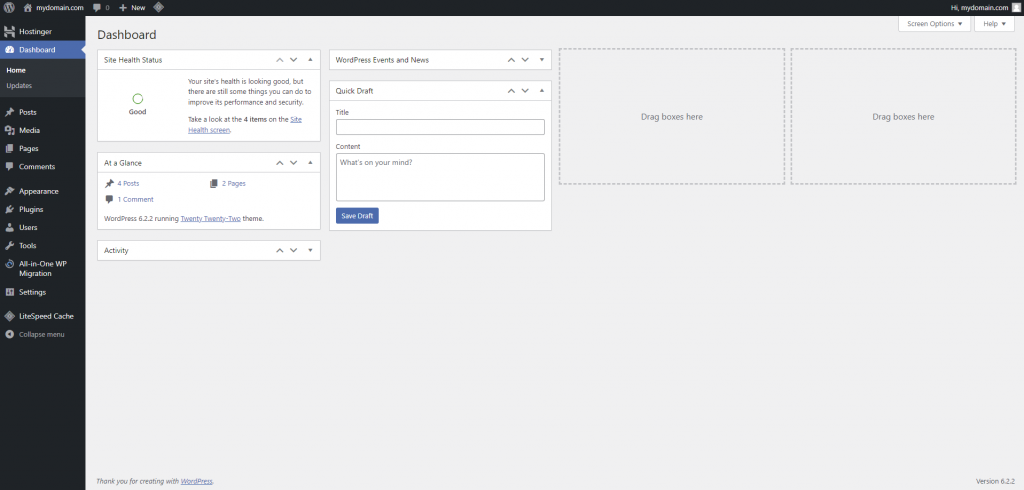
If you set up your website using the auto-installer, the Hostinger plugin will come pre-installed on your dashboard. Our plugin will walk you through the steps of configuring your website to make the process easier.
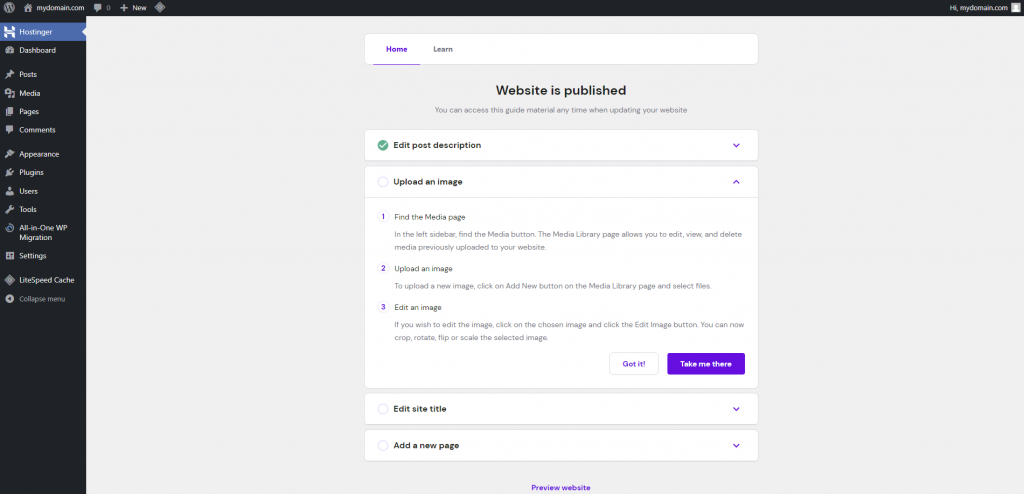
Verdict
WordPress and Hostinger offer user-friendly tools for setting up your website. However, WordPress can become complex as your site scales due to plugin installations.
Meanwhile, Wix shines with a custom pre-designed site. A CMS like WordPress may be relatively beginner-friendly, but Wix excels in ease of use.
Wix vs WordPress: Customization
Once you pick a theme, customize it to fit your site’s unique needs. Let’s compare Wix vs WordPress for their customization options.
Wix
Wix has a drag-and-drop editor, allowing you to easily rearrange pre-added elements without coding. The sidebar menu has tools to add new elements, manage pages, and customize other website settings.
Modifying website elements is straightforward. A toolbar will appear as you click on an element, letting you change the font style, size, effects, and spacing.
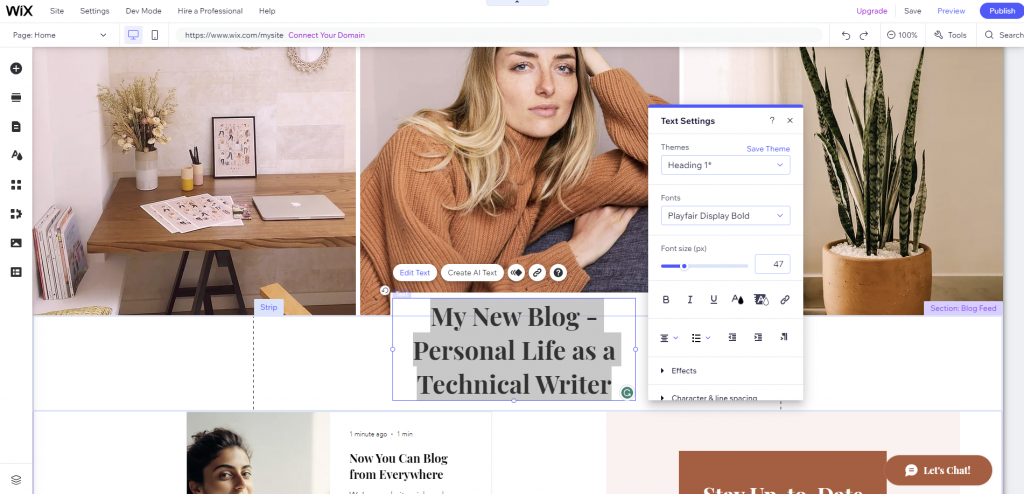
Unlike the WordPress CMS, Wix integrates its text-based elements with an AI text creator. Use this tool to craft personalized content for your pages, including About and FAQ. You can also add animations for a dynamic touch.
You can fine-tune your color scheme in the editor to match your site’s branding. Wix suggests some palettes, but you can tweak each color if needed.
While Wix lets you embed custom code for non-Wix elements, the website builder has limited support for third-party tools. In other words, your customization options are limited to what’s available within the Wix Editor.
WordPress
As a leading CMS, WordPress shines in terms of customization. You can start designing by adding posts or pages and shaping them with custom blocks.
WordPress also offers a broad selection of advanced features. Basic blocks include paragraphs, headings, and lists. Scrolling down to the Theme section reveals navigation bars, logos, and post authors.
WordPress provides various ways to customize. If you don’t find the built-in Theme Editor sufficient, explore third-party drag-and-drop page builders or modify your theme’s source code. This high level of versatility makes WordPress stand out.
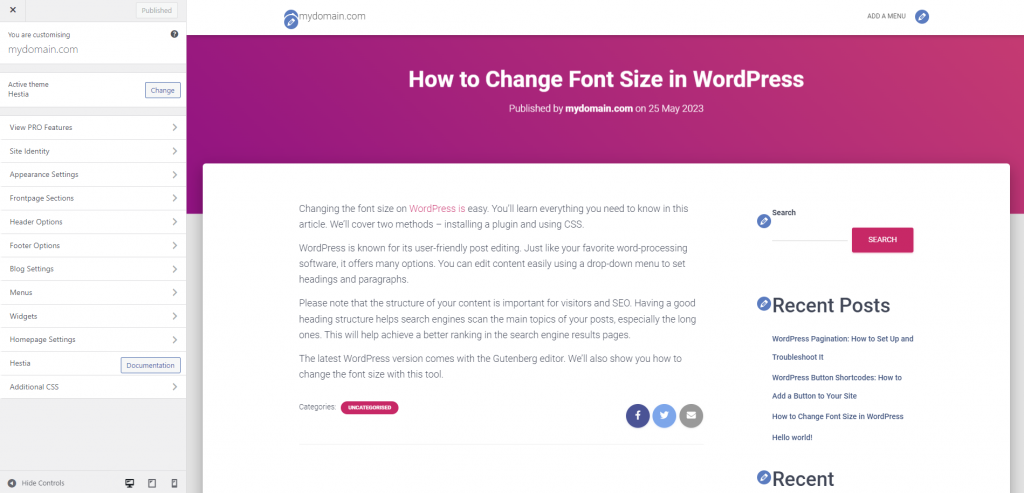
Verdict
WordPress takes the lead in customization due to its extensive array of options.
Unlike Wix and other website builders, WordPress lets you integrate many third-party page builders and access the themes’ source code. Since it gives more control over your site’s layout and design than the website builder, WordPress wins this round.
Wix vs WordPress: Pricing
Whether you’re a beginner or an experienced website owner, it’s important to be budget-conscious. It lets you allocate more funds toward other aspects of your online presence, such as digital marketing and business growth.
This section compares the costs of starting a website on Wix vs WordPress.
Wix
If you’re aiming for a simple website at zero cost, Wix is an excellent choice. Its free plan includes hosting, 500 MB of storage and bandwidth, and basic customer support.
However, the free plan forces you to display Wix ads on every page. It also doesn’t let you connect to a custom domain, which may hurt your website’s credibility.
Upgrading to a premium plan starting at $16/month removes the Wix branding and boosts your resources.
The recommended Business plan, priced at $32/month, offers 100 GB of storage space, eCommerce tools, and up to 10 hours of streaming video uploads. All premium plans include a 14-day money-back guarantee.
With Wix’s themes being free, the focus shifts to app purchases. The App Market offers many free add-ons, and the premium ones often have free plans or trials. Paid apps start at $1.99/month.
WordPress
WordPress’s core software is free to download. However, you will need a web hosting plan, domain name, and SSL certificate. Thankfully, the right hosting provider often bundles these features into one plan.
Hosting plan costs vary among providers. At Hostinger, managed WordPress hosting plans range between $2.99-9.99/month.
Our most popular plan, WordPress Business Hosting, allocates 200 GB of NVMe storage, unlimited free SSL, and a free domain name for $3.99/month.
AI tools, WooCommerce optimization, one-click installer, object cache, and staging tools are also available from the Business plan onward.
Extra costs come from premium themes and plugins. Paid themes typically cost around $50-200. Meanwhile, paid plugins vary widely at $5-200. Both types of premium add-ons are optional, as there are many free choices available.
Pro Tip
Refer to our article about WordPress pricing for a full breakdown of the CMS’s costs.
Verdict
Having a free plan doesn’t automatically make Wix cheaper than WordPress. With the right web host, you can run a WordPress site for less than Wix’s basic plan. Therefore, WordPress is a better value for your money than Wix.
Wix vs WordPress: Third-Party Extensions
Your website must be equipped with features to carry out necessary tasks to fulfill its purpose. Let’s explore each platform’s potential to enhance your website’s capabilities.
Wix
The Wix App Market hosts over 300 diverse tools for scaling your website. Examples include apps for online forms, marketing analytics, and payment gateways. These apps are either created by the Wix team or third-party developers.
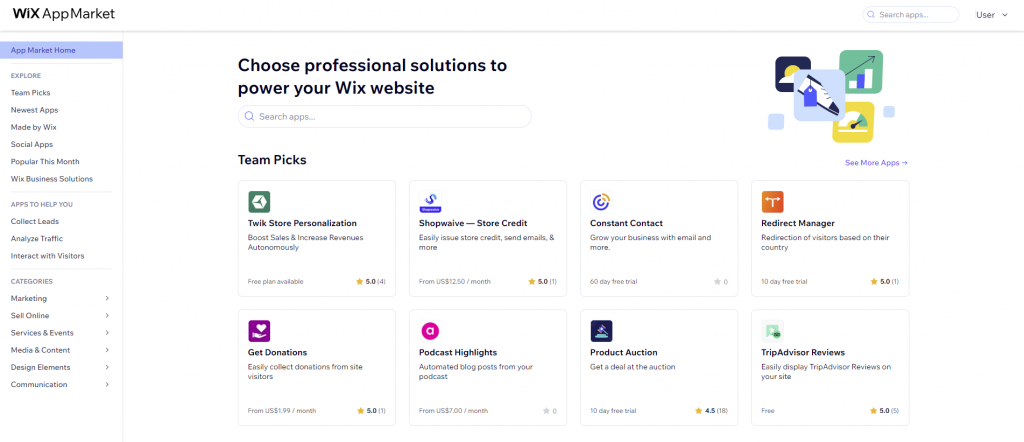
Unfortunately, Wix sites depend entirely on its apps for functions. Plus, support is limited to native Wix apps.
If your site needs particular tools, it’s best to confirm their compatibility with Wix first, as there’s no guarantee that the builder will accommodate them.
WordPress
WordPress has a plugin directory with over 59,000 free plugins covering a wide range of features. Since it’s an open-source platform, numerous developers have developed plugins for shared use.
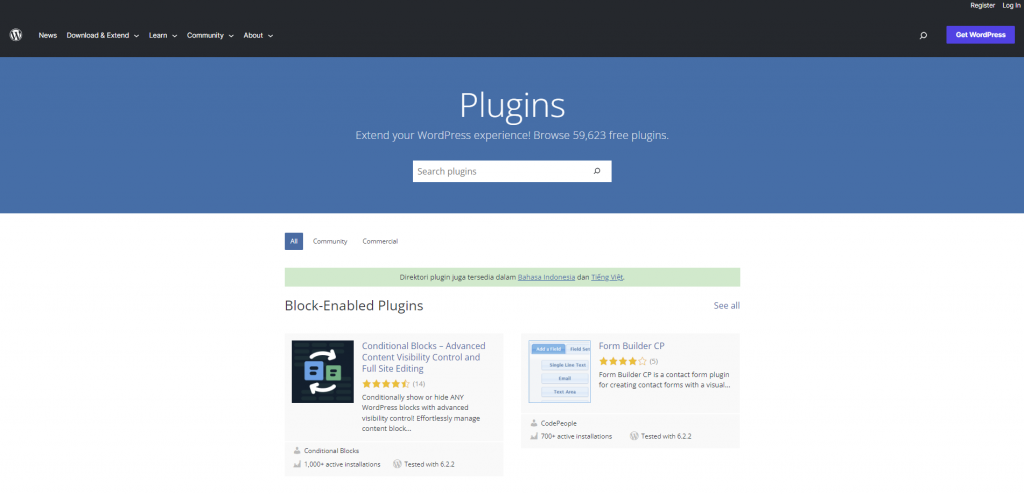
While many excellent WordPress plugins are available, only install necessary plugins from trusted sources. Look for positive user reviews, high number of active installations, and frequent updates. This will help you find reliable plugins and avoid conflicts.
Important! Avoid installing nulled plugins. They may contain malicious code that creates security vulnerabilities.
Verdict
Both Wix and WordPress offer multiple ways to enhance website functionality. Yet, the WordPress plugin directory surpasses Wix App Market in quantity. The former offers more options to manage websites and tailor them to your preferences. Therefore, this round goes to WordPress.
Wix vs WordPress: Blogging
Most website builders and CMS platforms have a blogging functionality. However, each one of them has its strengths and drawbacks. Here’s a comparison between Wix vs WordPress for blogging.
Wix
If you choose to create a blog during setup, Wix will include a dedicated page with blogging capabilities. You can personalize the blog layout and manage your posts with the Wix Editor.
Wix’s site editor equips you with essential tools for starting a blog. You can import posts, invite guest writers, schedule content, and use category and tag systems to enhance user experience and SEO.
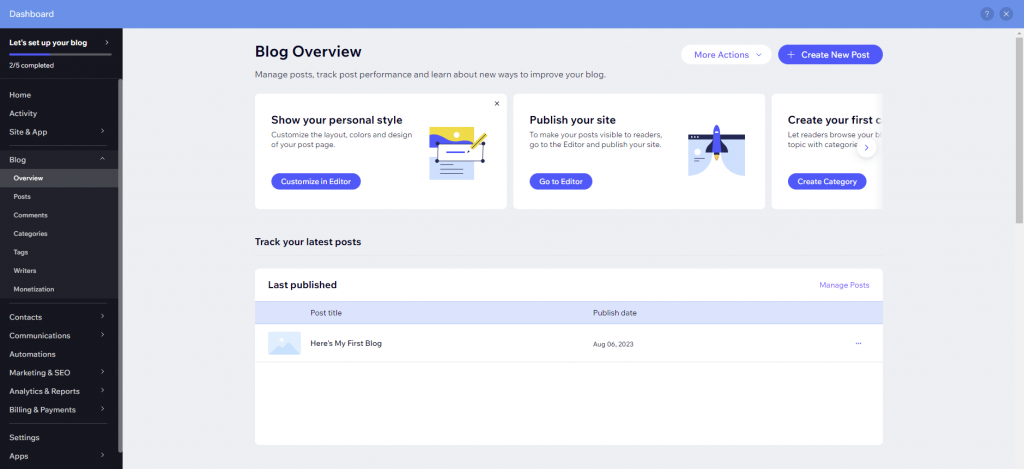
You’ll find various ways to monetize your blog, like integrating Google AdSense, receiving donations, and selling online courses.
However, Wix’s blog functionality has several limitations, such as no private posts and a relatively complex commenting system. You may require third-party tools like Disqus.
Additionally, the text editor only offers basic formatting options, making it less versatile than WordPress. For example, you can’t group elements or rearrange sections after creation.
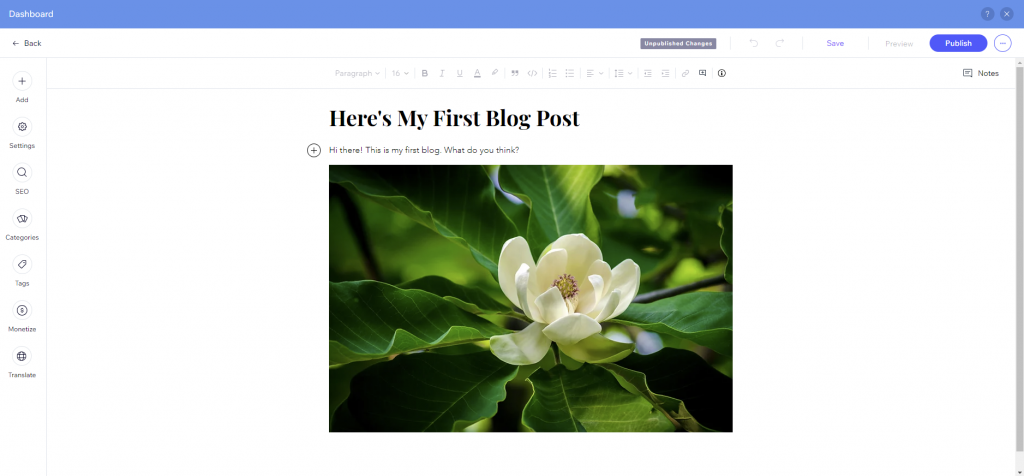
WordPress
Originally created for bloggers, WordPress packs robust blogging features. It ensures a smooth handling of content and media, which is crucial for successful blogging.
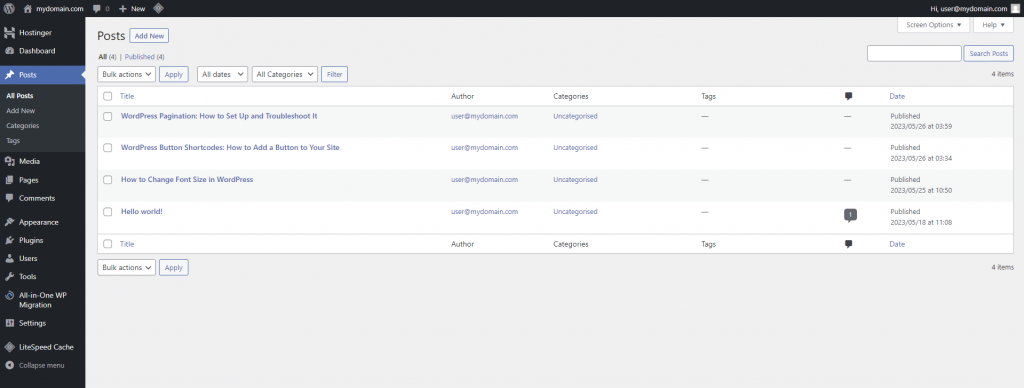
Like Wix, you can create a new WordPress page dedicated to your blog posts. Use your theme’s default blog layout or create your own with blocks and patterns.
The Gutenberg block editor lets you arrange blog elements and sections using the drag-and-drop functionality.
You can also modify individual elements or apply changes across the entire blog using global style settings. Meanwhile, you can save time and add alt tags to visual elements using reusable blocks.
Once your blog post goes live, efficiently manage public comments through your dashboard. It makes tasks such as writing replies, approving comments, and removing spam much simpler.
You can also enhance the user experience by categorizing and tagging each post for effortless blog navigation.
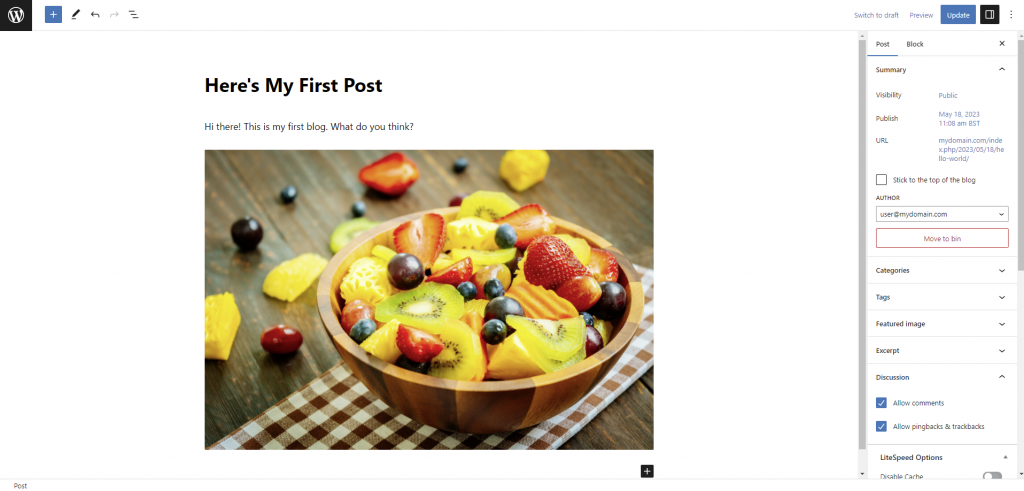
Various WordPress plugins are available to scale your blog’s functionality. For instance, utilize Yoast SEO for SEO suggestions and install Akismet for spam protection.
Verdict
Both Wix and WordPress can help you build a blog. However, WordPress’ tailored features, dynamic editing capabilities, seamless comment management, and plugin choices make it far superior to Wix. WordPress is the better choice if you want to pursue blogging as a career.
Wix vs WordPress: eCommerce
Choosing the right platform can make or break your online business. This section answers the key question ‒ “Wix vs WordPress: Which one is better for eCommerce?”
Wix
Wix lets you add eCommerce features during setup or via the editor. It only takes seconds to set up a one-page eCommerce store with basic features like a product catalog, shopping cart, and contact form.
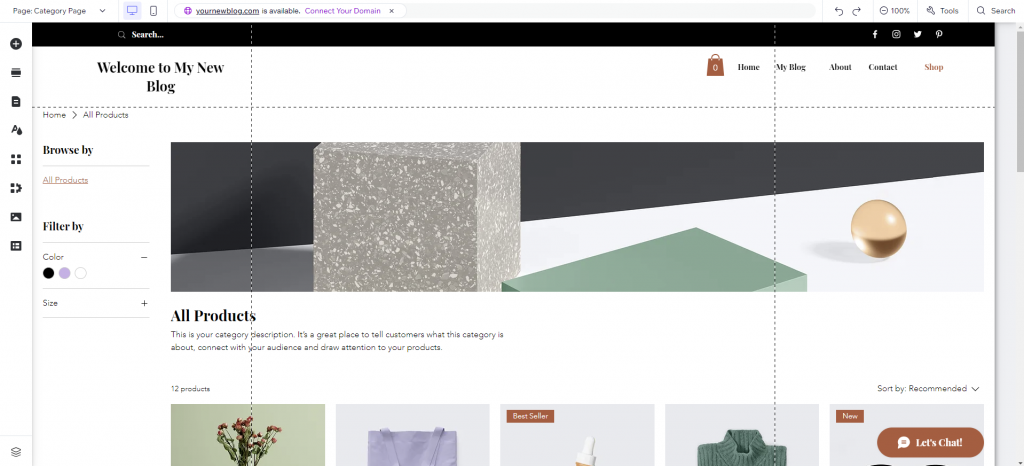
Managing the store and products is straightforward. The site builder lets you sell digital and physical products with a built-in inventory system to manage the latter.
You must upgrade to one of Wix’s eCommerce-supported plans to launch a store and accept online payments. These are the Core, Business, or Business Elite plans, which cost $27-159/month.
The recommended Business plan offers 100 GB of storage, automated sales tax for up to 100 transactions per month, and advanced shipping options for $32/month. You can sell up to 50,000 products, offer subscriptions, and display five additional currencies.
Like any other eCommerce platform, Wix charges payment processing fees of 2.9% of the order amount plus an additional $0.30.
WordPress
While WordPress doesn’t come with built-in eCommerce features, you can easily add them using plugins.
WooCommerce and Easy Digital Downloads are the two most popular eCommerce plugins today. Each offers unique features to showcase your products and ensure secure online payments.
WooCommerce is extremely popular because it’s free and supports physical and digital products.
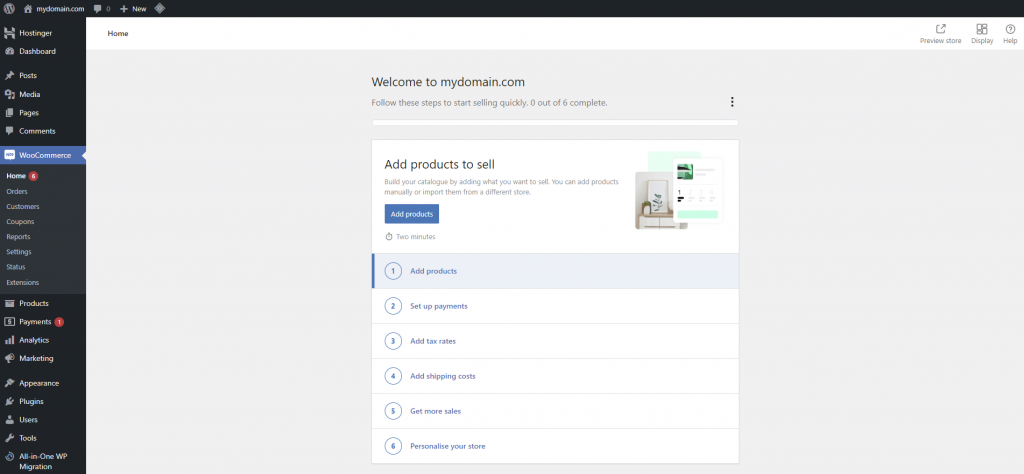
If you’re looking for a simple solution, Hostinger offers managed hosting for WooCommerce. For $3.99-23.99/month, it automatically installs WooCommerce on your website upon setup and optimizes its speed.
Our WooCommerce plans combine hosting, a domain name, and WooCommerce in one affordable package, making it convenient for building your first online business website.
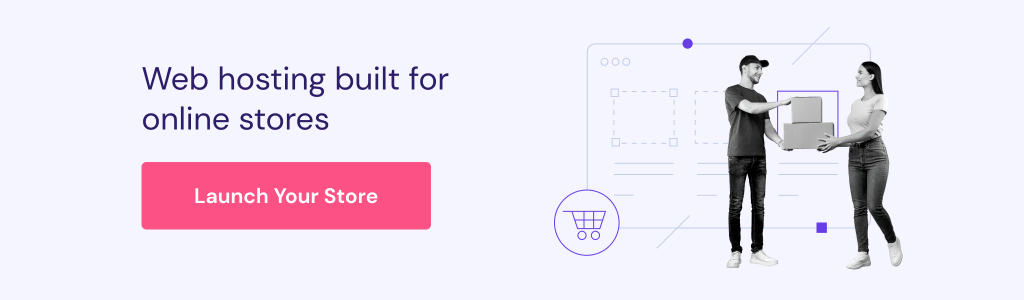
Verdict
Thanks to its built-in features, creating an eCommerce store is simpler on Wix than on WordPress.
However, WordPress provides numerous eCommerce features through plugins, allowing you to choose what fits your needs and budget. You can start with a free plugin like WooCommerce and scale up with its paid add-ons as your business grows.
For this reason, WordPress is better than Wix for eCommerce.
Wix vs WordPress: Search Engine Optimization (SEO)
SEO features help you build your website’s online presence and traffic over time. Your chosen platform can make or break the site’s ranking in search engines.
This section explores how Wix and WordPress measure up in terms of SEO capabilities.
Wix
Wix has built-in SEO tools like custom meta tags, social sharing optimization, and robots.txt support. It connects with Google Analytics and Google My Business, which is handy for business websites wanting to boost their local SEO.
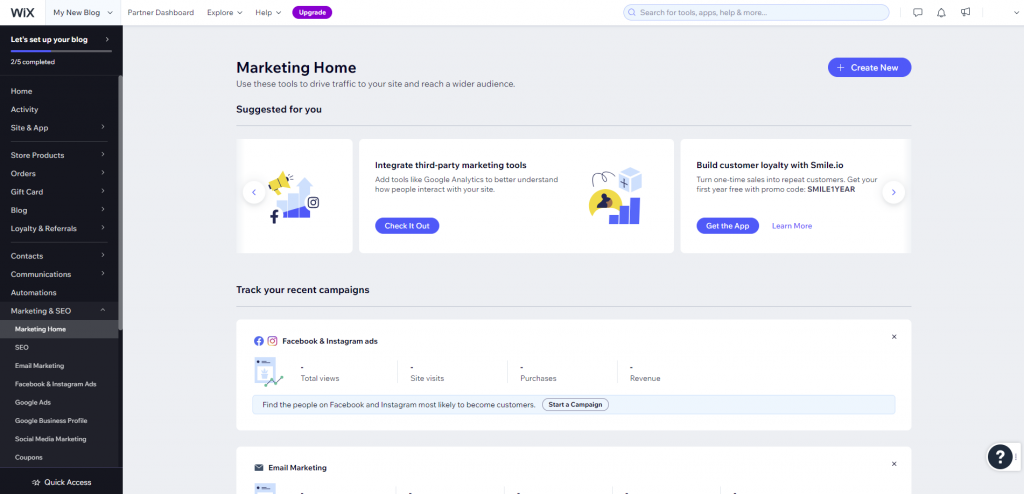
A setup checklist in the Marketing Home section guides you to kickstart your SEO. You can start social media or email campaigns, link social accounts to Wix Inbox, and automate cart abandonment emails from your dashboard.
Additionally, Wix handles important tasks like updating sitemaps and automatically creating redirects. It integrates with an external CDN and optimizes images for faster loading.
You can search the App Market for SEO tools if you need more. Keep in mind that many of Wix’s SEO apps are premium or have limited free plans.
WordPress
In contrast, WordPress goes beyond basic SEO features. You can select an SEO-friendly theme, personalize your permalink structure, establish categories and tags, and enable breadcrumbs.
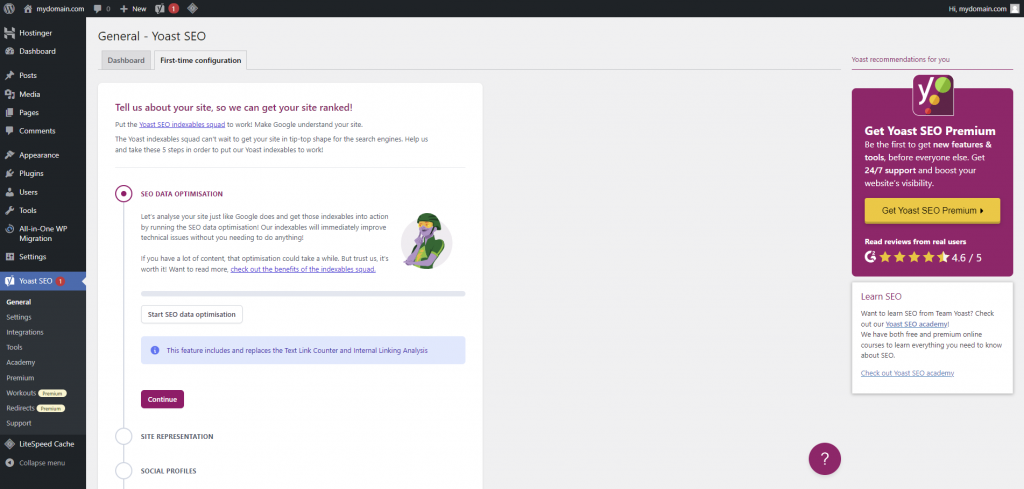
Many excellent WordPress plugins also let you further optimize your website. Yoast SEO, one of the most popular optimization tools, offers recommendations on improving your website’s performance in search results.
While Yoast SEO’s setup process is more involved than Wix’s built-in tools, it covers more areas for better results. Upgrading to the premium version gives you access to advanced features like post optimization, internal linking, and Semrush integration for in-depth keyword research.
Pro Tip
Check out our list of the best WordPress SEO plugins for Yoast SEO alternatives. Our SEO tips can help you leverage them to improve your WordPress website’s ranking.
Hosting your website with Hostinger also gives you SEO benefits, such as an in-house CDN solution, object cache, and LiteSpeed WordPress acceleration. These features are pre-configured upon purchasing Hostinger’s Business or Cloud Startup hosting plan.
Verdict
While Wix has useful built-in SEO tools and Google integration, WordPress has more broad and advanced SEO features. With top plugins like Yoast SEO and Hostinger’s SEO benefits, WordPress wins this round.
Wix vs WordPress: Customer Support
Another important thing to think about when comparing WordPress vs Wix is customer service. Having access to a knowledgeable support team that can answer your questions and help you troubleshoot issues is very convenient. Let’s see which platform excels in this aspect.
Wix
Wix stands out for its exceptional customer support. Regardless of your chosen plan, the Wix support team is accessible 24/7, providing solutions to your issues.
Another way to troubleshoot issues is to read comprehensive tutorials in the Wix Help Center. This knowledge base covers every aspect of the drag-and-drop builder, including addressing technical issues and enhancing your website’s performance.
You can also get answers from other Wix users through the Wix Studio Community forum. There, you can browse popular topics t or create new posts.
WordPress
WordPress provides support through documentation, tutorials, and forums. Additionally, many premium themes and plugins offer customer support for product-related issues.
When encountering complex problems, you can contact your hosting provider for assistance. For example, Hostinger’s customer support operates 24/7 via live chat. We can provide solutions for WordPress issues, regardless of your hosting plan.
Verdict
Since WordPress doesn’t directly offer customer support, users must rely on their hosting provider’s customer support or community forums for assistance. Therefore, this round goes to Wix.
Wix vs WordPress: Security
Securing your website from cyber attacks and malware helps maintain your website’s data safety. Therefore, choosing a secure platform is vital to ensure a positive user experience and brand credibility. Let’s compare Wix and WordPress based on their site security and protection.
Wix
Wix is a hosted platform, so you don’t need to install additional security software. Users are also protected from accidentally creating vulnerabilities because they can’t edit Wix’s core software.
Wix has built-in protection against security threats. The platform performs automatic updates, preventing your site from running on outdated software. Around-the-clock monitoring, DDoS protection, and two-step verification are also available for all Wix users.
WordPress
WordPress has a development team that releases security patches to fix vulnerabilities in its core software. Users must implement these patches on their websites to prevent cyber attacks.
If you don’t know how to secure your WordPress site, many WordPress plugins can help. Popular WordPress security plugins like Wordfence Security and Security Ninja offer features like login limits and user log tracking to enhance your site’s security and automate tasks.
Your chosen hosting provider may provide additional security measures to protect your website.
For example, Hostinger’s managed WordPress plans include a web application firewall, unlimited SSL certificates, and enhanced DDoS protection. We also have auto-update features and a vulnerability scanner to ensure your WordPress site is always up-to-date and protected,
Verdict
Wix offers simple website security, while WordPress provides the freedom to configure security measures according to your needs. Therefore, this round is a tie between the two.

Conclusion
Both Wix and WordPress can help you build a professional website. Each platform has its strengths and weaknesses, so ensure you research them before deciding which one to use.
Here’s a recap of our findings when comparing Wix vs WordPress:
- Website design. WordPress offers more theme options you can customize without coding experience compared to Wix.
- Ease of use. Both Wix and WordPress have a user-friendly interface, but WordPress has a more extensive setup process.
- Customization. With its block editor and full-site editing, WordPress is more flexible and customizable than Wix.
- Pricing. While you can build a free website with Wix, it has many limitations. WordPress offers more value for money.
- Third-party extensions. Wix and WordPress support third-party extensions, but the latter has a broader selection of plugins.
- Blogging. WordPress has more blogging features, making it a better choice for than Wix.
- eCommerce. Converting a WordPress website to an online store is simple and cost-effective with an eCommerce plugin. Meanwhile, Wix requires a pricier subscription.
- SEO. Both Wix and WordPress offer essential SEO tools, but the latter lets you scale them using plugins for better results.
- Customer support. Wix offers 24/7 customer support, while WordPress users mainly rely on hosting providers, tutorials, and community forums.
- Security. Wix offers many built-in security features, but WordPress websites can be just as secure with the right hosting plan and updates.
Although WordPress may have a steeper learning curve than Wix, it outshines the latter in many aspects of web development. Fortunately, Hostinger support can assist in smoothing your path toward online success, including helping you migrate from Wix to WordPress.
We hope this guide helped you choose the best platform that fits your needs. Good luck!
Suggested Reading
Unsure about WordPress and contemplating if Wix is your ideal website builder? Dive into our comprehensive tutorial on alternatives to Wix to help you make the right choice.
Wix vs WordPress FAQ
This section will answer the most common questions about Wix vs WordPress.
Wix vs WordPress: Which One Is Better?
WordPress outperforms Wix in various areas. Despite having a steeper learning curve, WordPress offers more flexibility than even the most advanced website builders.
Is WordPress Cheaper than Wix?
Wix provides a free plan, but it’s limited with a branded subdomain and ads. You must upgrade to premium plans starting at $16/month to remove them. On the other hand, the WordPress core software is free, but it needs web hosting and a domain. Hostinger offers both starting at $2.99/month.
Is WordPress Better Than Wix for eCommerce Websites?
WordPress lets you build an online store using an eCommerce plugin like WooCommerce. With plugins, you can scale up as the site grows. With Wix, you must get an eCommerce-supported plan to access store features and accept online payments.
Is WordPress Better Than Wix for Blogging?
Both platforms let you create a blog and publish posts. However, WordPress is more popular among bloggers due to its powerful block editor, extensive SEO capabilities, and robust commenting system.
What Is the Main Difference Between Wix and WordPress?
Wix is a website builder that uses a subscription system – the resources and capabilities you receive depend on the plan you purchase. On the other hand, WordPress is a self-hosted content management system that requires third-party hosting and a domain name to operate.
Can I Move My Wix Website to WordPress?
Transferring your Wix website to WordPress can be challenging as the website builder doesn’t provide a migration tool. Fortunately, you can do it manually with RSS or use a plugin to automate some of the process.