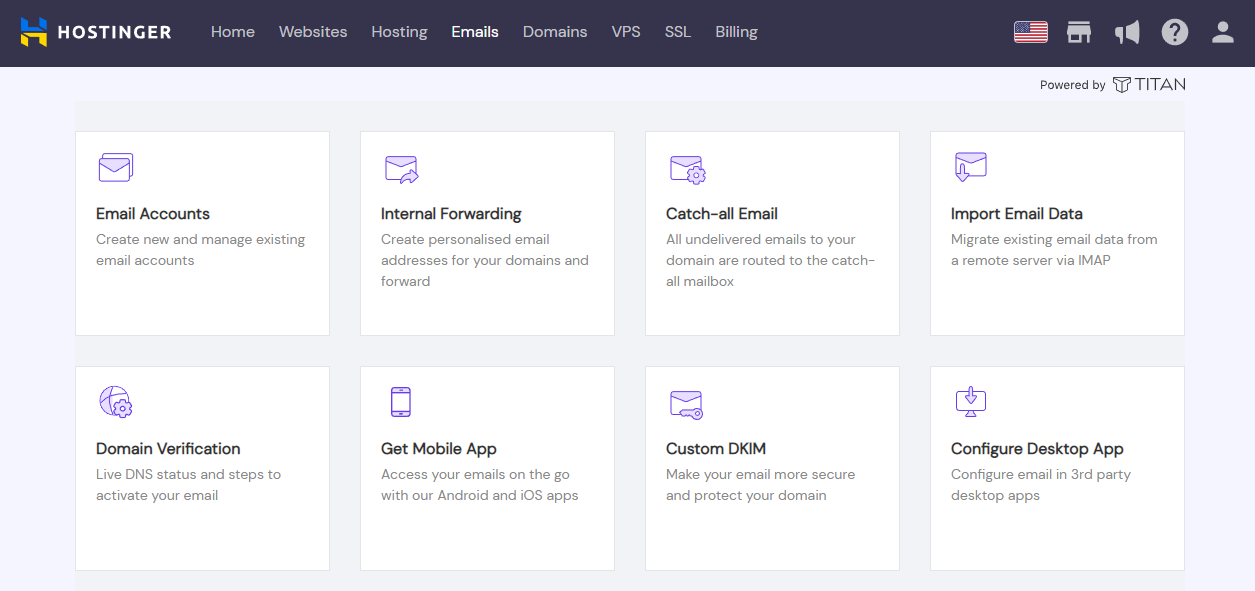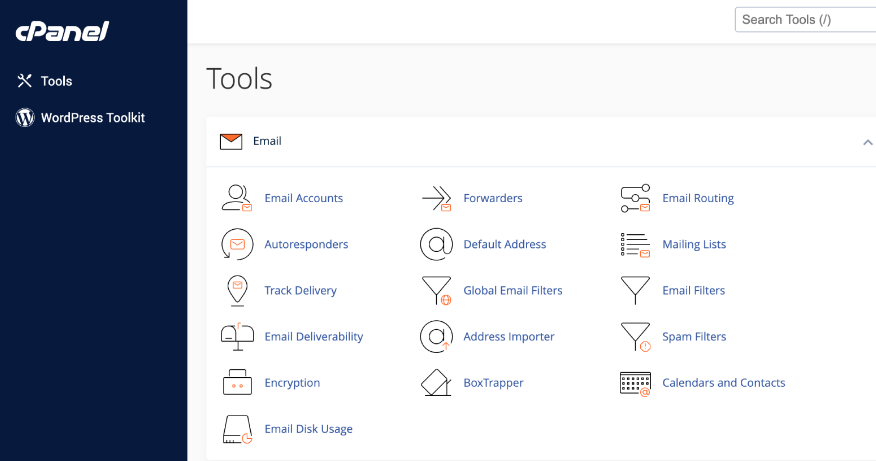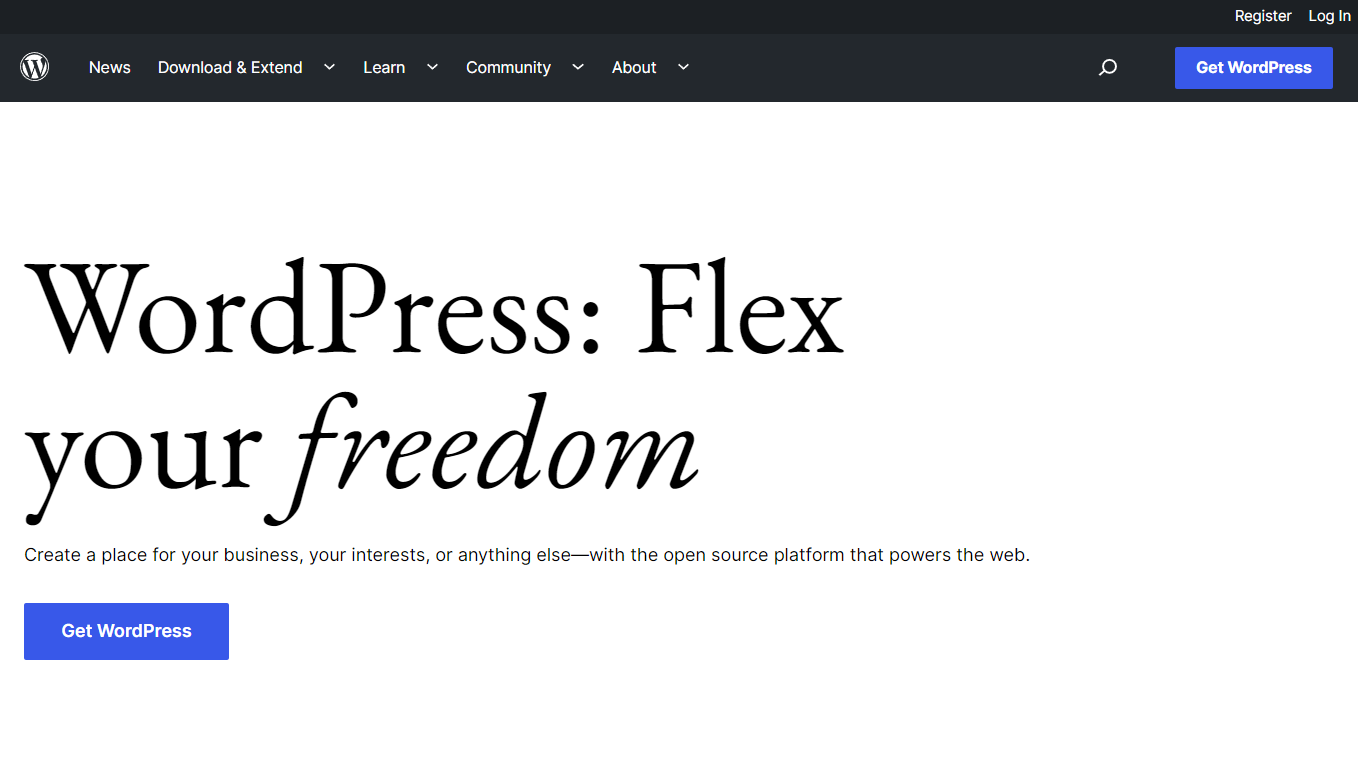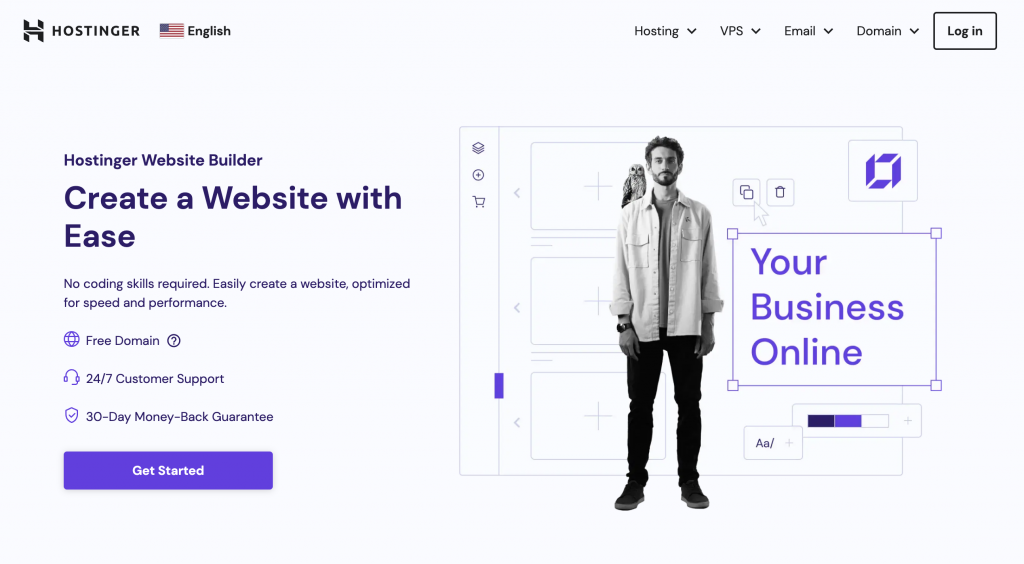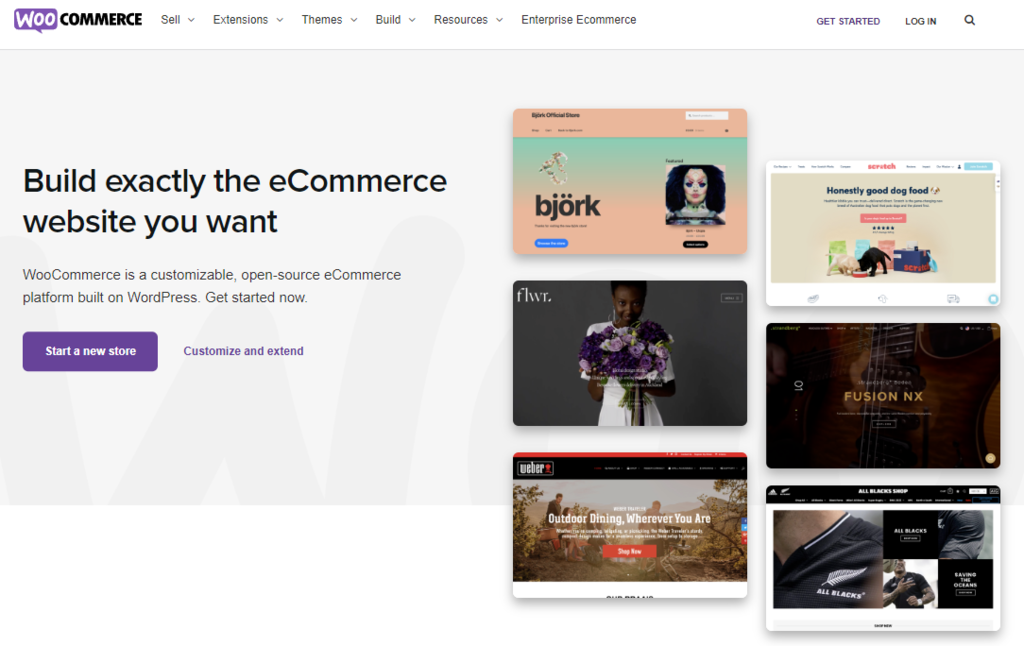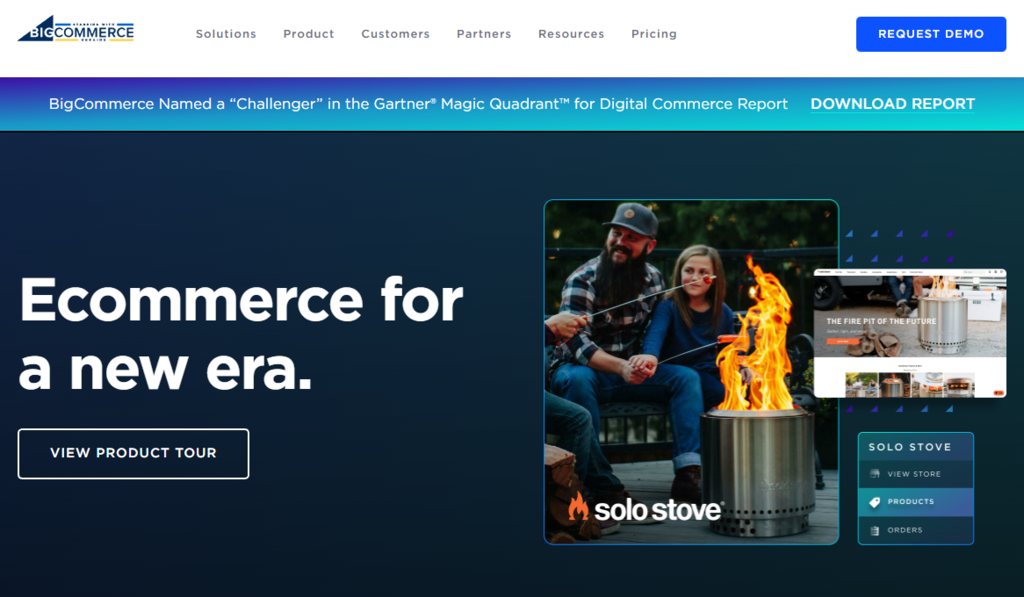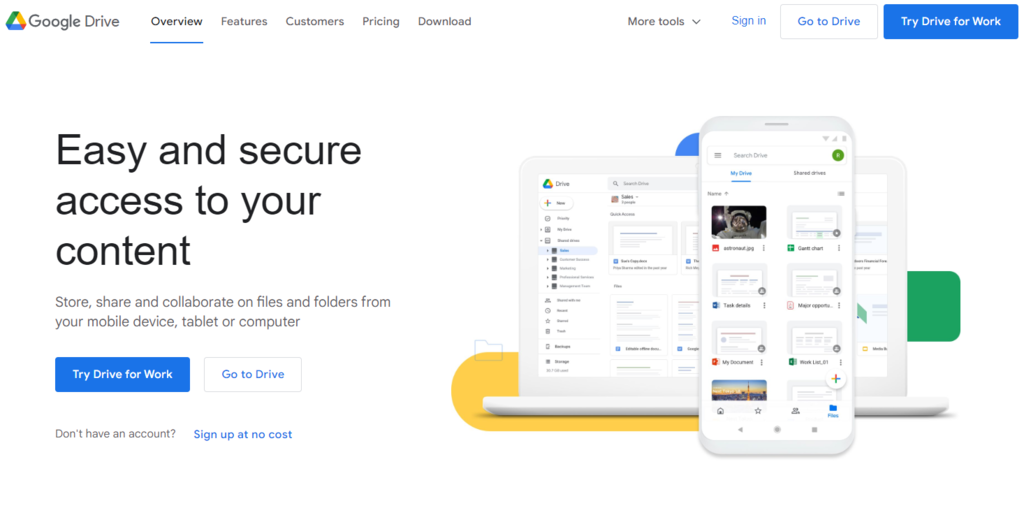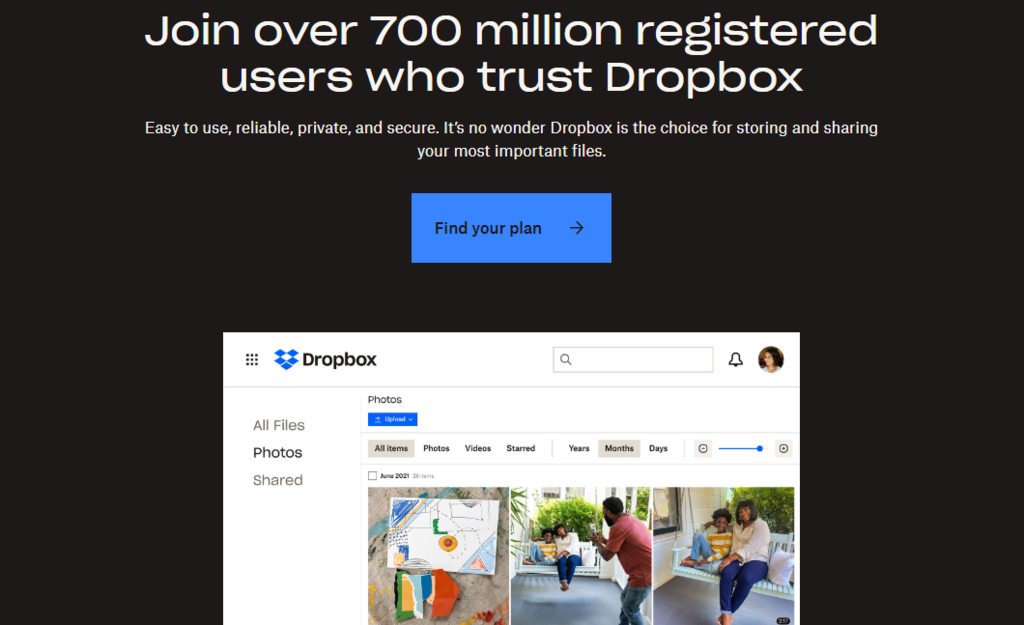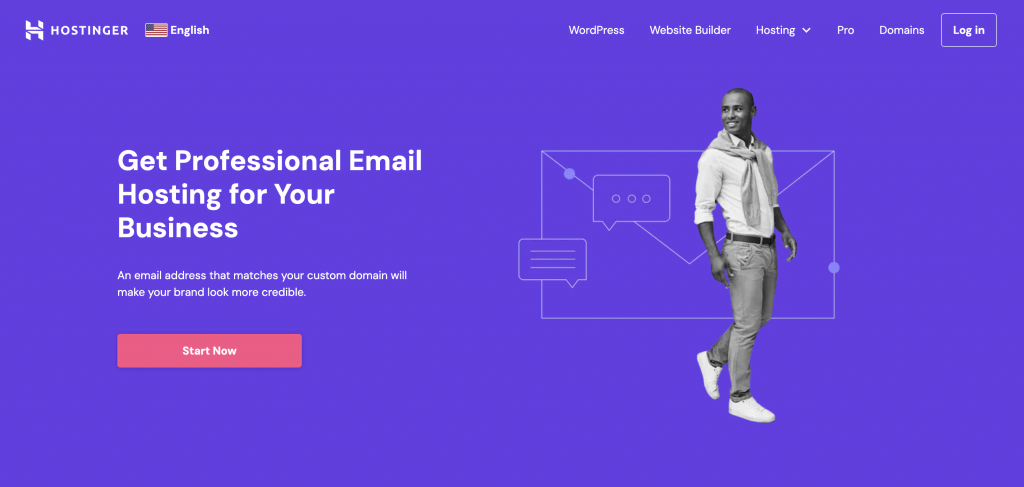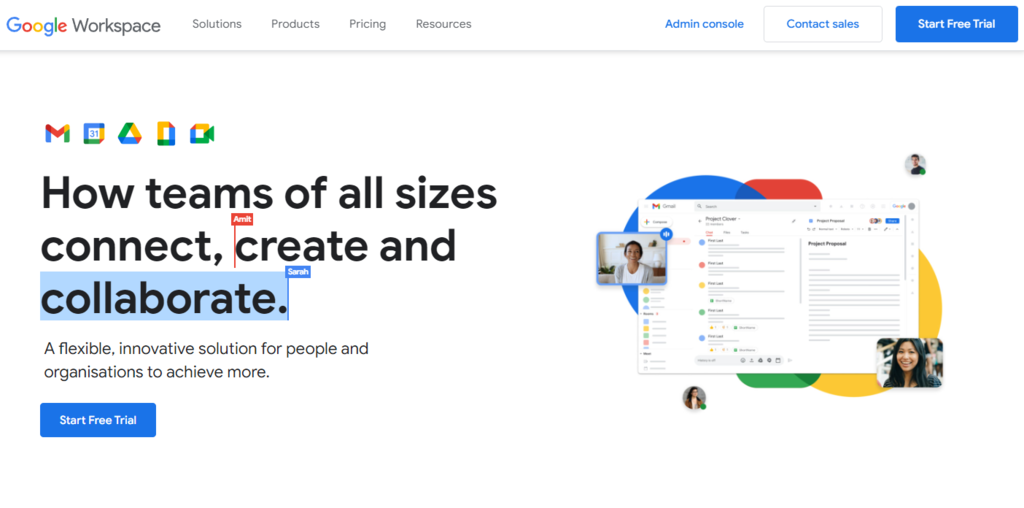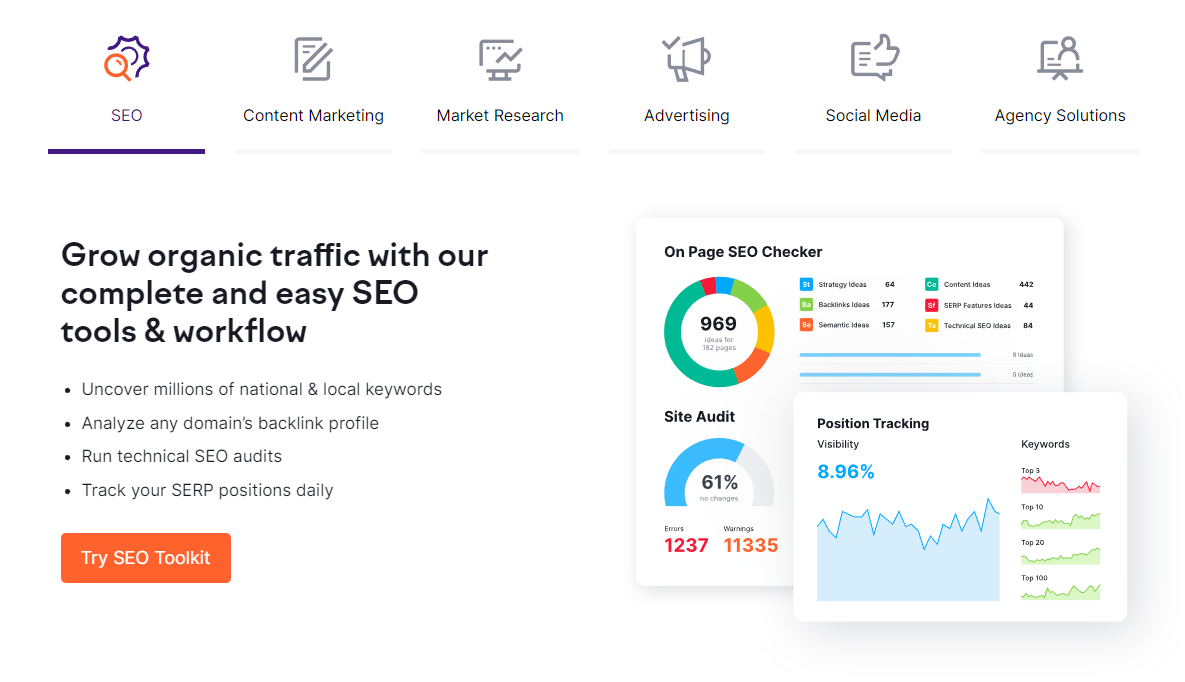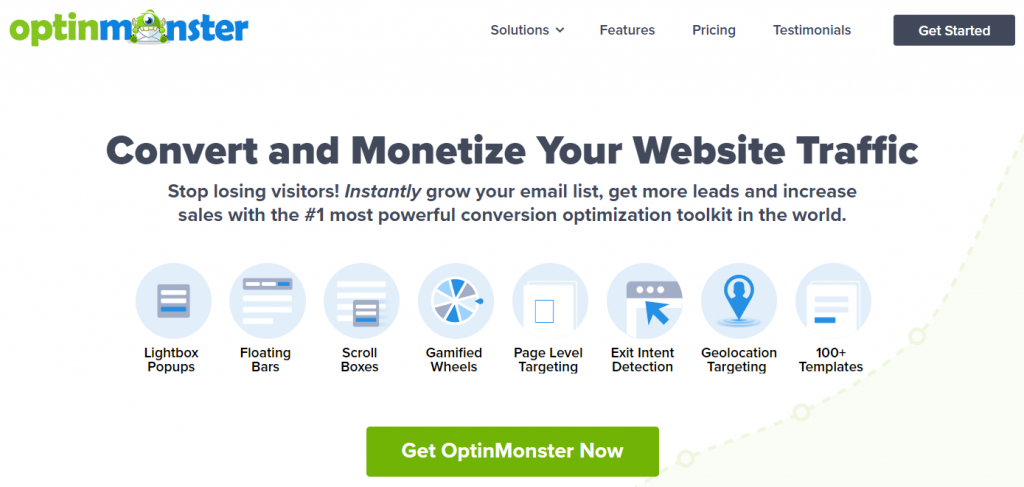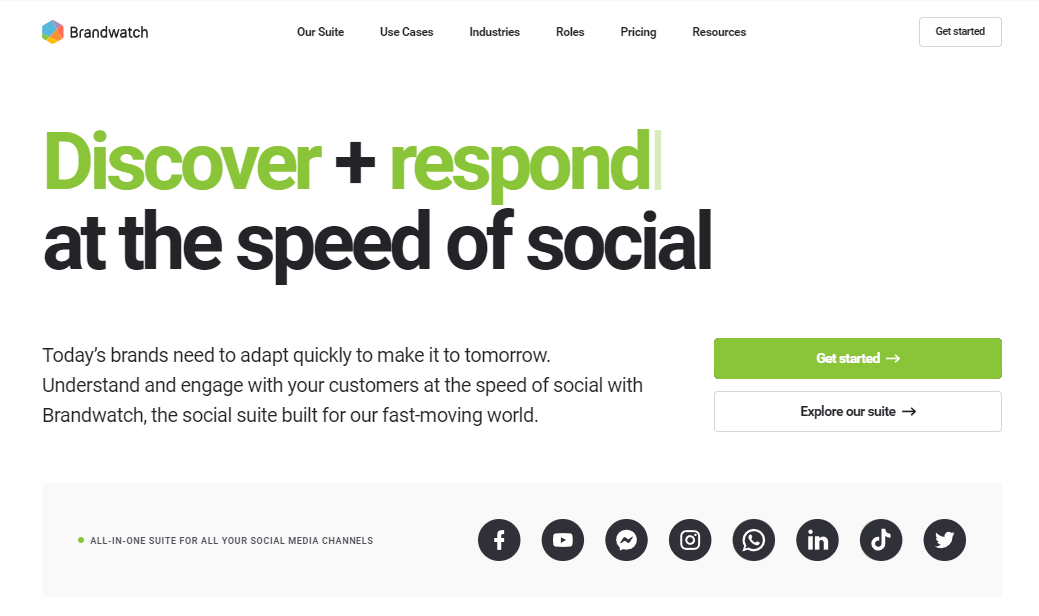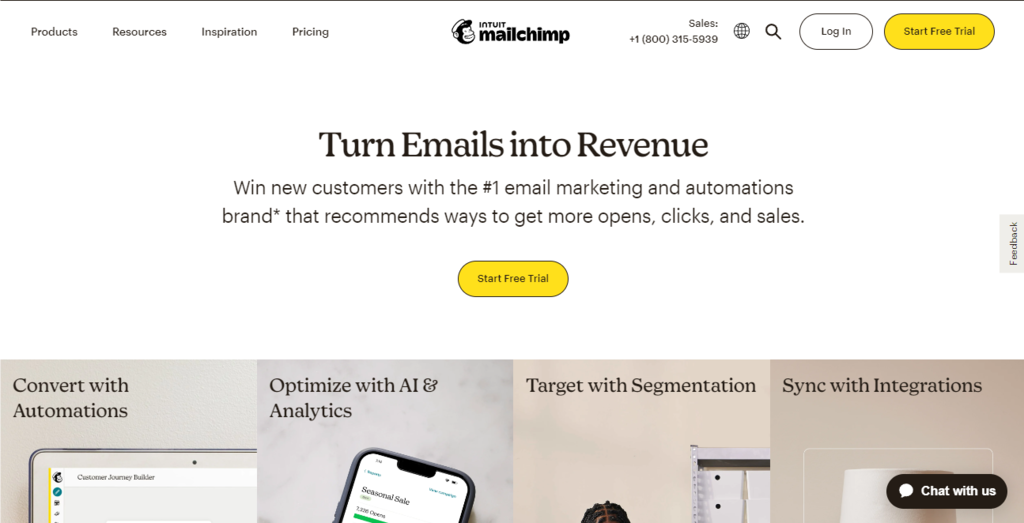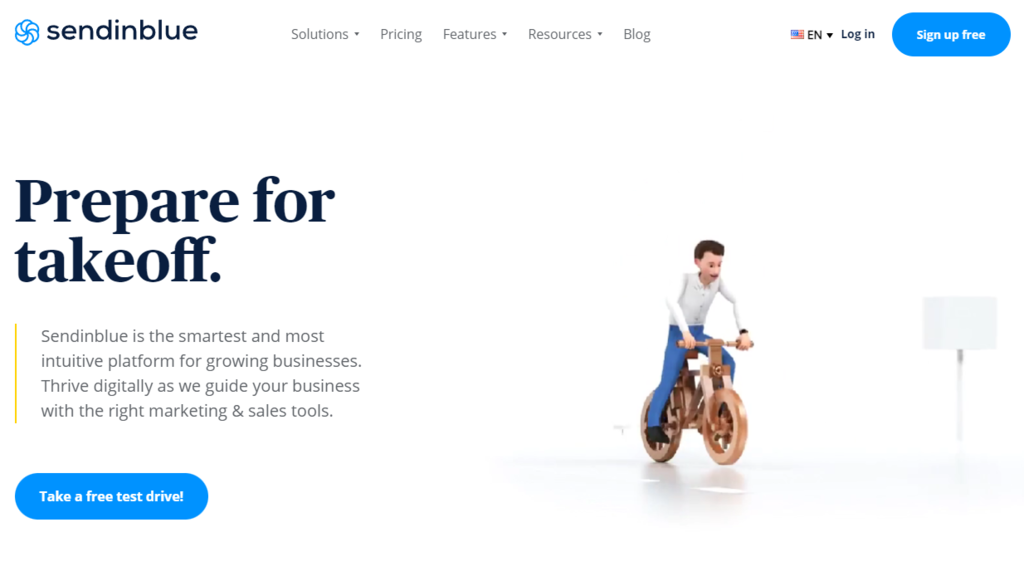9 Essential Website Management Tools Every Business Should Have in 2024
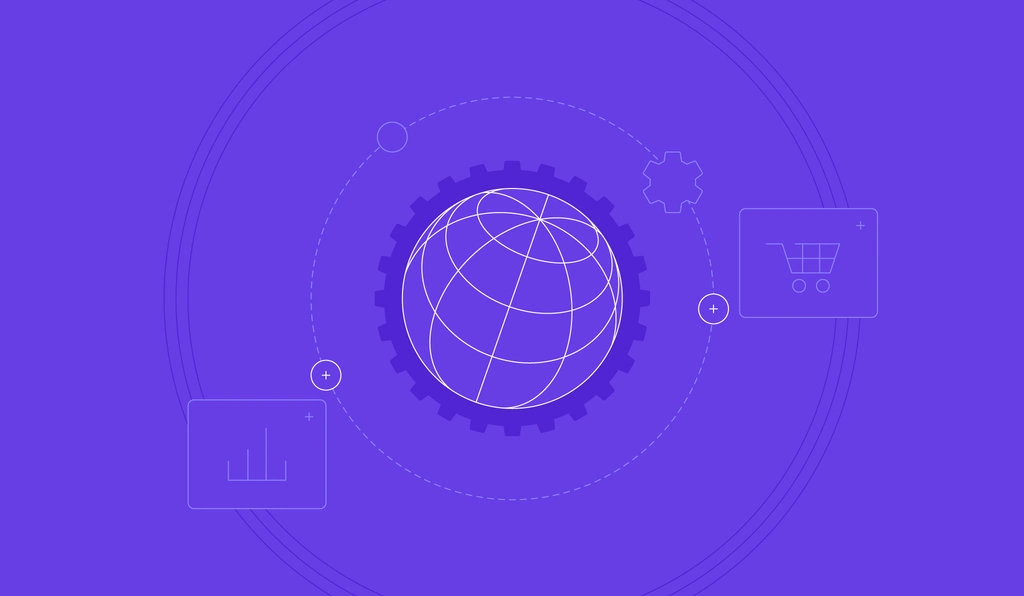
Building a strong online presence can be challenging for many small business owners. It may take a significant amount of time and effort as well as increase your website maintenance cost. This is where web management tools can come in handy.
Site management tools cover multiple functions, such as eCommerce, search engine optimization (SEO), content management, and digital marketing. They typically don’t require specific web design skills and coding languages, making the web management process simpler.
It’s essential to identify which tools you need to improve your business website’s performance. With this in mind, we will cover the best website management tools for small business owners.
Download website launch checklist
The 9 Best Website Management Tools for Your Business
Discover the most efficient and reliable website management tools with our list of the top nine options for businesses.
1. User-Friendly Hosting Panel
Choosing a beginner-friendly hosting control panel can help you manage your site and files hassle-free, letting you focus more on content quality.
Here are the examples of control panels website owners can consider:
hPanel
hPanel is Hostinger’s own control panel, letting users access a set of hosting and domain management features through an easy and intuitive interface.
It comes with an Auto Installer feature that can install popular content management systems (CMSs) like WordPress in just a few clicks.
hPanel also lets you purchase new hosting plans and business tools from the same interface. Additionally, you can access our Knowledge Base and Hostinger Tutorials to keep updated with new Hostinger features and learn to improve your small business website.
Pro Tip
Looking to switch to hPanel hosting? It’s simple and easy to move your web hosting to Hostinger. Check out our guide to learn more.

cPanel
It is a web hosting panel suitable for developers, agencies, and small-to-medium businesses. cPanel gives you quick access to your website, email, file management, domain configuration, database, shared calendars, and other features. However, its interface looks more packed as all these features are on one page.
Managing your cPanel account with WebHost Manager (WHM) allows you to unlock more advanced features, such as customizing web hosting packages as a reseller and applying system security measures.
2. Content Management System and Website Builder
Website creation platforms like a content management system (CMS) and a website builder can help you build and manage your site and content instantly without having to code. With them, you can build any type of website, including an eCommerce store or a portfolio site.
Meanwhile, a website builder is an easier alternative to a CMS. It provides a set of built-in tools to optimize your business website without having to install additional software, like plugins or widgets.
WordPress
Used by 43% of websites, WordPress is the most popular CMS on the market. As an open-source platform, WordPress is free, suitable for any website, and highly extensible. What’s more, there is a huge and active WordPress community and plenty of forums and tutorials online.
The WordPress block editor offers flexibility to customize your content and preview the changes immediately. Furthermore, it comes with more than 10,000 free themes and over 60,000 plugins in its directory. Installing plugins lets you enable SEO, eCommerce, or security features.
Alternatively, you can modify your page layouts using WordPress page builders. The major advantage of a page builder is the intuitive and easy-to-use interface, suitable for beginners. WP Page Builder and Themify are great examples of free website builders offering many pre-built templates.
There are many premium website builders as well. For instance, Beaver Builder Premium offers core template customization and a multisite network that might be preferable for some developers.
Hostinger Website Builder
Hostinger’s no-code website builder offers a user-friendly interface and a drag-and-drop editor. You can choose from 100+ customizable templates and edit your visual elements to create your small business site instantly.
This website builder comes with features such as cross-channel selling and ad automation to improve your marketing strategy. Additionally, you can benefit from Hostinger’s AI tools for creating logos, brand guidelines, and a content generator. What’s more, Hostinger lets users access inventory and shipment tracking features, as well as SEO tools.
However, a website builder typically has limited features compared to a content management system. Site builders typically come with fewer themes, and you won’t get full control over your business website.
Suggested reading
Small Business Website Examples
Portfolio Website Examples
Minimalist Website Examples
3. eCommerce Management Tools
Running an eCommerce website requires specific tools to create a fully-functioning small business site. For this reason, online store business owners should consider using website management tools designed for eCommerce.
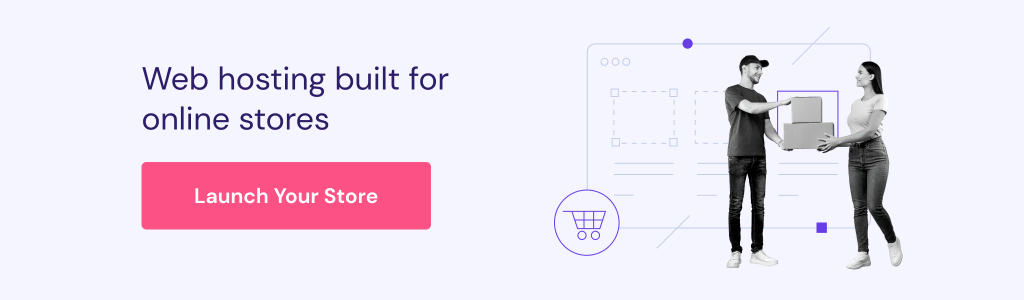
WooCommerce
WooCommerce is a WordPress plugin used to build online stores. It offers a friendly interface built on WordPress so that you can monitor your store’s performance on your dashboard.
With a quick installation setup, start composing your homepage, menu, and website structure to present a distinctive design. Also, WooCommerce allows secure payment method integration to your online store website, which includes PayPal, Google Pay, Apple Pay, and WooCommerce Payments.
Additionally, this WordPress plugin supports numerous eCommerce extensions to scale your online store website. For example, you can add shipping and marketing solutions to add more functionality to your eCommerce site.
BigCommerce
This eCommerce plugin for WordPress lets you create product pages, learn about your customers’ behavior, and add payment methods.
BigCommerce provides a drag-and-drop visual editor to customize webpage easily. Also, the checkout customization feature allows you to utilize a server-to-server checkout for a better online shopping experience. Moreover, you can create a mobile-friendly site by using any BigCommerce theme. Apart from design features, it allows local businesses to translate their storefront language.
To increase sales, this website management tool offers storefront conversion features. You can customize discounts or special vouchers, product recommendations, and refined search fields to boost your sales.
4. File Management Tools
Using file management tools can increase your team’s productivity and collaboration in content planning and overall business management. Some examples of web management tools for file sharing are Google Drive and Dropbox.
Google Drive
This IT tool is one of the most popular file management platforms, particularly among Google product users. Creating a Google account allows you to access 15 GB of cloud storage to store and share files across devices at no cost.
It integrates with essential Google products such as Docs, Sheets, Slides, and Forms. Therefore, your team can collaborate on content creation and editing anywhere at any time. Also, it is possible to assign whether a user can view, edit, and comment on files with Google Drive. For small to medium businesses, the free version of Google Drive includes Meet video conference for up to 100 participants. It makes an excellent tool to power your group tasks.
You can easily upgrade from the free version to get more advanced use of Google Drive. There are several paid plans you can choose from to enable shared drives and group-based security configuration features for your team.
Dropbox
This online cloud storage comes with file and folder sharing, also real-time syncing features. Also, Dropbox allows you to manage shared and group folders to facilitate effective team collaboration on one platform.
Dropbox lets you control who can view and edit your files and folders, set password to shared links, and share only particular subfolders on your storage. Apart from that, Dropbox offers an easy file recovery feature, keeping deleted files or folders for up to 180 days.
Also, businesses can benefit from DropboxSign. This feature lets you add electronic signatures to your documents securely, letting your team sign documents at any time and anywhere.
5. Business Email
A customized business email makes your small business look more legitimate and professional, helping you gain your potential and existing customers’ trust.
Hostinger Business Email
Hostinger’s business email hosting allows you to create a domain-based email. The plans come with the following features:
- Intuitive control panel – Manage everything from device configurations to DNS settings in one place.
- Auto-configuration – Configure your inbox with third-party mail clients easily.
- Auto-reply – Set up auto-replies for holidays or outside office hours.
- Email forwarding and aliases – Automatically redirect emails to different accounts.
- Advanced security – We secure your business email account from cyber threats, including phishing attacks, spam, malware, and ransomware.
Pro Tip
Make the switch to streamlined communication by migrating your email services to Hostinger.
Google Workspace
Google Workspace provides access to Google’s online productivity and collaboration tools such as Gmail, Drive, Docs, Sheets, and Meet. Therefore, you can work alongside your team on one platform and reduce the web management tools budget.
Google Workspace offers a custom Gmail account using your business domain. Using a Google business email comes with a 30 GB of storage space for your team. Also, it integrates with apps like DocuSign and Salesforce to improve your productivity.
Additionally, Google Workspace provides encryption with a zero-trust approach and protection against phishing, ransomware, and malware.
6. Site Performance Tracking Tools
Website management tools that track a site’s performance can help you improve your website load speed and structure for better user experience and accessibility.
GTmetrix
GTmetrix is a website performance testing tool to help small business owners optimize their websites. To use GTmetrix, simply enter your website URL on its homepage. GTmetrix will display a report with the breakdown of elements such as structure score, performance and summary tabs, and Core Web Vitals.
Not only does this tool provide a website performance report, but it can suggest optimization opportunities to increase web performance. What’s more, GTmetrix alerts you when your website is underperforming. These features make website monitoring easier for business owners.
PageSpeed Insights
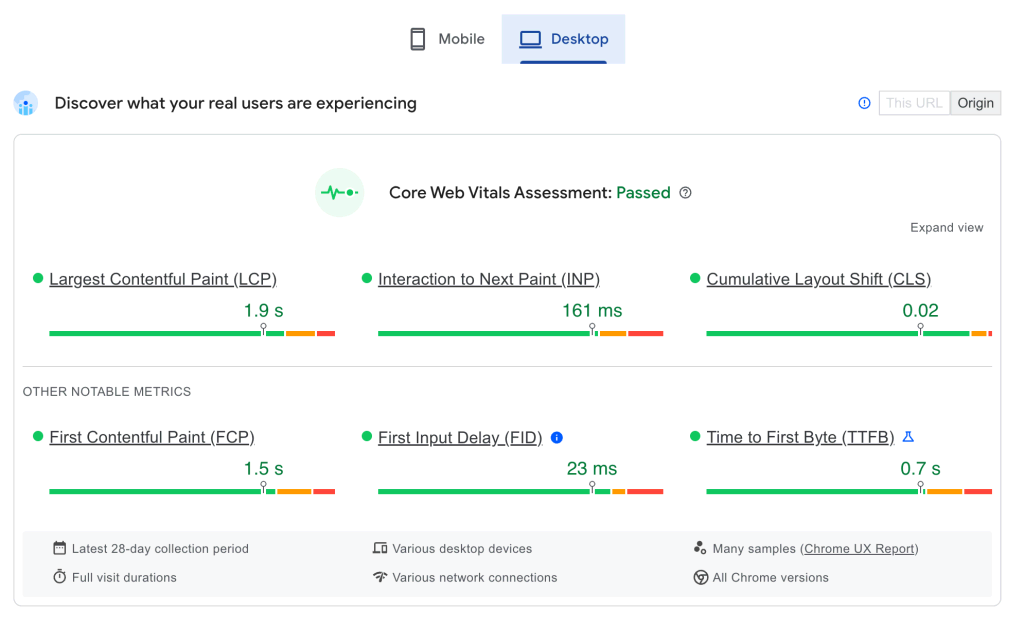
Google’s PageSpeed Insights lets you use online tools to analyze and speed up your website performance. It reports performance on both mobile and desktop using real-user experience data. You will see different metrics to identify which areas have good or bad performance and those that need improvement.
PageSpeed Insights summarizes website performance scores. Also, it provides more detailed diagnostics with its Audit feature. It will display suggestions to improve your site performance metrics and information about web development best practices.
Pro Tip
Learn how to test website speed to help you monitor and maintain an excellent website performance.
7. SEO Tools
SEO is a digital marketing strategy to help drive more traffic and generate more conversions from organic searches. An optimized website will rank higher on the search engine result pages (SERPs). Therefore, it can increase your business’s visibility and the chance of getting more potential customers.
Google Search Console
This tool allows small business owners to analyze several aspects, including search traffic and performance, to improve website performance on Google Search. What’s more, this web management tool is completely free.
Its Search Analytics feature lets you see metrics such as impressions and clicks. Also, you will find information on which search queries drive users to your page or content.
With Google Search Console, you can submit sitemaps and individual URLs to ensure Google keeps up with your site updates. Additionally, you will get notified each time Google finds issues on your website.
Semrush
Semrush is a tool to measure your website’s on-page SEO and analyze your competitors’ SEO performance.
Semrush provides Keyword Overview and Keyword Magic Tool to optimize your keyword performance. It has a Site Audit feature and an on-page SEO checker to help you identify your site health. Also, you can discover ways to improve your website rank on the SERP.
Small business owners can utilize the Backlink Analytics tool to find link-building opportunities. What’s more, Semrush lets you learn what strategies are working using the SEO Competitive Analysis Tools.
8. Social Media Tools
Social media marketing is a great strategy to engage with your customers, increase brand awareness, and conversions. Planning and managing content for your small business’ social media accounts can be more effective using the following social media tools:
OptinMonster
OptinMonster is one of the best web management tools for increasing leads and conversions. This tool allows you to customize a unique lead capture form using OptinMonster’s drag-and-drop builder. Also, you can choose from its pre-built template collection to start quickly.
With OptinMonster’s online behavior automation feature, you can easily create offers targeting specific customers to optimize your sales. It is possible to test your campaigns in real time with OptinMonster to adjust your overall campaign settings. Additionally, it allows you to create a shareable link for social media platforms to generate more conversions.
Brandwatch
This analytics tool lets you manage all your social media posts and channels in one platform, which is helpful for customer support and community engagement. Brandwatch helps identify trends on social media to support your data-driven marketing strategies and gain better ROI.
Brandwatch makes tracking your brand performance and collaborating on the content scheduler easy. You can configure real-time alerts to avoid threats damaging your online brand reputation on social media platforms. What’s more, small business owners can utilize this AI-based social media tool to get tailored solutions based on use cases, industries, and roles.
9. Email Marketing Tools
Small businesses can benefit from an email marketing strategy to establish a loyal customer base and generate more sales. Email marketing tools allow you to craft personalized messages to inform customers about special offers, newsletters, and important announcements.
Popupsmart
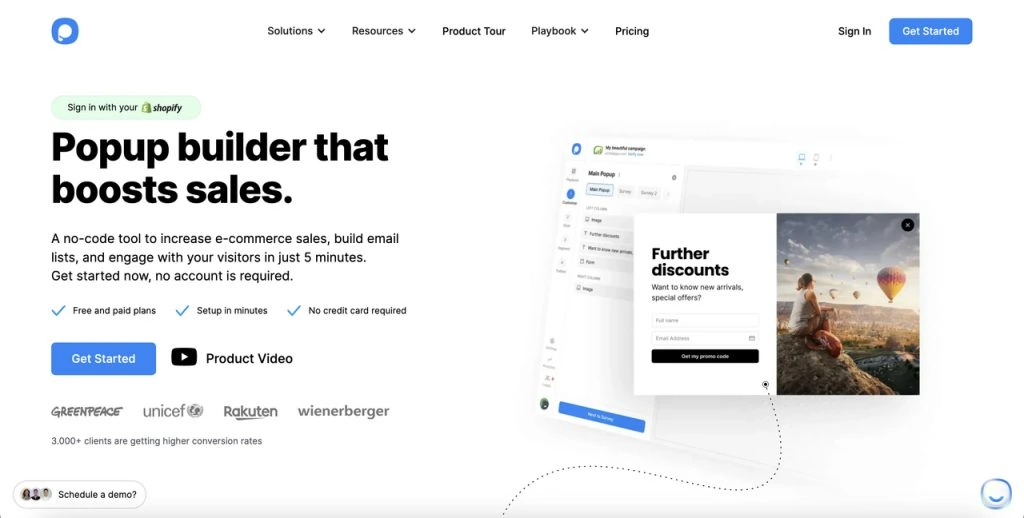
Popupsmart, a no-code popup builder, combines the power of popups and email automation for you to maximize conversions. This software uses popups through its email automation feature to help collect email addresses and engage your visitors at the right time.
Moreover, you can customize your popups and emails according to your branding for a seamless marketing process. Popupsmart’s advanced segmentation and integration features allow you to engage with your visitors effectively.
Plus, finding industry-based solutions for your business is inevitable due to ready-to-convert popups and email templates on the builder.
Mailchimp
This email automation platform allows you to design emails for different outcomes. Mailchimp’s beginner-friendly page builder can help you create an attractive email quickly, as you can choose from many templates available in its gallery.
Mailchimp’s segmentation feature can help you reach the right audience to improve customer engagement. Also, it is possible to integrate data from apps and web services. Moreover, this tool allows you to use its customer journey builder and increase conversion. As a small business owner, you can benefit from Mailchimp’s insights to apply industry-tailored marketing strategies.
Sendinblue
As a popular free marketing tool, Sendinblue provides a drag-and-drop editor to create attractive and professional email designs. Its library has multiple ready-to-use templates, making your email personalization process simpler.
Also, you can use the A/B testing feature to find the right time to launch your email campaigns. Then, Sendinblue will automatically send your emails. Therefore, it is possible to streamline the email scheduling process and increase email engagement. Apart from the easier workflow, you can integrate the Customer Relationship Management (CRM) feature to make better marketing decisions.
Conclusion
Using web management tools can ease your efforts in maintaining business websites. However, it is important to understand your business’s needs to optimize its web presence effectively.
To recap, here is our list of best website management tools for small businesses:
- User-friendly panels for file and website management services – hPanel and cPanel
- Website creation and content management platforms – WordPress and Hostinger Website Builder
- Specific eCommerce store tools – WooCommerce and BigCommerce
- Online productivity and collaboration tools – Google Drive and Dropbox
- Trusted premium email services – Hostinger Business Email Hosting and Google Workspace
- Performance testing tools – GTmetrix and PageSpeed Insights
- SEO tools to boost ranking in search engines – Google Search Console and Semrush
- Social media management tools – OptinMonster and Brandwatch
- Email automation platforms – Popupsmart, Mailchimp, and Sendinblue
We hope this article helps you learn more about different types of web management tools to manage your business site effectively. If you still have questions on this topic, leave a comment below.
Good luck with optimizing your online presence with web management tools.