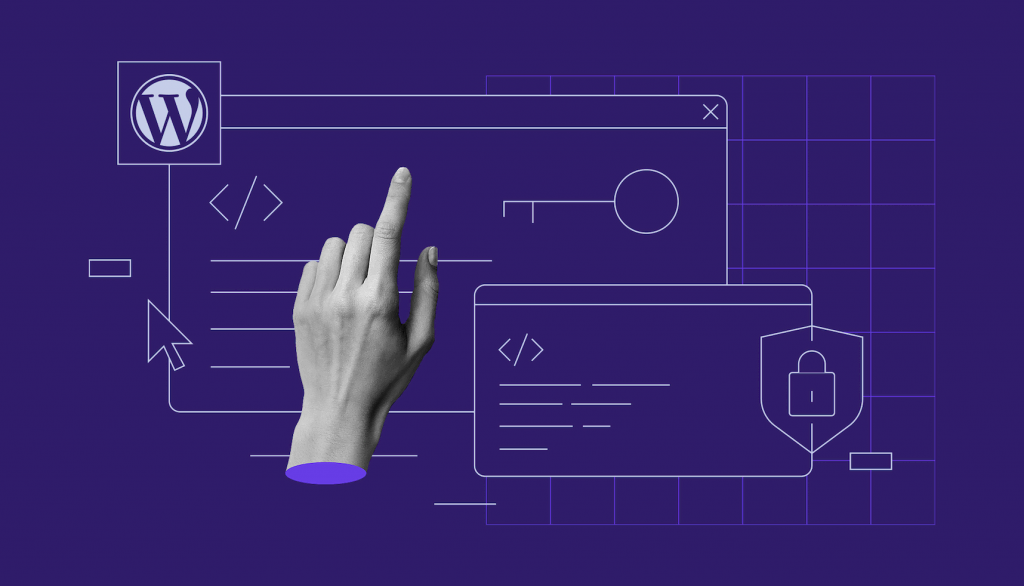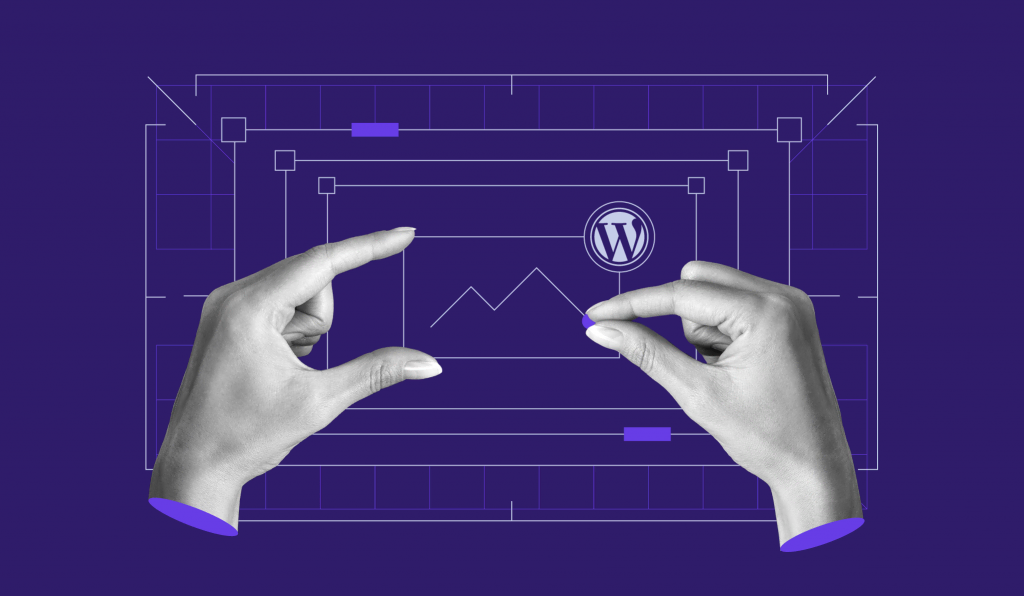What Are WordPress Private Pages and Posts?
A WordPress private page and posts are not visible to the public. In other words, visitors can’t see the content even if they know the URL. It is...
How to Add Social Media Icons in WordPress and Why You Should Do It
Social media is vital for modern businesses. They offer tools for understanding customers and engaging in effective public relations. Launching a...
4 Ways to Add a WordPress Favicon (Manually, Gutenberg and Block Editors + More)
A WordPress favicon represents your website on various platforms. It appears next to the website’s title in the browser tab, history, and bookmarks....
WordPress Taxonomy: What It Is and How to Create Custom Taxonomies
WordPress Codex defines taxonomy as a grouping mechanism for all of your content. In short, it allows you to group your posts based on shared...
What Is a WordPress Featured Image and How to Add It
Visual elements in a WordPress site can capture the attention of visitors – when paired with well-written text, they can also significantly boost...
WordPress RSS Feed: What Is It and How to Configure One on Your Website
RSS stands for Really Simple Syndication, which distributes content or a web feed using an XML file. Adding an RSS feed to your WordPress website...
WordPress Image Sizes: Understand Default Image Sizes and How to Change Them
Handling images in WordPress can be a challenge. If you don’t pay enough attention to the requirements and resolutions, you may get a messy website...
How to Remove WordPress Sidebar from Any Page/Post (Manually + Plugin Method)
WordPress Sidebar is a slot for widgets on the left, right, or bottom of your theme. Although it is very useful, sometimes you will need to remove the...
How to Embed Video in WordPress
Much like images, videos are fantastic tools to attract, engage, and bring back visitors to your website. Embedding videos can also help your page to...