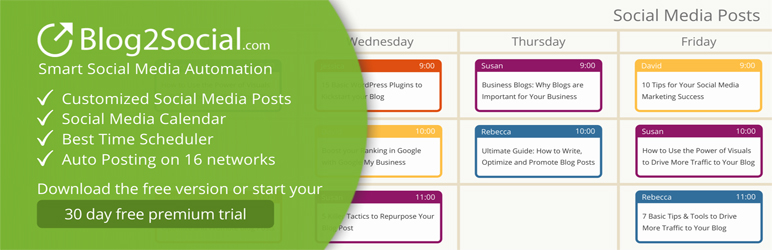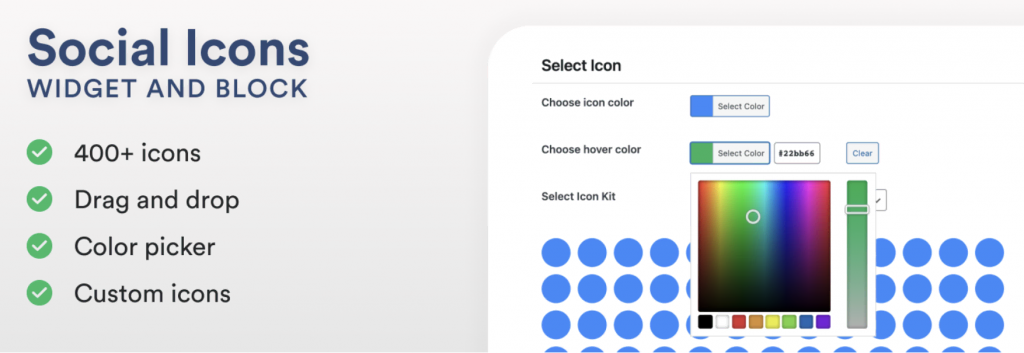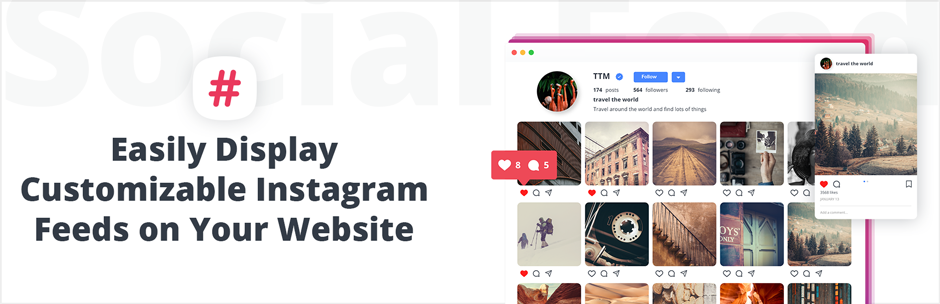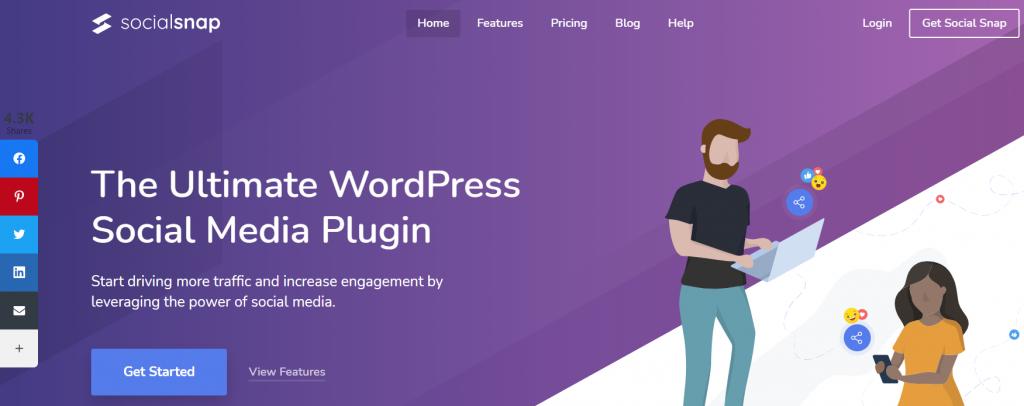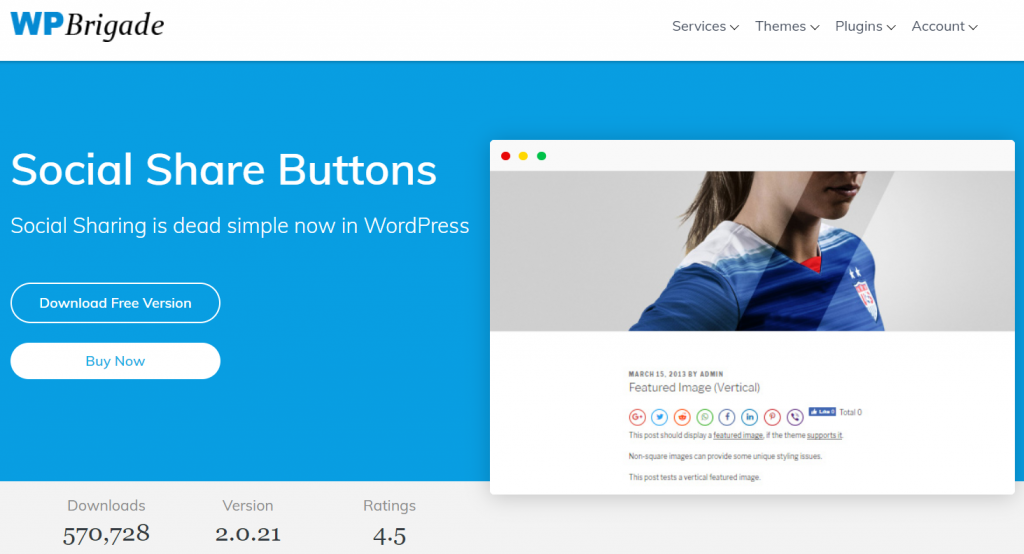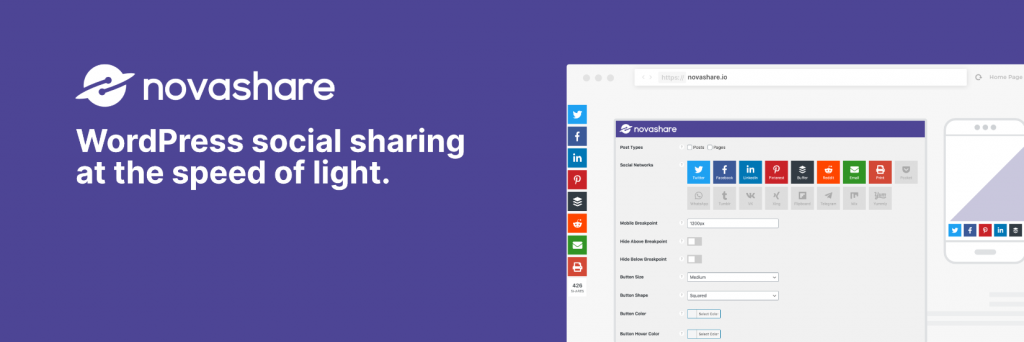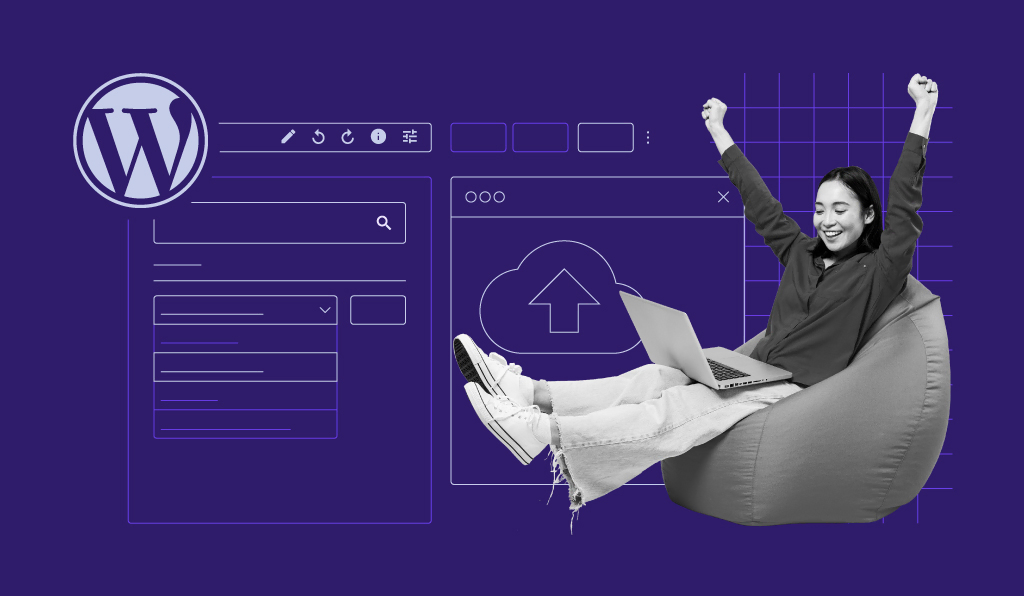15 Best WordPress Social Media Plugins to Drive Web Traffic in 2024
If you are looking for a convenient and affordable way to drive more traffic to your website, social media plugins can be a great option. They are tools for sharing your posts on different social platforms and effectively growing your traffic.
In this article, we will showcase the best free and premium plugins for social sharing. We want to help you choose the best WordPress plugin for social media for your site.

Watch Our Video Tutorial
Find the best WordPress social media plugins to connect your site visitors with your social media profiles.

15 Best Social Media Plugins for WordPress
Here are the best free and premium WordPress social media plugins on the market.
1. Smash Balloon Social Post Feed
Plugin Stats:
- Downloads: 200,000+
- Rating: 4.8/5
- Notable Features: SEO-friendly, GDPR-compliant, and Facebook feed
- Best Suited For: users of all levels
Smash Balloon Social Post Feed is one of the best social media plugins for WordPress, adding multiple Facebook feeds from different accounts.It is perfect for boosting content visibility and audience engagement.
Its notable features include:
- Facebook feed. Keep readers updated on your social media posts by displaying your Facebook feed on your site.
- Fully customizable. Personalize the layout and appearance of the Facebook feed to match the sharing buttons and your website design.
- Responsive design. Over 50% of the global web traffic comes from mobile browsers, and this plugin ensures that you cater to them.
- SEO-friendly. Improves the way the search engines rank your site so your website can get more traffic.
- GDPR-compliant. Having this feature ensures that your site does not violate privacy laws.
- Built-in caching. This plugin will make sure that your website loads quickly for an excellent user experience.
Smash Balloon Social Post Feed is available as a free version and can be upgraded to the premium version, starting at $49/year. Premium plans allow the social sharing of videos, let you integrate more posts, and display Facebook events.
This plugin for WordPress is perfect for website owners who want the flexibility to customize their social media feed. Settings are editable on the front end, so it is also suitable for beginners.
2. Blog2Social
Plugin Stats:
- Downloads: 60,000+
- Rating: 4.6/5
- Notable Features: automatic hashtag generator, SEO-friendly, and automated social media posting.
- Best Suited For: bloggers
Blog2Social helps users save time and effort by automatically posting content on multiple social networks at once. Moreover, your posts’ size and layout are automatically adjusted depending on the social media platform to ensure consistency.
Its notable features include:
- Automated social media posting. Instead of manually posting on social media sites, use this WordPress plugin to automate this task. Blog2Social automatically shares to social media, like Facebook, Pinterest, Instagram, and Reddit.
- Automatic hashtag generator. This WordPress social media plugin automatically adds hashtags to your blog posts so more people can discover your content.
- Customizable social media posts. Decide how you want your posts to look on social channels. Add comments, images, or animated GIFs to get more views and engagement.
- Comprehensive dashboard. Simplify your life by keeping track of all social media activities and managing posts from one dashboard.
- SEO-friendly. Create a meta description for your blog posts to help search engines understand your content and display your site on search result pages.
This plugin for WordPress is available for free. There are three premium plans available for those who want a more advanced version, starting at $89/year. These allow you to connect multiple social media profiles and cross-promote on social pages and groups.
Suitable for all types of blogs, anyone can easily install this social sharing plugin from the WordPress admin panel.
3. Social Media Buttons by MashShare
Plugin Stats:
- Downloads: 40,000+
- Rating: 4.8/5
- Notable Features: GDPR-compliant, AMP-ready, and multi-language support
- Best Suited For: users of all levels
Social Media Buttons by MashShare is easy to use and offers access to a variety of tutorials on essential topics, like troubleshooting, customization, and privacy.
Its notable features include:
- GDPR compliant. General Protection Regulation (GDPR) is a data protection law applicable to companies and site owners worldwide. Being GDPR compliant helps to build trust with your visitors.
- AMP-ready. Accelerated Mobile Pages (AMP) ensures that your website pages load quickly, improving the overall user experience.
- Share count. Displays the number of times people reposted your content which might encourage new site visitors to do the same.
- Social media icons. Create variety by displaying share buttons to different social media networks like Twitter, Tumblr, Buffer, and Facebook.
- Add-ons. Expand site functionality by integrating Google Analytics or adding a click-to-tweet form that lets anyone repost your quote on their Twitter account.
- Multi-language support. Cater to global users with this social share plugin available in German, Spanish, Italian, and Portuguese.
- SEO-friendly. Compatibility with digital marketing plugins, like All in One SEO and Yoast SEO
Social Media Buttons by MashShare is a free WordPress plugin for social media that can be installed in minutes. There is also a premium version available, starting at $47/year. It comes with a 30-day money-back guarantee, regular plugin updates, and customer support.
4. AddToAny
Plugin Stats:
- Downloads: 500,000+
- Rating: 4.8/5
- Notable Features: share count, high-resolution share buttons, and responsive design
- Best Suited For: beginners
AddToAny is a free WordPress social media plugin with access to over 100 social networks. It’s a sharing plugin that is perfect for individuals who need a beginner-friendly tool compatible with any website type.
Its notable features include:
- Responsive. This plugin automatically adjusts the size and layout of the share buttons depending on the device.
- Optimized social icons. AddToAny provides social share buttons that load quickly and feature high-resolution graphics.
- Share counts. Shows the number of times people reposted your content to establish site credibility and encourage new readers to do the same.
- Customizable. Personalize sharing buttons by changing the color scheme and style to suit your website’s theme.
- Analytics. Monitor website traffic and understand your audience’s behavior by integrating Google Analytics.
- Fast loading speed. This social sharing plugin works well with any WordPress site and loads quickly regardless of the page visitor’s location.
This sharing plugin enables WordPress site owners to reach people globally since it is available in Chinese, Spanish, Italian and Japanese.
It also offers different social icon placement options to capture your reader’s attention. Coding skills are not required when using this WordPress plugin for social media as settings are editable on the front-end.
5. Sassy Social Share
Plugin Stats:
- Downloads: 100,000+
- Rating: 4.8/5
- Notable Features: share counts, optimized social media icons, and mobile-friendly
- Best Suited For: freelancers and marketers
Sassy Social Share is one of the most popular social media plugins for WordPress because of its simple user interface and varied customization options.
Its notable features include:
- Share counts. Show how many people enjoy your content by displaying the number of reposts on social networks, like Facebook, Linkedin, and Twitter.
- Mobile-friendly. This plugin is responsive, which improves the user experience and your SERP ranking.
- Customization. Personalize the style by changing your social share buttons’ shape, size, layout, and color.
- Optimized social media icons. The scalable vector graphics automatically adjust the size of social share buttons to fit any browser.
- Placement options. WordPress users can choose where they want to position social share buttons for maximum visibility.
Sassy Social Share is free to download and has a premium version available, starting at $29.99/license.
Users who want to expand website functions without upgrading can also buy add-ons like Google Analytics integration, Facebook comments moderation, and newsletter subscription. It is also compatible with WooCommerce, BuddyPress, and BBPress.
6. Social Icons Widget by WPZoom
Plugin Stats:
- Downloads: 100,000+
- Rating: 4.9/5
- Notable Features: drag-and-drop editor, retina-ready, and unique sharing options
- Best Suited For: beginners
Social Icons Widget is a WordPress social media plugin with a drag-and-drop interface, making it easy to use for newbies. Anyone can install it through the plugins menu on WordPress and set it up within minutes.
Its features include:
- Customizable design. Create a consistent brand image across all platforms by editing social share buttons using the display settings.
- Supports multiple social networks. Display share buttons for a variety of social networks, like Reddit, Snapchat, Blogger, and Vimeo.
- Drag-and-drop editor. You can use this WordPress social media plugin without any coding experience since it allows you to make every edit on the front-end.
- Unique sharing options. Unlike other social media plugins for WordPress, Social Icons Widget lets your readers share content through Viber, Whatsapp, and Skype for a more personalized experience.
- Retina ready. Ensures a vivid and high-quality display of social share buttons to attract your reader’s attention.
Social Icons Widget by WPZoom is a free plugin suitable for anyone who wants to integrate social networks with their website. There is also comprehensive documentation available on Github, and users can consult the support forum in case of technical concerns.
7. Social Media Share Buttons by UltimatelySocial
Plugin Stats:
- Downloads: 200,000+
- Rating: 4.9/5
- Notable Features: animation effects, call-to-action options, and pop-up display
- Best Suited For: beginners
Social Media Share Buttons is a WordPress plugin that’s perfect for users who are starting blogs without any coding experience. This plugin also comes with a mobile-friendly design to ensure consistent display and functionality on different devices.
Its notable features include:
- Professionally designed templates. Pick from 16 optimized sharing button designs suitable for any type of website. Perfect for users who want a quick and easy set-up.
- Call-to-action options. This plugin does more than just share content. It allows page visitors to browse your social media accounts and engage with your posts when they click on a social share button.
- Share count. Displays the number of shares on your social media buttons. This is ideal for showing social proof and encouraging readers to share your content.
- Animation effects. These add special effects on social sharing icons, making them stand out.
- Button placement options. Add social sharing buttons on specific content pieces or place them on specific pages of your site.
- Pop-up display. Make your social media icons stand out by displaying them as pop-ups.
When it comes to setting the plugin up, step-by-step instructions are available on the website. There is no chat support, but users can reach out to developers using the community forum.
WordPress site owners can download the free version or pay a $29.98/license to get the premium version. The premium version supports more social networks, provides industry-specific themes, and allows for customization of the sharing buttons. It also includes full support and regular updates for six months.
8. 10Web Social Photo Feed
Plugin Stats:
- Downloads: 70,000+
- Rating: 4.6/5
- Notable Features: Instagram gallery, responsive design, and customizable
- Best Suited For: bloggers
10Web Social Photo Feed is perfect for engaging visitors by adding images and videos to your website. It is suitable for WordPress users who are especially active on Instagram.
Its notable features include:
- Customizable layouts. This plugin automatically links your Instagram feed on your site while also giving you control over the display settings.
- Instagram gallery. Showcase social media posts on your website to increase audience engagement.
- Pre-built templates. No need to worry about coding. Choose from professionally designed themes optimized to capture attention.
- Filtered feeds. Make sure that only the best posts are displayed on your site. Choose what you want to highlight or hide.
- Responsive design. This WordPress plugin works well on any device to ensure your readers have an excellent user experience.
- Instagram widget. Let your readers discover more posts when they click on the social share button.
10Web Social Photo Feed is a free social share button plugin that can be upgraded to a premium version starting at $25/license. The premium version allows users to integrate Instagram feeds from different profiles, add transition effects, and access tech support.

9. Monarch
Plugin Stats:
- Rating: 5/5
- Notable Features: share counts, pop-up display, and supports various social media sites
- Best Suited For: businesses
- Price: $89/year
Monarch by Elegant Themes is a social sharing WordPress plugin that integrates with over 35 social networking sites, like Reddit, Github, and YouTube.
Its notable features include:
- Multiple placements. Users have the flexibility to place share buttons on various parts of their websites.
- Pop-up display. Encourage readers to take action by displaying share buttons after they comment on your post or purchase a product.
- Supports multiple social media sites. Go beyond the usual social media networks and let users share on platforms like Digg and SoundCloud.
- Customizable design. Tailor social media sharing buttons to your website’s theme by changing the color scheme and adding effects.
- Share counts. Display the number of times people shared your content to encourage user engagement.
- Mobile-friendly. Social sharing buttons and opt-in forms automatically adjust to mobile browsers and give readers a tailored user experience.
Monarch is one of the best social media sharing plugins suitable for business owners who need access to social sharing statistics.
This WordPress plugin has an efficient dashboard management system to help you keep track of all social sharing activities. It also has a built-in analytics tool to measure the number of content likes and social media followers.
There is no free version for this plugin. The premium version starts at $89/year and comes with premium support and a 30-day money-back guarantee.
10. Social Warfare PRO
Plugin Stats:
- Downloads: 1,000,000+
- Rating: 5/5
- Notable Features: click-to-tweet, share count recovery, and popular post widget
- Best Suited For: users of all levels
- Price: $29/year
Social Warfare PRO is a fast-loading and SEO-friendly plugin for WordPress. It comes with a simple-to-use interface, which includes customizable settings on the front-end.
Its notable features include:
- Analytics integration. Lets website owners monitor social share statistics to know what works and how they can improve their content.
- Click-to-tweet. Social Warfare PRO allows you to add a custom link on quotes so readers can repost it on their Twitter page with one click.
- Share count recovery. Keep your data intact even if you make changes to your website. Social Warfare PRO will always give you an updated share count.
- Popular post widget. Social Warfare PRO lets users highlight their most shared content to boost reader engagement.
- Fast loading speed. Load sharing buttons in record time to deliver an excellent browsing experience.
- Fully customizable. Change the layout and style of the social sharing buttons to suit your website.
Social Warfare PRO is a social media sharing plugin suitable for anyone who wants to enhance their site with lightweight and custom-designed share buttons for WordPress.
WordPress site owners can use Social Warfare starting from $29/year. Those who want to try it first before committing to a yearly plan can download the free version on their website.
11. Easy Social Share Buttons
Plugin Stats:
- Downloads: 30,000+
- Rating: 4.6/5
- Notable Features: supports multiple social networks, compatible with mobile apps, and responsive to various devices
- Best Suited For: business owners and advanced users
- Price: $22/license
The Easy Social Share Buttons plugin is regularly updated and supports the latest version of WordPress. Moreover, it is compatible with different software like WooCommerce, BuddyPress, and BBPress.
Its notable features include:
- Compatible with various social media networks. Let readers share your content on platforms like Evernote, Yummly, Blogger, and Flipboard.
- Compatible with mobile apps. Reach a wider audience by displaying social sharing buttons for Whatsapp, Viber, and Facebook Messenger.
- Custom display settings. Have the freedom to choose the social media platforms you want to show on your website. This is perfect for creating a personalized experience for your audience.
- Responsive. Easy Social Share Buttons offers a consistent user experience regardless of the device.
- Integrates with geo-specific social networks. Unlike most social sharing plugins, Easy Social Share Buttons supports well-known social media platforms in the US, Asia, and Russia. Having this feature allows you to connect to a global audience.
- GDPR-compliant. Easy Social Share Buttons ensures your visitor’s data is safe.
This social share plugin for WordPress offers many sharing functions and customization options, making it suitable for advanced users. Easy Social Share Buttons comes with free social media marketing guides for business owners and marketing professionals. It also offers social media sharing options on platforms like Twitter, Pinterest, Snapchat, and TikTok.
The price of Easy Social Share Buttons starts at $22/regular license. It is suitable for a single website and comes with technical support for six months. You can extend the support to 12 months for an additional $6.38.
12. Social Snap
Plugin Stats:
- Downloads: 200,000+
- Rating: 5/5
- Notable Features: share counts, a customizable display, and responsive design
- Best Suited For: users without any coding experience
- Price: $27.30/year
Social Snap has integrated analytics so website owners can monitor the performance of their blog posts and improve them accordingly. Social Snap also lets users pick the social media networks they want to display to keep their site organized.
Its notable features include:
- Customizable display. Place social share buttons on top of your post, as a widget, or on a sidebar, depending on your preference.
- Styling options. Ensure the social sharing buttons match your website theme by changing the style, color, size, or adding animation effects.
- Share counts. Encourage new visitors to share your posts by highlighting the number of times your posts have been shared on social platforms.
- Full control over social media posts. Add eye-catching images and write captivating titles to keep readers engaged.
- Share count recovery. Update your website without worrying about losing precious data. Social Snap keeps a copy of your social media sharing statistics.
- Responsive. No matter what device your readers are using, the Social Snap plugin will work perfectly.
This social media sharing plugin starts at $27.30/year, which is suitable for a single website and comes with technical support. There is no free version available.
13. Social Share Buttons by WPBrigade
Plugin Stats:
- Downloads: 500,000+
- Rating: 4.5/5
- Notable Features: compatible with mobile apps, customizable sharing buttons, and multiple display options
- Best Suited For: advanced users, bloggers, and freelancers
- Price: $27/year
Social Share Buttons is suitable for advanced users who don’t need much assistance as it comes with only one year of customer support. There is also limited documentation for this social sharing plugin for WordPress, so users are expected to already have some technical skills.
Its notable features include:
- Mobile-friendly. Sharing buttons automatically resize when viewed using a mobile browser.
- Customizable social media sharing buttons. Choose among different button styles and enhance the color scheme according to your preferences.
- Multiple display options. Encourage more reposts by placing sharing buttons on the parts of your site that get the most views.
- Compatible with mobile apps. Connect with people on different platforms. Social Share Buttons by WPBrigade lets you share posts on Whatsapp and Viber.
- Simple setup. No need to hire a developer. This plugin can be installed with a few clicks and customized on the front-end.
Social Share Buttons by WPBrigade has a free version available on its website. Users can also upgrade to a premium plan starting at $27/year.
14. Novashare
Plugin Stats:
- Notable Features: share counts, click to tweet, share count recovery
- Best Suited For: users of all levels
- Price: $29.95/year
Novashare is a WordPress plugin offering social share buttons that require minimal storage space. It also provides an easy-to-use interface that lets users edit settings without coding. WordPress owners can change the size, layout, and color of their share buttons through the options menu.
Its notable features include:
- Share counts. Display the statistics that your posts are being shared.
- Lightweight. Novashare loads quickly and does not take up a lot of memory. This is important for maintaining optimal website performance.
- Click-to-tweet block. This plugin lets anyone share your posts on their Twitter feed.
- Share count recovery. Protect your data even if you make changes to your permalinks, URLs, or domain. Novashare stores your share count statistics and updates them regularly.
- Pinterest widgets. Let anyone save your posts on Pinterest. Take advantage of this feature as Pinterest is a popular social network with over 300 million users.
- Analytics. Monitor audience behavior to know which social networks work best for your posts. This plugin is compatible with Google Analytics and Bitly.
This social media sharing buttons plugin is compatible with the latest WordPress version, and it gets updated regularly. In-depth tutorials are also available to help with the installation process and troubleshooting if you run into any trouble.
Novashare’s pricing starts at $29.95/year, which comes with access to premium support and regular updates. There is also a 15% discount for license renewal.
15. Revive Social
Plugin Stats:
- Downloads: 80,000+
- Rating: 5/5
- Notable Features: hashtag generator, queue management, and share variations
- Best Suited For: social media marketers
- Price: $75/year
Revive Social is a lightweight WordPress plugin that automatically shares your blog posts on social media platforms. The plugin is compatible with all types of websites, and the buttons can be customized to suit your brand.
Its notable features include:
- Data monitoring. Integrate with Google Analytics to keep track of link shares and visitor demographics, so you know which posts are gaining traction and which need improvement.
- Hashtag generator. Revive Social automatically adds hashtags so more people can discover your content.
- Queue Management. Schedule posts in advance and let Revive Social publish them on designated days and hours so you can focus on other tasks.
- Customizable. Stand out on social media by adding eye-catching images and engaging captions to your posts.
- Multiple social networks. This plugin lets you share to social media like Facebook, Twitter, Tumblr, Google My Business, and LinkedIn.
- Share variations. Sharing your blog posts doesn’t have to be boring. Create unique captions and posts for each social media platform.
This sharing plugin is best for social media marketers who need a tool to publish posts on multiple social networks automatically. Revive Social is also suitable for anyone who wants to use lightweight software as it doesn’t affect your site’s loading time.
Revive Social costs start at $75/year and go up to $299/year. There is no free version of this plugin.
What Is a Social Media Plugin
A social media plugin lets site owners display social icon widgets for networking platforms, like Facebook, Instagram, LinkedIn, and Twitter.
The primary function is to allow your readers to share content they enjoyed on their personal social media profiles. This can attract new visitors, increasing the traffic to your website.
Most plugins also allow for automated article publication on your business’s social media accounts. You simply need to schedule a time and day for posting and let the plugin do the work. This feature is excellent, as regular posting on social channels can increase audience engagement and brand awareness.
Some social media plugins also have integrated tracking tools for data monitoring. Site owners can keep track of the number of views, shares, and likes. They can also identify which social platforms work best for their posts. Access to these details can be essential for measuring and improving the marketing methods of your business.
Now that we have discussed why social media plugins are necessary, it’s time to narrow down the large available selection to the very best WordPress social media plugins for your needs.
Benefits of Using a Social Media Plugin
Whether you’re a blogger, business owner, or freelancer, you are sure to find social media plugins useful. Here are the main reasons why such a plugin can be useful:
- Increases audience reach. Get more organic traffic by encouraging your audience to promote your content on their social media profiles. This is an effective marketing strategy because family and friends are the best influencers.
- Cost-effective. Social media sharing buttons help you increase online traffic without investing in advertising.
- Keeps your website engaging. Capture attention and keep visitors on your site by displaying your social media posts.
- Boosts site credibility. By displaying share counts and social media followers, you can showcase its popularity and build trust with your visitors.
- Efficient. No need to spend time and effort manually uploading social media content on your site. Social sharing plugins can automate this process.
- Data monitoring. Some plugins provide built-in analytics to help you track sharing behavior. They can help you understand how to optimize the content for different social media networks, which will automatically improve your marketing strategy.

How to Choose the Right Social Media Plugin For You
With so many social sharing tools available online, it’s easy to get overwhelmed with the choices. Here’s what you need to do to find the perfect social media sharing plugin for WordPress:
- Identify your website goals. Think about what actions you want people to take on your site. Do you want them to share your content, or do you want them to visit your social media pages? Determining the purpose of the plugin will help you narrow down the choices.
- Check the features. Just because a social sharing tool offers dozens of features does not mean it’s right for you. When making your choice, consider if you will use the services offered. Also, see if the necessary add-ons are available.
- Know your budget. If you’re working with a limited budget, try free plugins and see if they work for you. If you think that you’ll fully utilize the paid features, then go ahead and commit to a yearly plan.
- Measure data. The only way to know if a social sharing plugin works is by keeping track of the results. Look for a plugin with a built-in social media analytics tool or capability to integrate with Google Analytics.
Conclusion
In this article, we featured the best social media plugins for WordPress for social media share buttons.We covered free and paid options that are most likely to bring in more traffic to your website.
If you want to improve your content marketing strategy, be sure to pick a plugin from this list that will suit your website best. Pay attention to the customization options and the extra features they all come with so you can make the right choice.
Discover More Resources to Boost Your Website's Visibility
Best WordPress Plugins for SEO
Best WordPress Plugins for Google Analytics
Best WordPress Newsletter Plugins
Best WordPress Affiliate Plugins
Best WordPress Plugins Every Website Needs