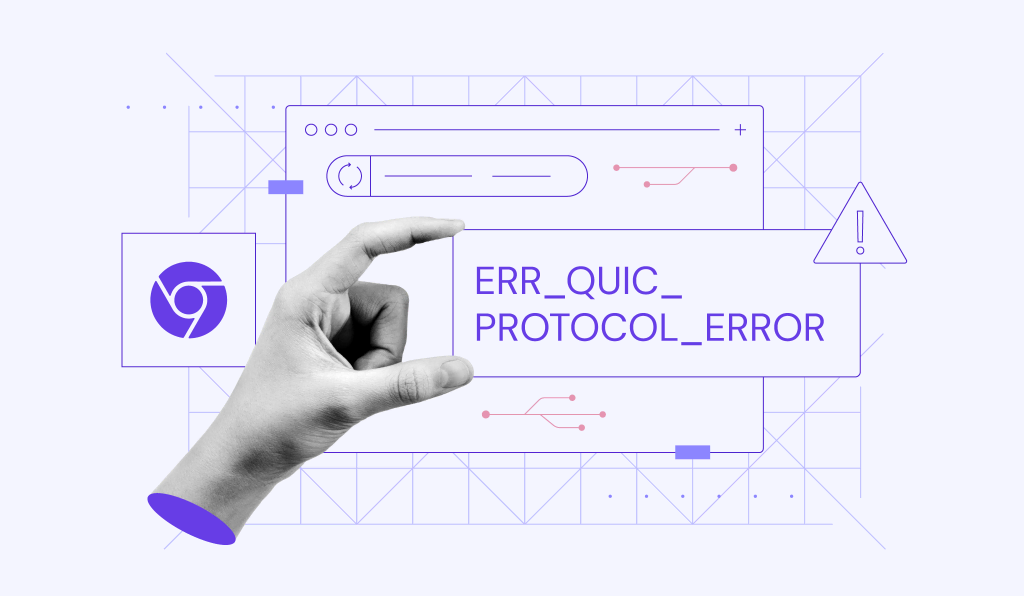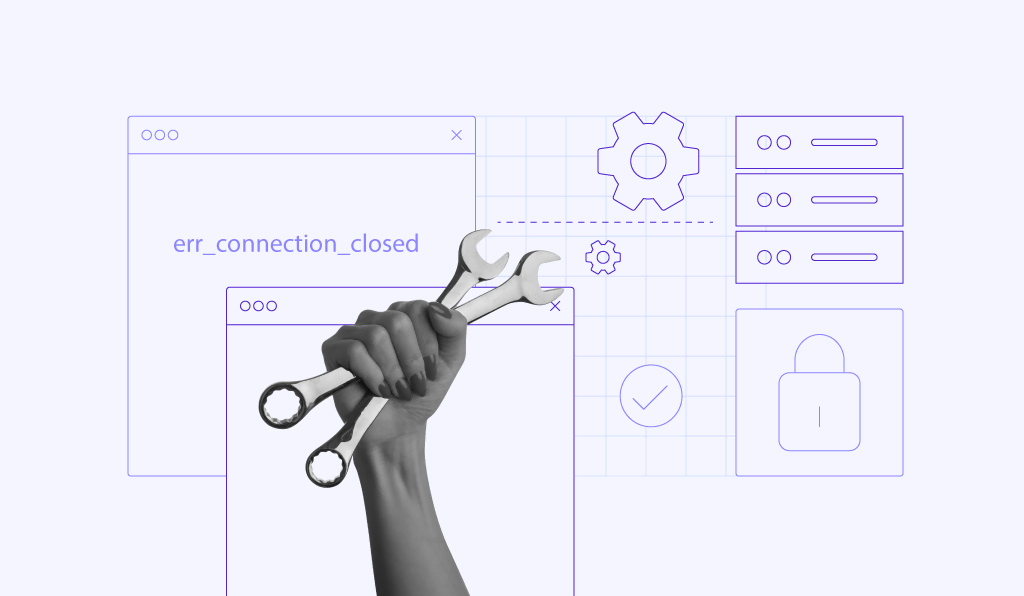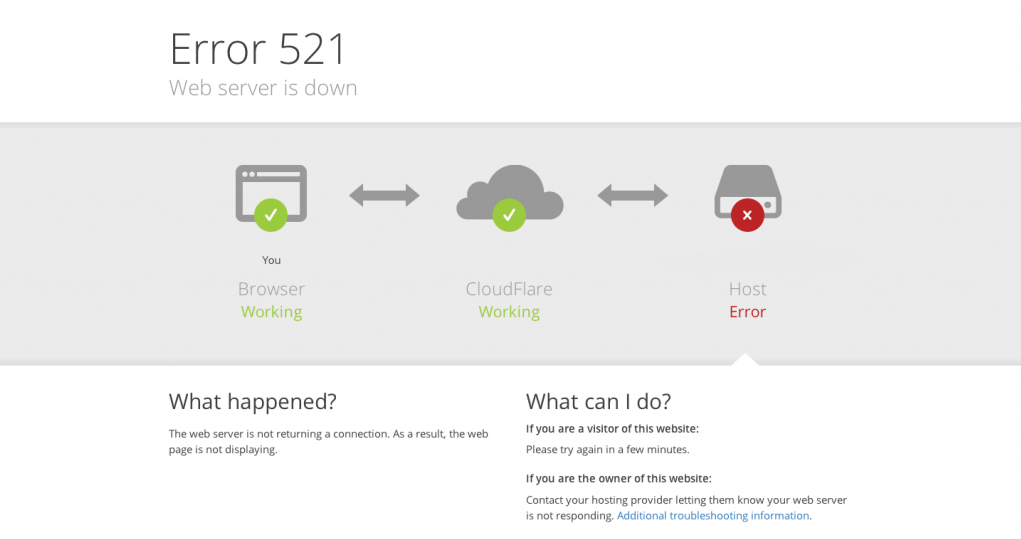Errors
How to Fix ERR_QUIC_PROTOCOL_ERROR in Google Chrome: 3 Methods
Despite being a widely-used web browser, Google Chrome is still prone to errors that can hinder your site’s accessibility. One of them is...
10 Ways to Fix INET_E_RESOURCE_NOT_FOUND Error
INET_E_RESOURCE_NOT_FOUND is an error code Windows users may encounter when the visited websites can’t load. While it usually occurs on Microsoft...
ERR_CONNECTION_CLOSED: What It Is and 3 Ways to Fix It
If you’re a Google Chrome user, there’s a chance you’ve encountered the ERR_CONNECTION_CLOSED error message. This issue indicates that the...
How to Fix the ERR_SPDY_PROTOCOL_ERROR in Google Chrome: 7 Solutions
Encountering the ERR_SPDY_PROTOCOL_ERROR in Chrome can be irritating for website visitors. The message indicates the browser’s inability to connect...
How to Fix NET::ERR_CERT_AUTHORITY_INVALID: 10 Easy Solutions
The NET::ERR_CERT_AUTHORITY_INVALID error occurs when a browser is unable to verify a website’s Secure Sockets Layer (SSL) certificate. It...
How to Fix the ERR_CONNECTION_RESET Error in Chrome: 7 Quick Ways
Encountering connection errors, such as Google Chrome’s ERR_CONNECTION_RESET, is an irritating experience for website visitors. If you’re...
ERR_CONNECTION_REFUSED on Chrome: What It Is and How to Fix It
ERR_CONNECTION_REFUSED is an error message that you may see when using Google Chrome to access a website. Although frustrating, it usually indicates a...
HTTP Error 431: How to Fix ‘Request Header Fields Too Large’ in 3 Steps
The HTTP Error 431: Request Header Fields Too Large response status code indicates that the origin server refuses to fulfill users’ requests. This...
Cloudflare Error 521: 4 Methods to Fix It
Error code 521, or “Error 521: Web server is down,” is a connection timed-out error that indicates that the website is experiencing a...