27 Best Online Collaboration Tools for Productive Teamwork in 2024
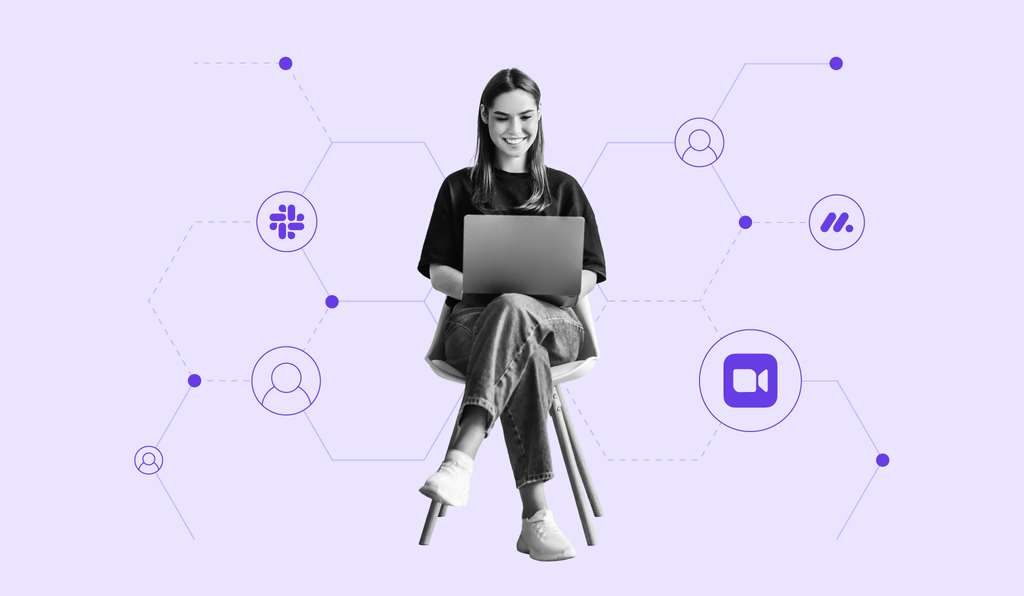
Remote working enables companies to reduce operational costs and hire the right talents regardless of location. However, the lack of face-to-face interactions may lead to productivity and communication issues.
Thankfully, there are plenty of tools to help remote teams manage their business workflow more effectively and improve teamwork.
This article will cover the 27 best online collaboration tools for different budgets, team sizes, and business needs. We will group these platforms into four categories – team communication, project management, business collaboration, and document collaboration.
We will also guide you on how to choose the right software for your project and answer some frequently asked questions about online collaboration tools.
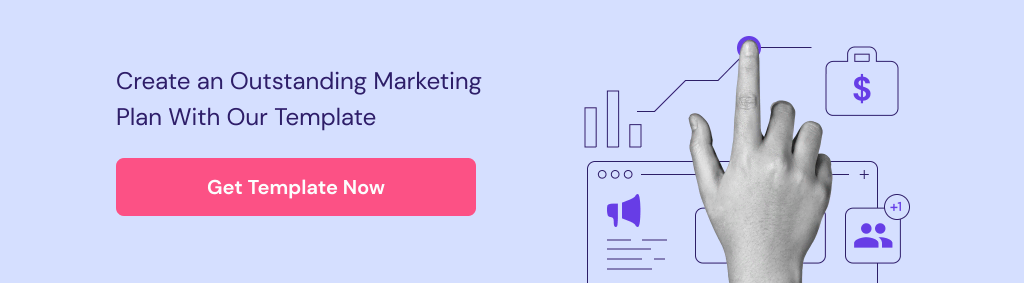
Top 6 Team Communication Tools
This first section will go through the six best online collaboration software for communication, team building, and virtual meetings.
1. Slack
Quick Stats:
- Notable features: built-in audio and video calls, integrations with other apps
- Best suited for: teams and businesses of all sizes
Slack is one of the most popular instant messaging apps.
Besides private messages, the platform enables you to create channels for specific projects, teams, and departments. Each team member can also share documents, start a thread, and pin important messages on the channel.
In addition, this team messaging app lets users make audio and video calls. A built-in search engine also exists to help you find specific messages, files, channels, and people.
Another notable feature is the app directory. It provides integrations with over 2,400 tools, including Zapier, Dropbox, and Google Calendar.
Slack offers a free plan with limited features for smaller companies. For larger teams, premium plans start from $7.25/month per active user.
[DOWNLOAD]
2. Zoom
Quick Stats:
- Notable features: waiting room, cross-platform compatibility
- Best suited for: all business sizes
Zoom is one of the leading video conferencing tools for virtual meetings, webinars, and live chat. Its cross-platform compatibility enables users to host and join calls from their desktop or mobile devices.
The Waiting Room feature lets the host control when attendees can join the session and which participants can bypass the room.
Other notable features include screen sharing, in-call messaging, calendar scheduling, integrations with third-party apps, and end-to-end encryption.
The free plan limits calls to 100 participants and a 40-minute time slot. To increase the call duration and participants list, upgrade to a premium plan that starts from $149.90/year.
[DOWNLOAD]
3. Microsoft Teams
Quick Stats:
- Notable features: real-time document collaboration, 60-minute video calls
- Best suited for: small and medium-sized businesses
Microsoft Teams is a collaboration tool that supports live instant messaging, video calling, and document editing.
The free plan provides 60-minute video calls with up to 100 participants. It also offers meeting schedules, background customization, and screen sharing.
To maximize team collaboration further, Microsoft Teams provides 5 GB of storage space for file sharing and real-time co-editing.
The premium plans start from $4/month per user, offering more features, meeting participants, and storage space.
[DOWNLOAD]
Suggested Reading
Slack vs Teams: Comparing the Two Apps on Popularity, Features, Pricing, Interface, and More
4. TypeTalk
Quick Stats:
- Notable features: integration with other productivity tools, topic-based group chat
- Best suited for: small and medium-sized teams
TypeTalk is a team chat platform that integrates with other productivity apps, such as Cacoo for creating workflow diagrams and Backlog for managing projects.
With the Topics feature, you can organize conversations into specific groups based on project, team, or priority. An in-app search engine is also available, helping you retrieve information quickly.
Moreover, web developers can use its open API and Webhook to create custom tools and manage their team’s data.
The free version is a great starting point for smaller teams. It provides 1 GB of file storage, integrations with five apps, and cross-platform compatibility.
For growing teams that require more resources, the premium plans start from $6/month for three users and offer 50 GB of storage space.
[DOWNLOAD]
5. Flock
Quick Stats:
- Notable features: public messaging channels, unlimited messages
- Best suited for: small and medium-sized teams
Flock is a team collaboration tool that provides unlimited one-on-one and group messages.
The platform offers up to 10 public messaging channels, which you can use for general discussions, company announcements, and specific team agendas.
Apart from instant messaging, Flock has a built-in video conferencing feature. However, this is limited to a one-on-one call in the free version.
If your team has more than 20 members or requires more collaboration features, purchase the premium plan. Flock Pro is available for $4.50/month per user and comes with a 30-day trial.
[DOWNLOAD]
6. Troop Messenger
Quick Stats:
- Notable features: self-destruct conversations, broadcast messages
- Best suited for: all team sizes
Troop Messenger is online collaboration software offering various features, including private messaging, group chat, video calls, and file previews.
The Forkout functionality lets you send one message to multiple users and groups simultaneously, speeding up communication processes.
In addition, you can start a private conversation with the Burnout chat window. Each message here will delete itself within a pre-determined period, making it a great way to exchange confidential data.
While it doesn’t offer a free plan, Troop Messenger only costs $2.50/month per user for the Premium version.
[DOWNLOAD]
Top 10 Project Management Tools
This section will discuss project management tools that can help boost your company’s teamwork by streamlining notifications and task assignments.
Here are nine project management tools to consider.
1. Trello
Quick Stats:
- Notable features: visual boards, codeless automation
- Best suited for: visual project management
Trello is task management software based on the Kanban board system.
This tool lets users create visual boards and cards to manage projects. Cards represent tasks that collaborators can simply drag and drop across the board based on their progress.
It also provides a codeless automation feature that enables teams to send deadline reminders and create custom buttons, accelerating the collaboration process.
With Trello’s free version, project managers can create up to 10 boards, unlimited cards, and 250 workspace commands per month.
The premium plans start from $5/month per user, providing unlimited boards and 1,000 task automation commands.
[DOWNLOAD]
2. Asana
Quick Stats:
- Notable features: task automation, easy-to-use interface
- Best suited for: project collaboration
Asana is a project and task management tool with an intuitive user interface.
To visualize your projects and team’s progress, choose one of the six options – board, list, timeline, progress, forms, or calendar. These will help you sort data and identify potential workflow issues quickly.
This IT tool also offers automated Rules creation to optimize processes and reduce bottlenecks. In addition, they have project templates for tasks like employee onboarding and event planning.
The free plan provides an unlimited number of projects for up to 15 teammates. If you have more employees, consider its premium plans, which are available from $10.99/month per user.
[DOWNLOAD]
3. Wrike
Quick Stats:
- Notable features: cloud storage integration, marketing insights
- Best suited for: data analysis
Wrike is project management software that offers a Kanban board view and real-time activity management.
The board enables you to drag and drop tasks, making it easy to oversee projects. To store and share data with stakeholders, Wrike offers integrations with various cloud storage services, such as Google Drive, Dropbox, and OneDrive.
Using the marketing insights feature, you can import and analyze data from popular social media networks like Facebook and Instagram.
Available on desktop and mobile apps, Wrike’s free version comes with 2 GB of storage space and allows unlimited users.
The professional plan costs $9.80/month per user and offers integrations with other productivity tools such as Microsoft Project and Excel.
[DOWNLOAD]
4. Airtable
Quick Stats:
- Notable features: custom interface, data synchronization
- Best suited for: database management
Airtable is an online platform to create, store, and organize records of your business’ employees, inventories, and product databases.
The Interface Designer comes with drag-and-drop elements, enabling users to customize dashboards based on their team’s workflow.
Collaborators can also sync data from multiple sources and present information via a calendar, Kanban board, gallery, or spreadsheet grid-based view.
Airtable’s free plan offers an unlimited amount of bases, with 2 GB of file storage space and 1,200 records per base. Its premium plans start at $10/month per user and include more resources.
[DOWNLOAD]
5. ProjectHuddle
Quick Stats:
- Notable features: sticky note-style feedback mechanism for web design
- Best suited for: web design
ProjectHuddle isn’t a fully-fledged project management platform like Monday.com or Asana, but it is a powerful online collaboration tool.
If you create websites for clients and struggle with getting timely feedback on designs, ProjectHuddle will change all that.
It’s a simple but very powerful WordPress plugin that simplifies client feedback. Install the plugin on a WordPress website and clients and collaborators can click an area on the page and leave notes or comments. It completely revolutionizes the way you get feedback on projects!
ProjectHuddle has two plans that cost $109 or $139 per year. Both include a 30-day money-back guarantee.
6. Zapier
Quick Stats:
- Notable features: easy-to-use interface, compatible with other apps
- Best suited for: creating automated processes
Zapier lets you automate repetitive tasks between two or more apps without coding or needing to hire a developer.
To create an automated workflow, simply choose an app, select a trigger, and determine the desired action.
For instance, you can tell Zapier to automatically download attachments when receiving messages through Gmail and store the files in Dropbox.
This whole process is called Zap. While a single-step Zap has one trigger and action, a multi-step Zap lets one trigger perform unlimited tasks.
The free plan includes five single-step Zaps with a limit of 100 tasks per month. If you need multi-step Zaps and additional actions, opt for a premium plan that starts from $19.99/month.
[DOWNLOAD]
7. ClickUp
Quick Stats:
- Notable features: data import, real-time reporting
- Best suited for: productivity and progress management
ClickUp is a comprehensive tool with hundreds of features, including task management, time tracking, team collaboration, and real-time reporting.
Its intuitive interface helps you organize tasks by dragging and dropping items according to their priority.
Another key feature is the ability to import data from other project management tools, such as Wrike, Trello, Asana, and Microsoft Excel.
ClickUp’s free plan restricts many of its built-in tools to 100 uses. To access all its project management features and increase usage limits, grab the paid version from $5/month per user.
[DOWNLOAD]
8. Redbooth
Quick Stats:
- Notable features: Gantt chart with drag-and-drop functionality, visual boards
- Best suited for: task organization
Redbooth is an online collaboration platform that helps users share ideas with team members and organize tasks more efficiently.
The Kanban board lets you assign tasks to specific teammates, improving the communication flow with your project’s collaborators.
In addition, features like the Gantt chart and task dependencies help you visualize project timelines, set the team’s priorities, and reduce bottlenecks.
The free version offers 2 GB of storage space and two user accounts. However, it doesn’t come with all the tools Redbooth has to offer.
To access additional features for larger projects, purchase one of Redbooth’s premium plans, starting from $9/month per user.
[DOWNLOAD]
9. Miro
Quick Stats:
- Notable features: real-time collaboration, document templates
- Best suited for: brainstorming and planning
Miro is an online whiteboard app best suited for brainstorming and strategic planning. With its templates library, you can create mind maps, charts, user flows, and idea funnels.
Once the document is ready, share it with your team to brainstorm ideas and create business strategies. Anyone can write, draw, and edit files on the same whiteboard, enhancing the collaboration process.
Miro’s free version offers three editable boards, unlimited users, and integrations with apps like Slack, Microsoft Teams, and Dropbox. For more features, upgrade to a premium plan, starting from $8/month per user.
[DOWNLOAD]
10. Monday.com
Quick Stats:
- Notable features: customizable collaboration solutions, search filters
- Best suited for: tracking projects
Monday.com is a feature-rich, customizable collaboration platform that helps users manage projects and to-do lists.
With the Work OS feature, you can customize tools based on specific use cases, such as design, software development, marketing, customer relationship management (CRM), operations, and human resources.
Its user-friendly boards enable effective collaboration, where each team member can create requests, assign tasks, share files, and track progress.
For smaller teams, the Basic plan costs $24/month for three users and comes with a 14-day trial. It includes Monday.com’s key features, such as unlimited boards, 200+ document templates, and mobile device compatibility.
[DOWNLOAD]
Top 6 Business Collaboration Apps
In this section, we’ll explore six collaboration tools for boosting business workflow, sharing ideas with your team, and improving communication with clients.
1. Loop
Quick Stats:
- Notable features: shared inbox, email assignments
- Best suited for: customer service
Loop is a business collaboration tool that solves email chain issues that may occur in large teams.
The shared inbox enables all team members to see incoming emails and respond accordingly. This feature is crucial to avoid unanswered messages, especially from your customers.
Users can organize the inbox by assigning conversations to specific people, tracking unresolved messages, and creating a personalized interface. This app also offers workflow automation and response templates to boost productivity.
Loop plans start from $10/month per user and include a 14-day free trial.
[DOWNLOAD]
2. Dropbox
Quick Stats:
- Notable features: file previews, link sharing
- Best suited for: sharing files with employees and clients
Dropbox is a well-known file hosting service that lets users send files to colleagues and clients using generated links.
It also allows recipients to access documents without an account, simplifying the file-sharing process. In addition, it offers previews for over 175 file types, so users can view and comment on a document without downloading it.
The free Dropbox Basic subscription comes with 2 GB of storage space. If you require more resources, Dropbox premium plans start from $9.99/month.
[DOWNLOAD]
3. Google Workspace
Quick Stats:
- Notable features: integrated communication and calendar tools
- Best suited for: improving team productivity
Google Workspace is an all-in-one productivity and collaboration platform.
Whether you want to send messages through Gmail, edit a Google Docs file, schedule a meeting via Google Calendar, or set up a video conference on Google Meet, Google Workspace has it all covered.
At $6/month per user, the basic plan provides 30 GB of storage space on Google Drive and a limit of 100 participants for video conferencing.
[DOWNLOAD]
4. Mockplus
Quick Stats:
- Notable features: pre-designed templates, integration with design software
- Best suited for: creating design systems
Mockplus lets you create interactive design prototypes and gather feedback seamlessly from team members and clients.
The Mockplus RP tool offers pre-made components and icons to speed up the design process. Users can also upload files from various design platforms, such as Sketch, Photoshop, and Figma.
The software also enables creative collaboration between designers, product managers, and front-end developers. With Mockplus Cloud, each team member can share projects and leave comments to improve the visual assets.
The Mockplus RP plan costs $10.95/month per user, while the Mockplus Cloud plan is available for $4.95/month per user. Both options offer free versions with limited features.
5. Smartsheet
Quick Stats:
- Notable features: spreadsheet templates, great flexibility
- Best suited for: project tracking
Smartsheet is a project management tool that helps users plan, automate, and report their company’s tasks.
It offers hundreds of customizable templates based on different industries and business needs, simplifying document creation. Share the files with other team members to discuss ongoing projects, identify issues, and monitor task progress.
Smartsheet’s reporting feature makes it possible to integrate multiple sheets into one. The document will refresh automatically when users make changes, ensuring updated information for all team members.
You can test Smartsheet using its 30-day free trial. Once it expires, choose one of its paid plans, starting from $7/month per user.
[DOWNLOAD]
6. Pastel
Quick Stats:
- Notable features: easy-to-use website import tool, unlimited reviewers
- Best suited for: web design team collaboration
Pastel is an online collaboration tool that streamlines communication between web designers and clients.
Users can add website projects to a workplace called Canvas and easily invite teammates or clients via email. Once clients and collaborators are on the same canvas, they can discuss ideas and leave comments to improve the website. This solution speeds up the approval process.
Pastel’s free plan offers unlimited free canvases and guest reviewers. However, it comes with a limited three-day window for leaving comments.
Premium plans are available from $24/month, offering three premium canvases and file attachments in comments.
[DOWNLOAD]
Top 5 Online Document Collaboration Tools
For the last four entries, we will focus on online collaboration tools that enable team members to create, access, and edit documents in real time.
1. Microsoft Office 365
Quick Stats:
- Notable features: document creation, file-sharing service
- Best suited for: medium and large-sized enterprises
As an industry pioneer, Microsoft Office 365 remains one of the most reliable online collaboration tools for business purposes.
The Analyze Data feature in Excel lets users transform complex information into manageable data sets, helping them make informed business decisions. In addition, the Researcher feature in Word enables users to explore and cite reliable sources while writing.
Apart from document makers, Microsoft Office also provides file-sharing tools like Microsoft Teams and OneDrive. These apps assure effective collaboration between team members.
Microsoft Office 365 costs $6.99/month for the Personal plan and $9.99/month for the Family plan. Business solutions are available starting from $6/month per user. All versions are compatible with desktops and mobile devices.
While no free plan is available, there is a one-month trial.
[DOWNLOAD]
2. Google Docs
Quick Stats:
- Notable features: link sharing, robust editing tools
- Best suited for: small to medium businesses
Google Docs is one of the best collaboration tools for creating, editing, and sharing files. The share permissions feature ensures file security, as only authorized users can access the document.
Functionality-wise, the top navigation bar provides all the essential formatting and editing tools. A document outline is also present on the left panel, making navigation easy even when dealing with large projects.
In addition, users can highlight specific text to leave comments, add emoji reactions, or suggest edits.
Apart from Docs, the free plan grants access to all Google Workspace apps like Sheets, Slides, and Forms. It also includes 15 GB of Google Drive cloud storage.
To unlock more features and receive 24/7 customer support, upgrade to the Business Standard plan for $12/month per user.
[DOWNLOAD]
3. Jotform Sign
Quick Stats:
- Notable features: e-sign documents, workflow automation
- Best suited for: from small businesses to enterprises
Jotform Sign is a complete electronic signature solution that lets users create, share, and e-sign documents. You can automate your e-sign process from start to finish and eliminate all manual tasks.
With Jotform Sign, you can build documents easily by turning your existing PDFs into e-sign documents or use one of the 600+ ready-made templates. Once you create and customize your ideal form, you can send it as many times as you need via email, share it by copying and pasting a link, or embed it in your website
Jotform enables you to add your e-sign document and signers to an approval workflow. It also offers various powerful online storage integrations that allow you to upload the signed documents to your cloud storage account.
Another useful feature is Jotform Sign Inbox which allows users to stay on top of their document’s status by getting notifications. Last but not least, you can organize and manage data compiled from your documents with Jotform Tables.
Jotform offers a free plan with all features included, there is only a document number limit. There are three different paid plans starting at $34/month billed annually.
[DOWNLOAD]
4. Zoho WorkDrive
Quick Stats:
- Notable features: document security, file transfer
- Best suited for: medium-sized companies
Zoho WorkDrive is a document management solution that lets users share files with team members and business partners.
The built-in Office Suite enables collaborators to work on the same documents, spreadsheets, and presentations. For easy access, they can group those files into folders based on specific projects, file types, or departments.
Security-wise, users can protect important files by setting share permissions and document passwords. There is also two-factor authentication for additional protection.
If a team member leaves your organization, you can easily revoke their access and transfer the files to another employee.
Zoho offers a 15-day free trial that comes with all the key features of the Business plan. Once it expires, you can purchase a premium plan starting from $2.50/month per user.
[DOWNLOAD]
5. Dropbox Paper
Quick Stats:
- Notable features: document templates, meeting notes
- Best suited for: small businesses
Dropbox Paper is one of the best free online collaboration tools for document sharing and co-editing.
With Paper templates, users can start new projects in just a few minutes. From creative briefs and project plans to weekly schedules and team checklists, there are plenty of document types available.
Its intuitive interface helps collaborators assign to-do lists, set deadlines, and tag specific co-workers within the document.
In addition, the meeting notes feature helps keep your team aligned on projects and processes. It stores all meeting-related information, such as topics, dates, attendees, agendas, and findings.
Dropbox Paper is completely free, making it an excellent option for smaller businesses with a limited budget. To start utilizing the tool, all you need to do is create a Dropbox or Google account.
How to Choose the Right Online Tools For Collaboration
Whether you run a small start-up or manage an enterprise-level business, consider the following factors when choosing collaboration tools for your company’s needs.
Ease of Use
A user-friendly interface and intuitive navigation help your team utilize new tools faster. This saves time and effort so they can continue focusing on more crucial tasks, such as managing projects and gathering client feedback. It’s important that the online collaboration tools you choose speed up productivity rather than create unnecessary blockages.
Variety of Features
Make sure to select software that covers multiple use cases. It’s more manageable to have one tool providing five features than to purchase five different apps for separate tasks.
For instance, Google Workspace is an all-in-one platform that enables file storing, video calling, email messaging, and document collaboration. That’s why it’s a popular solution for businesses of all sizes.
Security
Online file-sharing increases the threat of data breaches and identity theft. Therefore, it’s crucial to pick tools with data protection features such as share permissions, document passwords, and end-to-end encryption.
Integration and Compatibility
While we recommend using tools with multiple features, it can also be worth it to purchase specialty apps. Examples include Zoom for video conferencing and Mockplus for creating prototypes.
When selecting such apps, look for ones offering seamless integrations with other tools and software. Compatibility is another crucial factor in measuring app usability. Select software that supports various file formats and stays responsive across different devices.
Benefits of Using Collaboration Tools
The idea of investing in collaboration tools might sound unnecessary for first-time users. If that’s the case for you, let’s go over the main benefits that online collaboration tools can bring to your organization:
- Save time. Many tools offer document templates and automation features to speed up your business workflow.
- Increase productivity. Automating certain tasks will give you more time to finish other projects, resulting in higher output.
- Improve communication. Messaging and video conferencing platforms enable teams to discuss projects, brainstorm ideas, and address issues in real time.
- Boost transparency. With project management apps, you can share ongoing tasks, workflows, and timelines with the entire team.
- Ensure timely deliverables. Online collaboration tools let you plan projects, assign team members, and track progress to avoid missed deadlines. This is a crucial plus point to ensure on-time delivery and keep customers satisfied.
Conclusion
Remote working increases the need for online collaboration tools. These apps help remote teams improve business workflows and communication, resulting in higher productivity.
We’ve covered the 25 best collaboration tools for different business needs. To sum up, here are our top picks for each category:
- Slack and Zoom are excellent choices if you need team collaboration software with instant messaging and video conferencing tools.
- Trello and Asana are the best project management tools that enable task scheduling and progress tracking.
- Loop is the best collaboration tool for email management, while Mockplus works best for creating design systems.
- Microsoft Office 365 remains the top option for creating and sharing documents. In terms of free tools, Dropbox Paper is an excellent choice.
Make sure to choose a collaboration tool that offers an easy-to-use interface, multiple features, data protection, and third-party integrations.
If you have any more questions or suggestions, feel free to leave a comment down below.
Learn More Tips About Marketing
Performance Marketing
How to Drive Traffic to Your Website
Black Friday Marketing
How to Promote Your Website for Free?
Online Collaboration Tools FAQ
Here are some of the most frequently asked questions about online collaboration tools.
What Are Online Collaboration Tools?
Online collaboration tools are platforms or software that help teams manage projects, boost productivity, and improve communication for better business output.
Can Collaboration Tools Assist Businesses in Growing?
Yes, these tools enable companies to implement remote working, helping to reduce operational costs. Any leftover budget can be funneled into more value-added initiatives, like affiliate marketing campaigns.
They also enable businesses to hire freelancers and easily integrate their workflows with existing company processes. It’s also useful to streamline the employee onboarding process.
Why Is Online Collaboration Important?
Online collaboration enables teams to work on the same projects, track progress, share documents, and brainstorm ideas regardless of location. This strategy helps minimize the need for physical meetings, resulting in higher productivity and efficiency.
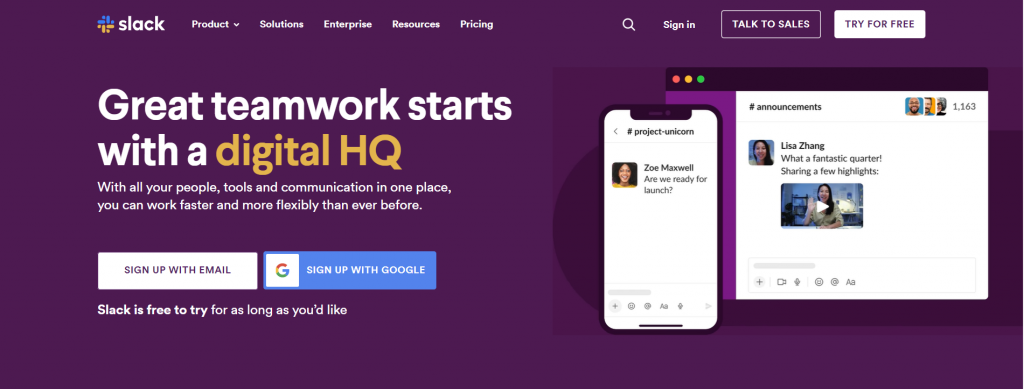
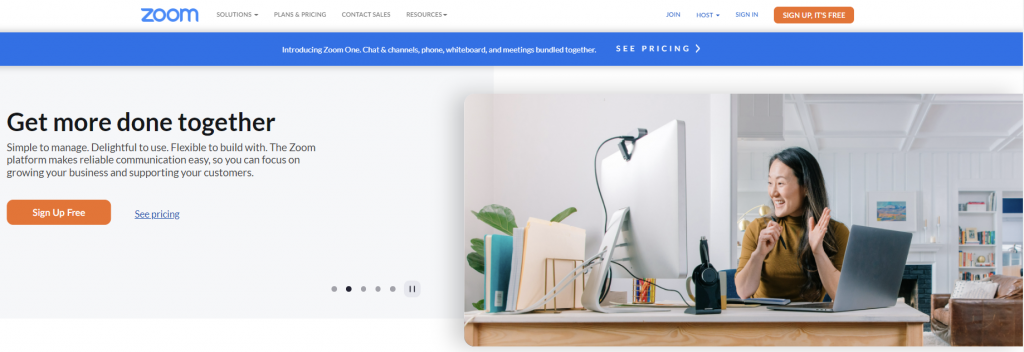
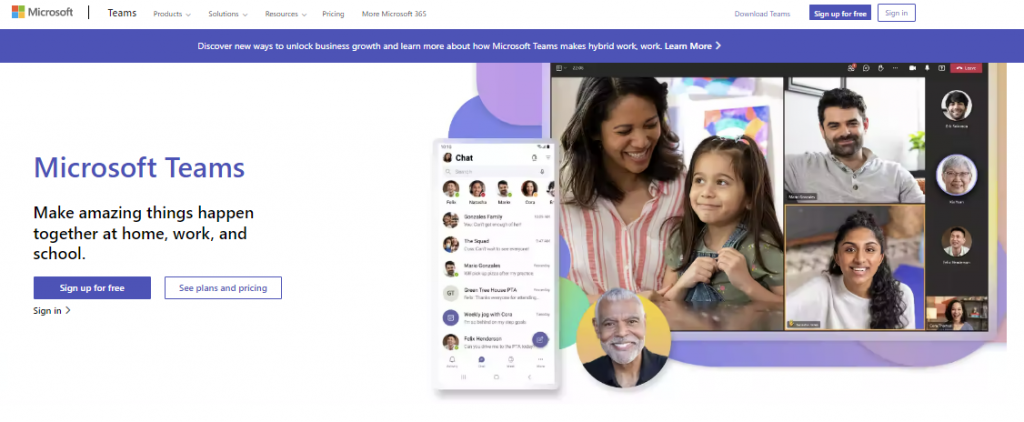
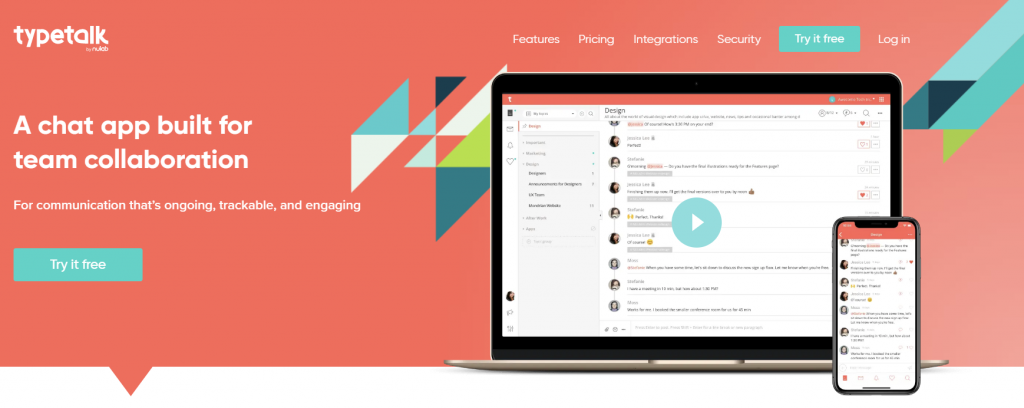
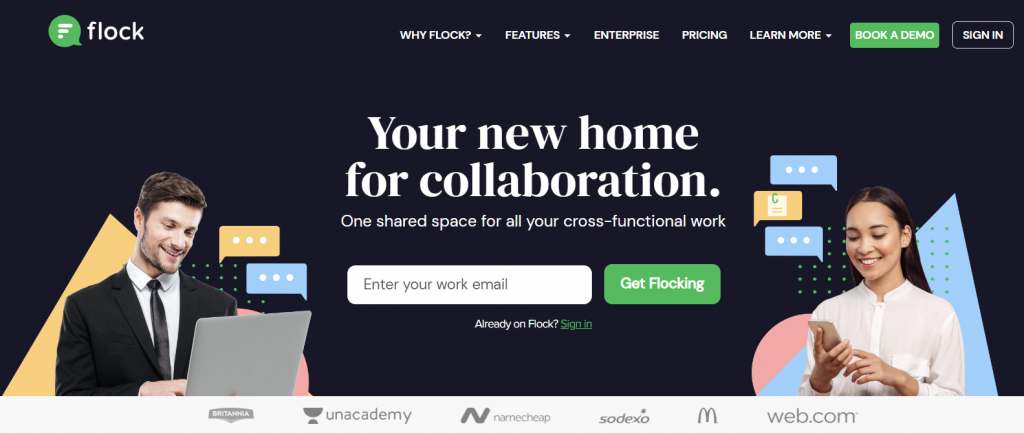
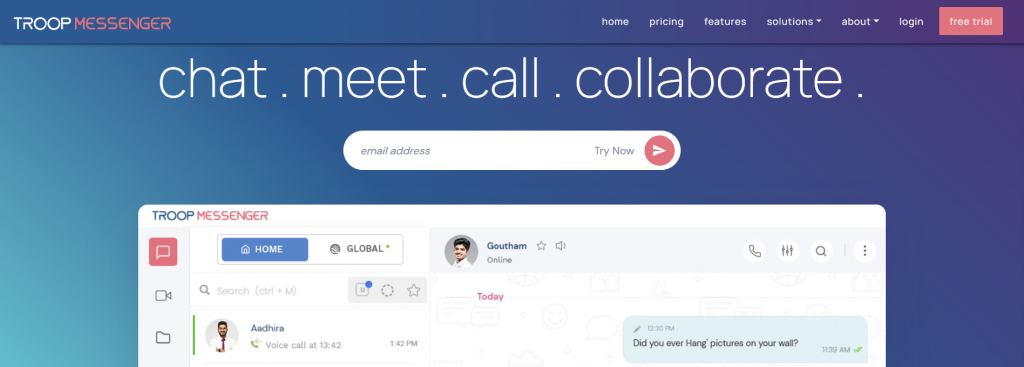
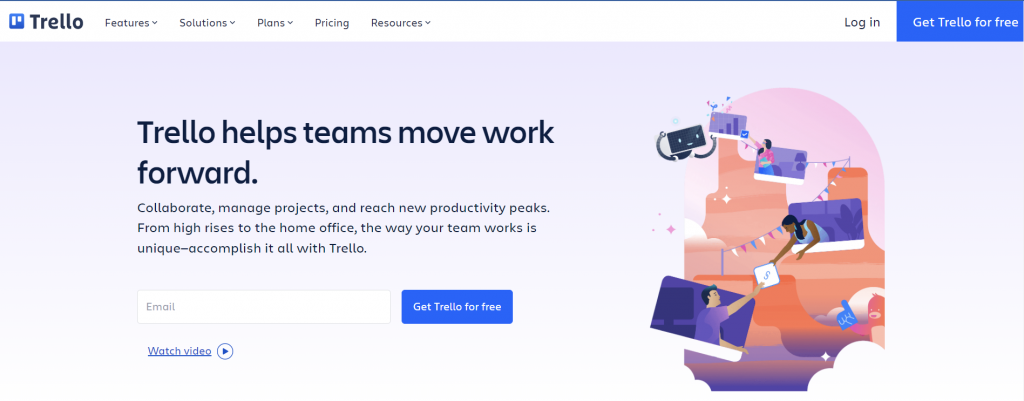
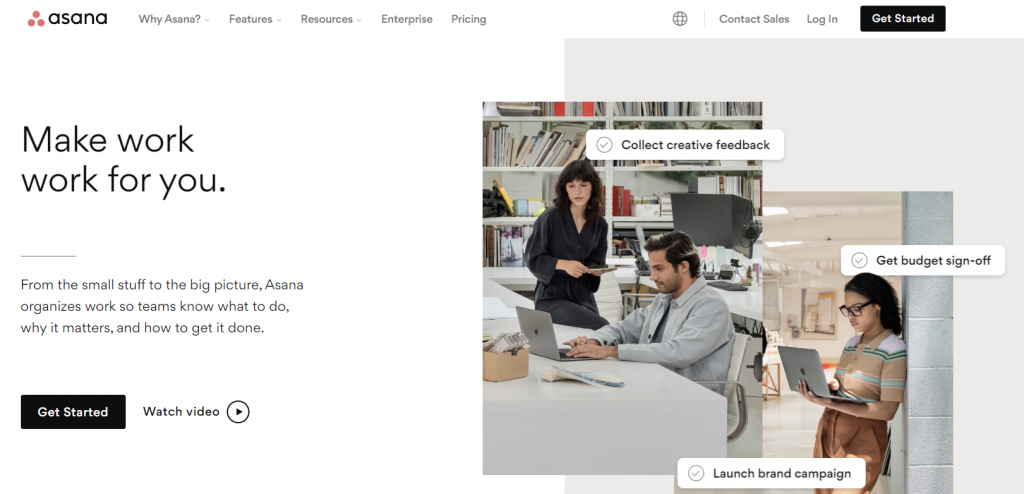
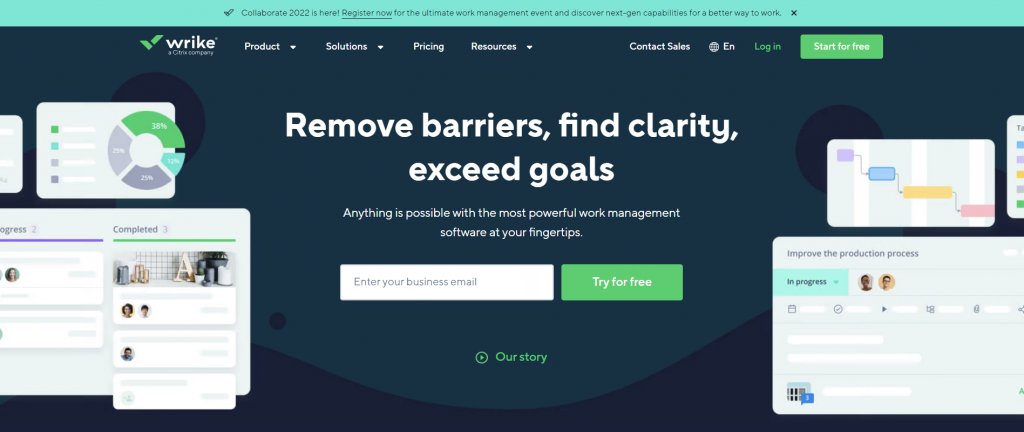
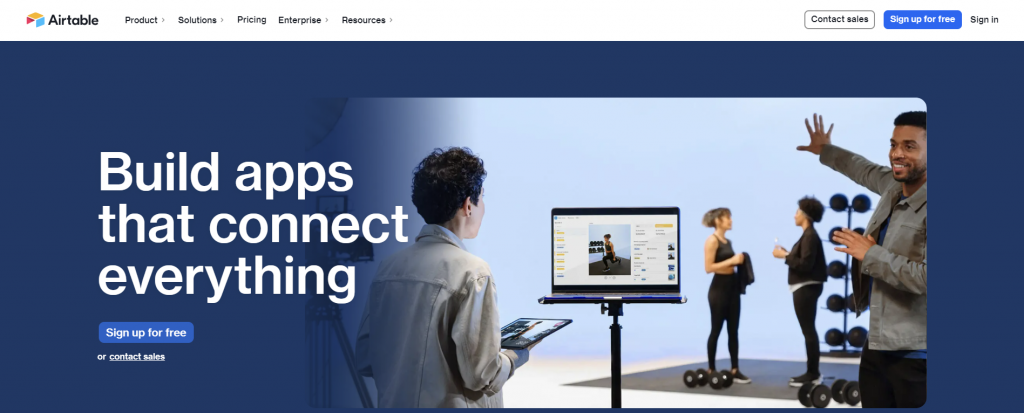
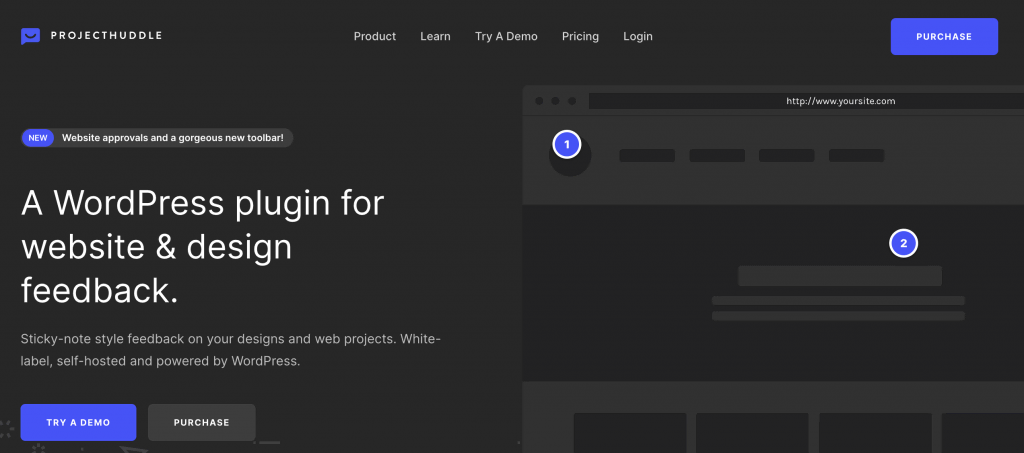
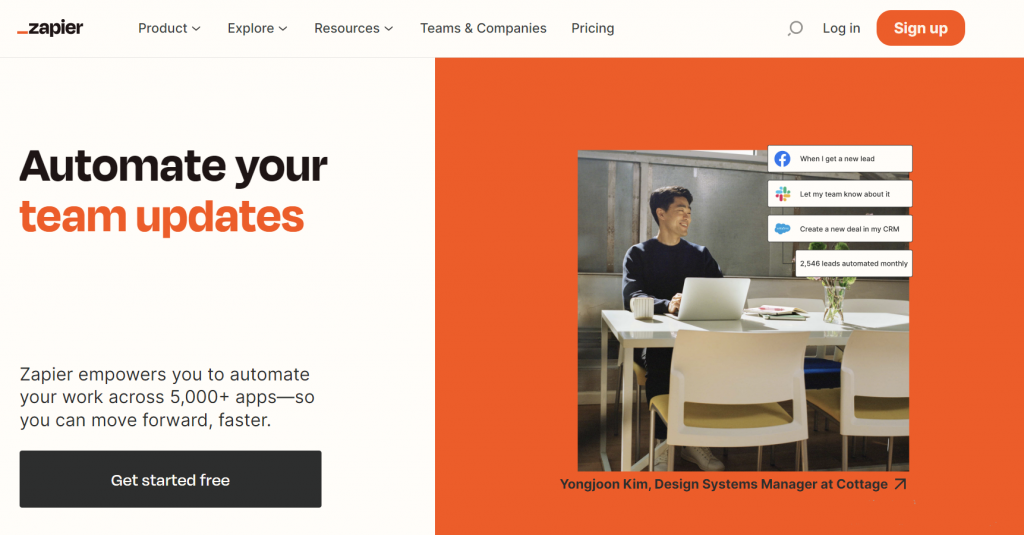
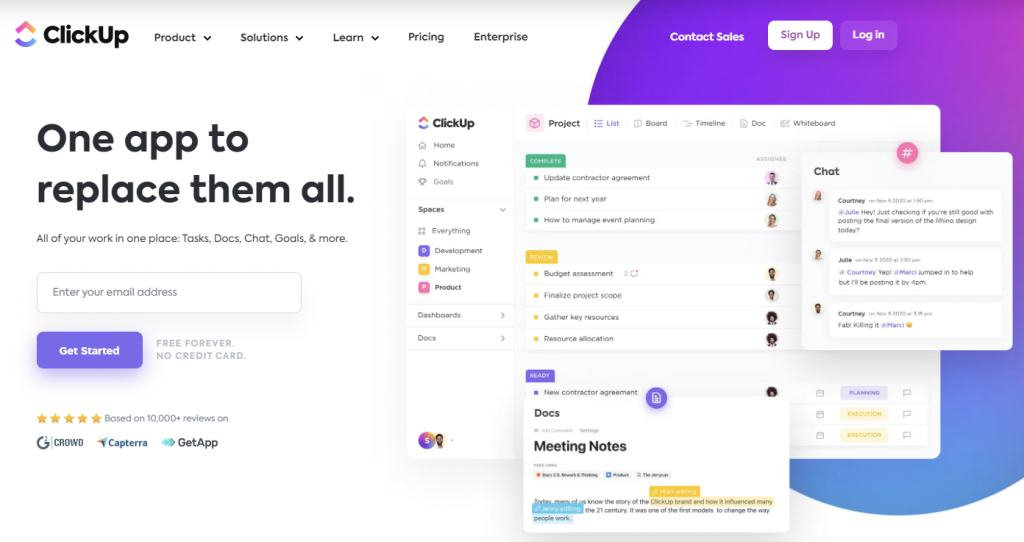
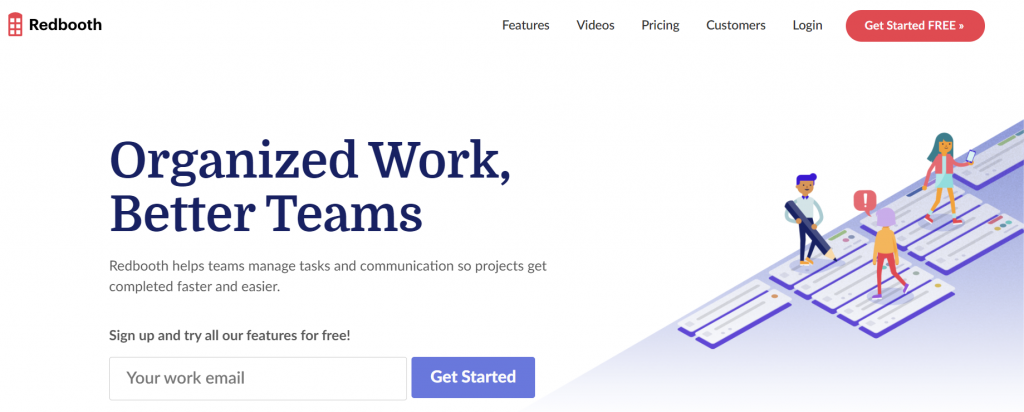
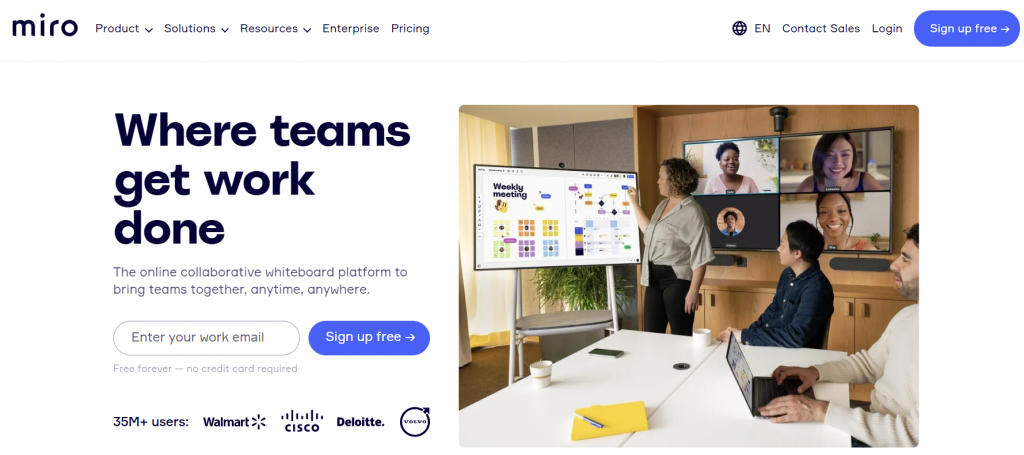
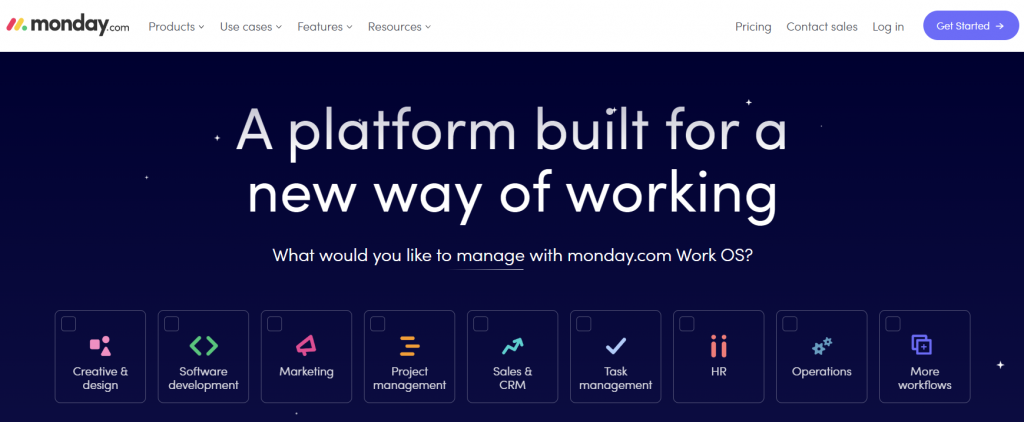
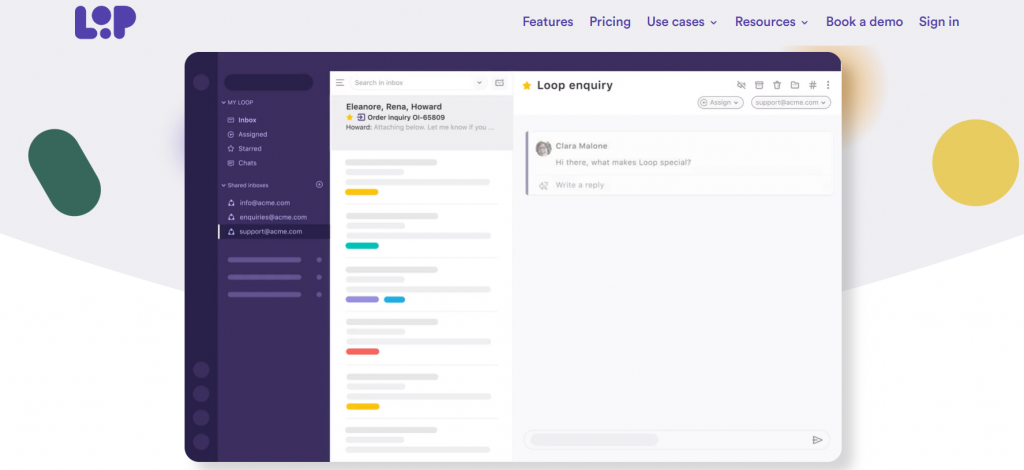
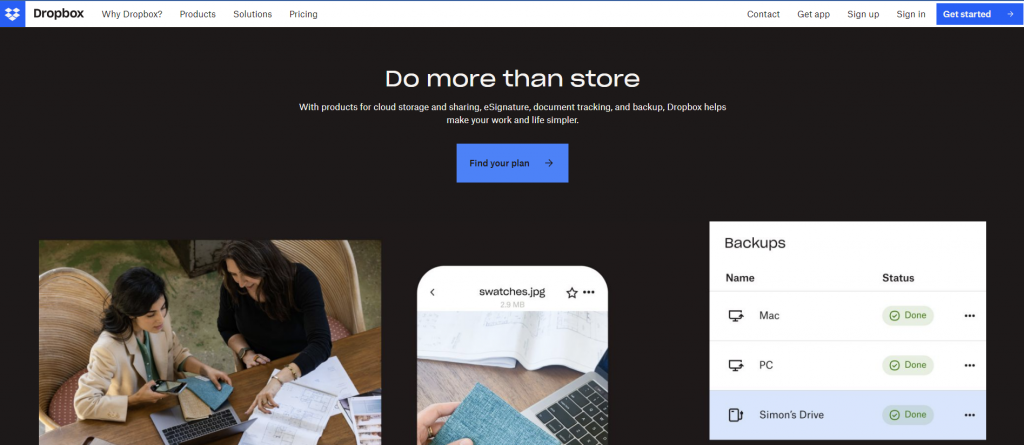
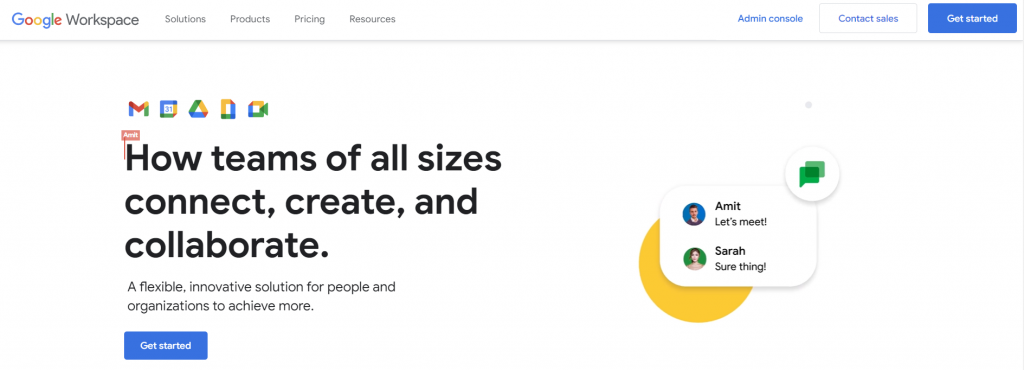
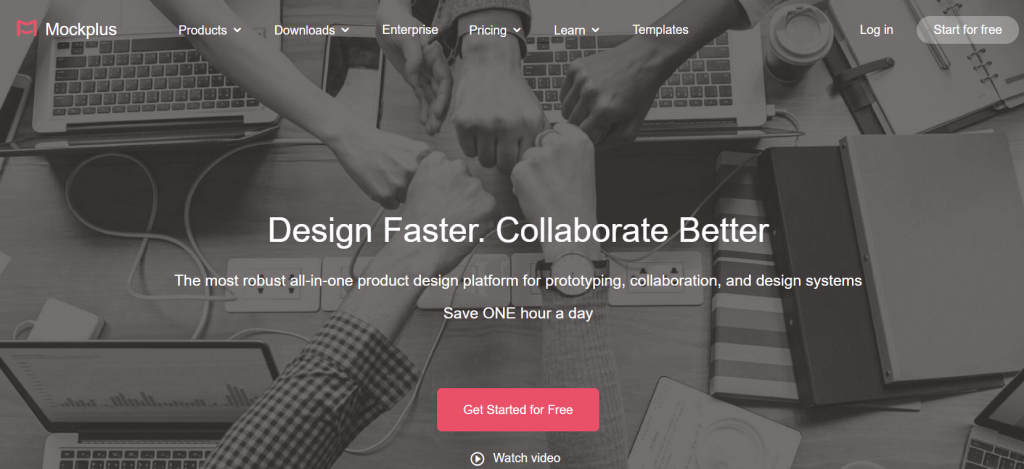
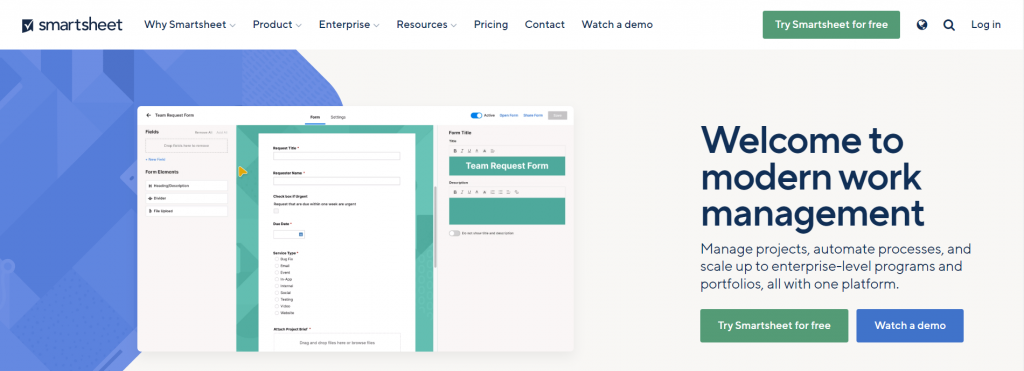
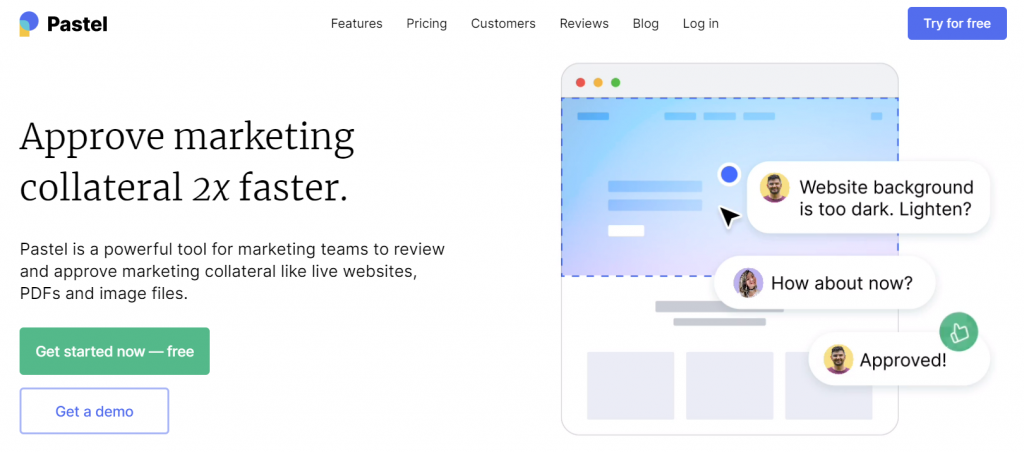
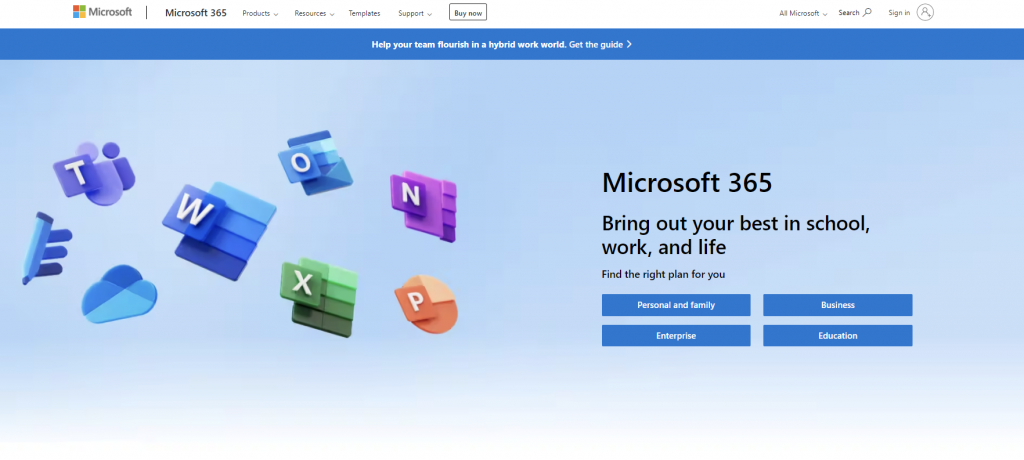
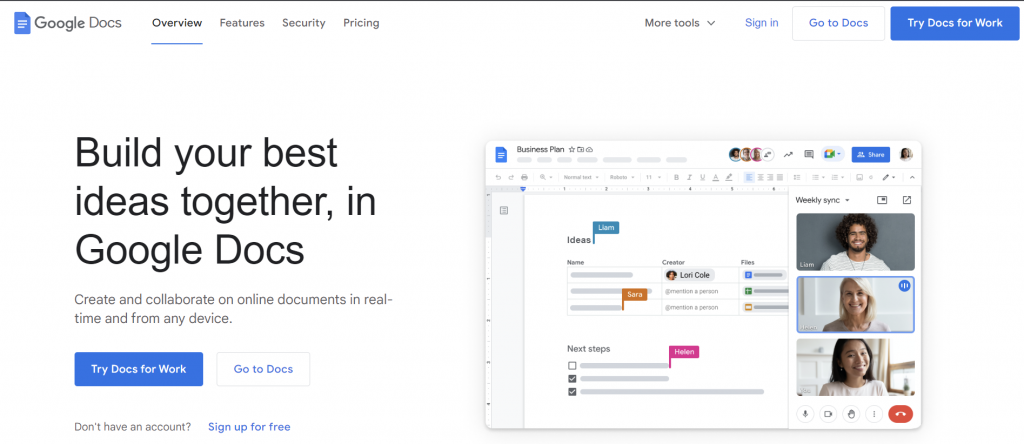
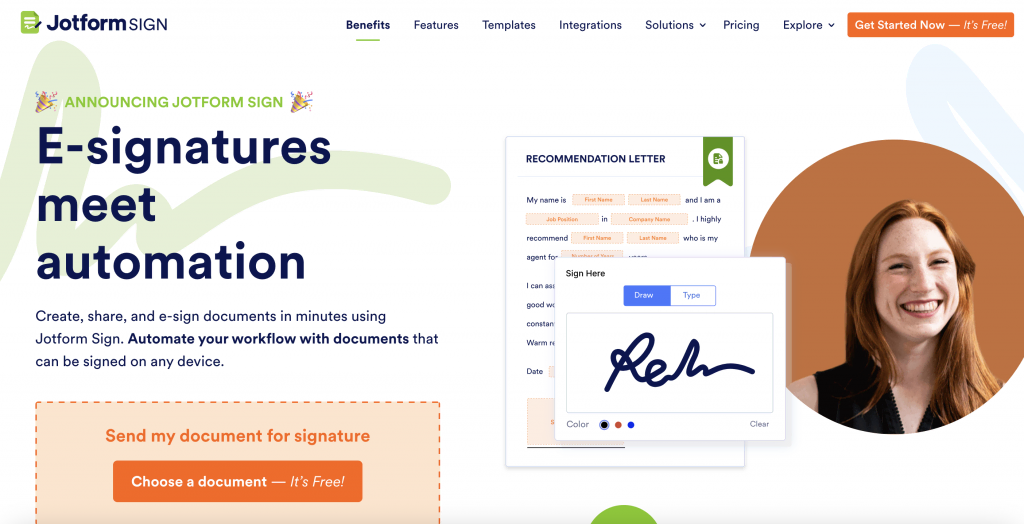
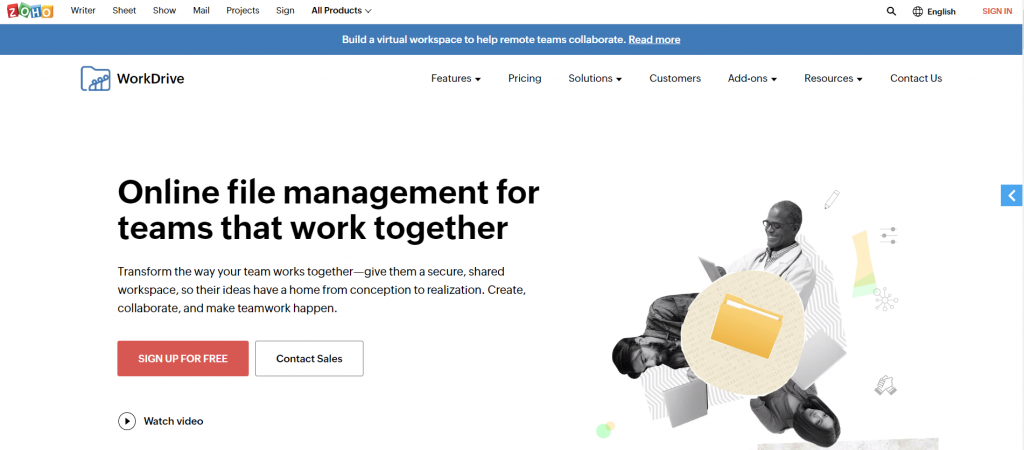
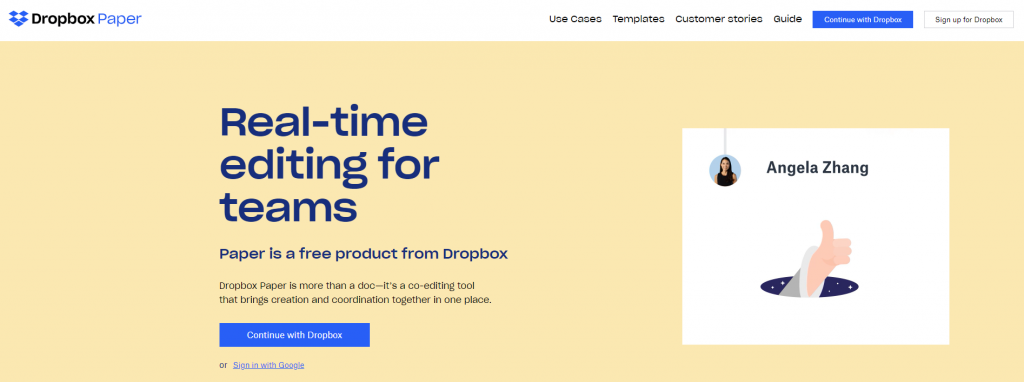

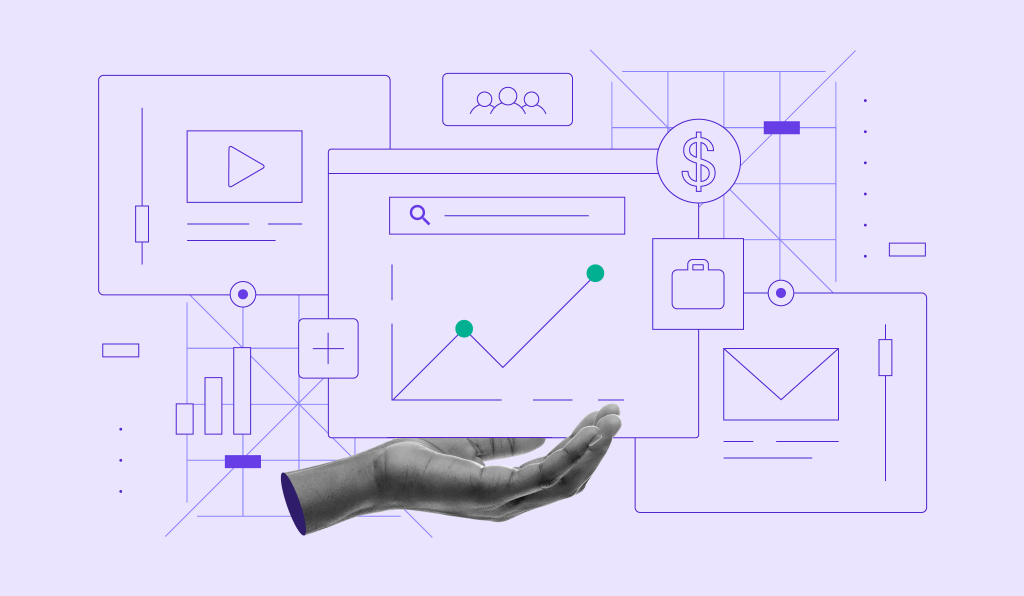
Comments
July 26 2021
Thanks for the ranking. My team uses kanbantool.com to help us collaborate. I think it works great. My team works remotely, and we often don't all work in the same hours, so it's very important to us to be well aware what happened when one was absent. With the tool, we can see it right away and move on to the tasks that need to be done without overlapping our job. I find it extremely helpful.